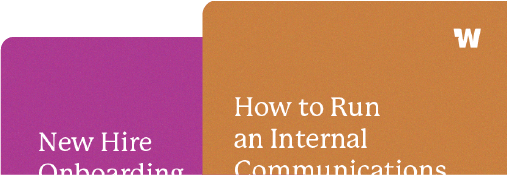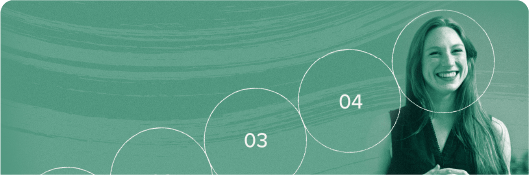How to have a successful virtual meeting

In my previous role as an account director, I attended approximately 20 to 25 meetings per week. These meetings were a blend of client-facing meetings and internal meetings. Pre-COVID, the meetings were mostly held in person, but when March 2020 hit, the company shifted to holding these meetings virtually. To say that I’ve done close to 1,000 meetings virtually is not an exaggeration. Here are a few tips I’ve picked up along the way for how to have a truly successful virtual meeting.
-
- Send an agenda out at least 24 hours in advance. We know, we know, you’ve heard it before, but this is the best way to ensure that everyone accepts the invite with all the right context. It also allows you to document super important things like: who is running the meeting, what the goal is, etc. We’ve developed a really simple, effective meeting agenda template you can download here!
- Make sure instructions are clear in the meeting invite: With so many web conferencing platforms to choose from these days, it’s important to clearly define what technology is being used (Zoom, Teams, etc.). Ensure that meeting links are clickable from mobile and desktop for ease of use. Beware of the tricky Google calendar, which will default to setting up a Google Meet dial-in for you; you’ll want to either remove that completely or replace it with the correct virtual meeting link.
Depending on the guests, you may want to take a few minutes to provide either some personalized instructions or screenshots to help guide the user, especially if you are utilizing a platform that’s not widely known or your invitees aren’t as tech-savvy. For example, some people prefer to dial into the audio portion on their phones, but use their desktop for the screen-sharing capabilities. Including a few quick screenshots with instructions on how to do this will help people navigate through to the meeting easier.
- Consider special settings for large groups: If you are meeting with a large group (10 or more people) it’s wise to have everyone automatically put on mute when joining, as this will help cut down on background noise. (You can usually do this for video settings as well.)
A couple other Teams- and Zoom-specific tips: For Teams, there is an audio prompt that announces when someone has joined the meeting, and this can get very annoying with a large group. You can shut this feature off in the admin settings of Teams.
Teams and Zoom both have the option to put attendees into a “waiting room” before entering the meeting. The meeting host then has to allow attendees in. If you have this feature enabled, make sure you’re keeping a close eye and don’t keep attendees waiting for too long! - Use your video whenever possible: I’m sure there are days when you don’t feel like putting on your video, but video does help everyone feel more engaged in the conversation. Typically when the host turns on their video, others will follow suit, and you get that visual accountability that everyone is actively participating in the meeting. If your home office space is a little distracting, consider blurring your background or adding a fun (but work-appropriate) background, which can also be a good conversation starter.
- Welcome guests: It’s always a nice surprise to welcome your guests ‘into the room,’ just as you would in-person. A little greeting and their name (literally, just a “Hey, Sarah!”) will do wonders to make them feel like their attendance is appreciated.
- Allow for small talk / an icebreaker: A successful virtual meeting makes everyone feel connected, so don’t just jump right into business. Chitchat about the weather, or ask a quick question to help transition your guests into the topic at hand. For smaller team meetings, you can go around the room; for more formal engagements, a quick ‘popcorn’-style question works better, so you don’t end up eating 15 minutes of everyone’s time to hear what they had for lunch.
A few of our favorite examples of virtual meeting icebreakers:
– What are you watching on Netflix?
– What are you looking forward to this weekend?
– What’s your plan for dinner tonight?
– What are your kids interested in these days?
- Make everyone get up and move: Sometimes, you get into the meeting and you can instantly tell that the whole room is just not into it. They’re distracted, tired, hungry, overwhelmed, running from one Zoom to the next, etc. In that case, stop the whole thing and make everyone move. You can ask everyone to stand up and shake it out, take a lap around the house…I’ve seen an entire team stop and do squats or push-ups. It really helps to bring some energy back and, again, allow for a well-signaled start to the discussion.
- Have a clear start and end of the meeting: I can’t tell you how many virtual meetings I’ve been in where it’s totally unclear when the meeting has started, and when the meeting is over. Don’t be afraid to be really blunt about it, but phrases like “let’s get started” or “That’s all for today” can also do the trick and signal that you’re transitioning from small talk or that you’ve reached the goal for the group call.
- Eliminate distractions: Mute or turn off desktop notifications, especially if you are sharing your screen. If you share your home office with a significant other, roommate, kids or pets, set boundaries as to when you are “free” and “busy”. This can be as simple as closing your office door or setting up a Do Not Disturb light at your computer screen.
- Set the example for engagement: You may be referencing notes or tackling a critical issue off to the side, but to all of your meeting attendees, it’s just going to look like you aren’t paying attention (or worse, even being disrespectful). Just like you would in person, make eye contact with the speaker, provide nonverbal cues that you’re listening, and make them feel heard. Set up the meeting screen so it lines up pretty closely with your computer’s camera.
(This is a particularly awesome tip if you’ve been invited to a meeting with people you want to impress, by the way!) - Give everyone an opportunity to speak: It can be hard for people to speak up in a group video call without feeling like they are interrupting each other. As the host, take a few moments to pause and ask if there are any questions or feedback; the recommended length is seven seconds to allow for someone to jump in. (It’s even better if it makes sense to ask someone specifically for their thoughts.)
If you are in a large virtual meeting with 10 or more people, it’s usually better to have users put questions in chat, so they can ask in real time without interrupting the presenter.
- End the meeting when you hit the goal: This is one of my all-time favorite tips for any meeting, virtual or in-person. There is no need to fill the full hour if you are able to accomplish what you’ve set out to do. Whether it was a decision to make or a direction to settle on, feel free to adjourn the meeting early!
- Smile and/or wave as you’re leaving the meeting: Totally not necessary, but I’ve realized that it doesn’t always leave the best client impression if you leave the meeting with a frozen expression that looks like you can’t wait to get out of there. It’s just a nice endcap to the whole experience if you hit that ‘Leave meeting’ button with a smile and/or wave.
- Send out a quick meeting recap: This is great for the attendees of the meeting itself, but also phenomenal for your boss, stakeholders, or anyone who couldn’t make it. Document three key things and just share it in your normal communication channels; it’s an easy way to provide transparency in decision-making and demonstrate that it was a successful virtual meeting.
- Take breaks – Zoom fatigue is a real thing. Being in multiple meetings back to back is no fun and can actually cause you to be less engaged in those meetings. Block off at least two half days where you don’t do any meetings, and use this as your heads down time so that you can refresh and recharge for the next time you meet with someone. Also, avoid the trap of back-to-back virtual meetings by taking at least 15 or 30 minutes between them. This will allow you the chance to take down your notes and address any follow-up actions that are needed, or even just grab a quick water refill before your next meeting.
We know this isn’t an all-inclusive list, and at this point, we’ve all had great (and not-so-great) virtual meeting experiences to share. Tell us your favorite suggestions below!