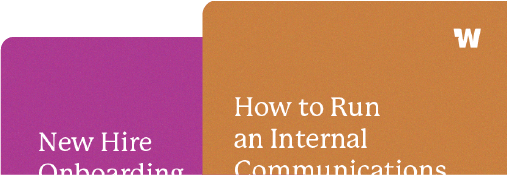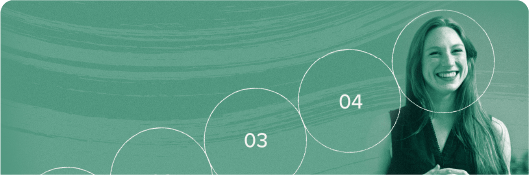10 questions to ask before building an intranet on WordPress

Implementing a company intranet can be a big undertaking. There are different tools and platforms that can be used to power the backbone of an intranet; you can choose to get a custom one developed ($$$), look for software to assist you, or build it on a tool that your team is already using.
Because it powers so much of the internet, WordPress is one of the most popular options for building your company’s intranet site.
Below are 10 questions to consider when building a company intranet on WordPress.
- Security – How is the site secured and accessed by employees? As with many company intranets, the information included on the site can be private or confidential in nature, intended for only employees of the company. Make sure the site is set up so that it requires a username/password or can only be accessed through a secure method inside of the company’s network. Make sure to configure single-sign on (SSO) or multi-factor authentication (MFA) if those are options.
- Notifications – How will users be notified when a new update is published on the site? An option for email notifications is great, even better if text messaging notifications are an option for non-desk workers.
- Training – How much training will admins receive? A company should have a minimum of two admins to provide redundancy in knowledge of how to administer and manage the company’s intranet. If those individuals do not have experience with WordPress, providing training specifically for managing WordPress sites will be needed prior to launching the site.
- Managing content – Who will be responsible for managing content on the site? While admins will have full access and control over the site’s layout, design and overall functionality, content managers will be focused more on publishing company updates and documents to the site. Clearly outline who in the company gets content privileges and expectations around frequency of posting. Make sure there is clear guidance on content management so that the site does not become a dumping ground.
- User Management – How is employee access managed? Employee onboarding and turnover are a natural part of a company’s processes. When building an intranet, figure out how employees access is granted and terminated to the intranet. If there are individual employee profiles, make sure they are editable when employees change positions or change names.
- Integrations – What types of integrations will the intranet have? There are a lot of useful integrations with most company intranets such as; single-sign on, Slack, or Google Drive. Leverage integrations to get the most out of the platform and increase employee engagement. Integrations also make the intranet become more of a “one stop shop” for employees.
- Hosting – Where will the intranet site be hosted? There are a multitude of hosting options, including WordPress specific hosts that focus on optimizing and securing WordPress specific sites.
- Ongoing maintenance – Who will be responsible for updating plugins? WordPress plugins and themes should be updated regularly to protect the site against potential security vulnerabilities. Updating every month is recommended but at minimum once per quarter.
- Ongoing cost – How much will ongoing support cost our company? Along with the initial set up fee, there will be ongoing costs such as website hosting fees and possibly support if you require a WordPress developer to update or make changes to the site on a regular basis.
- Measuring engagement – How will leadership know if the site is being adopted by employees? Ideally, there are analytics that show user engagement. Such as; time spent on the site, what posts a user has read, etc.
While implementing a company intranet can be an exciting adventure, there is a lot to consider to make sure your implementation goes off without a hitch!
———
If you’re looking to skip all of the above questions and launch an intranet in just a few week (rather than a few months), take a look at our out-of-the-box internal communications platform!
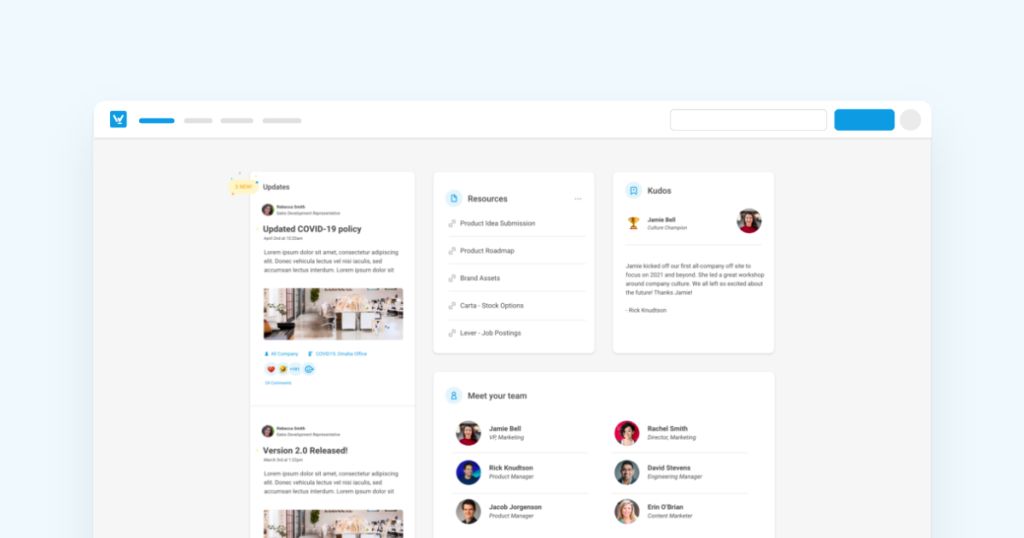
Workshop’s Company Hub offers personalized updates, an employee directory, pinned resources, and so much more. You can check off that company intranet in no time. Learn more here.