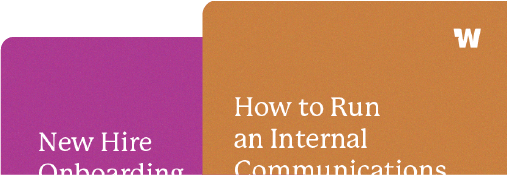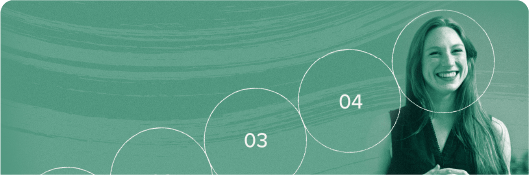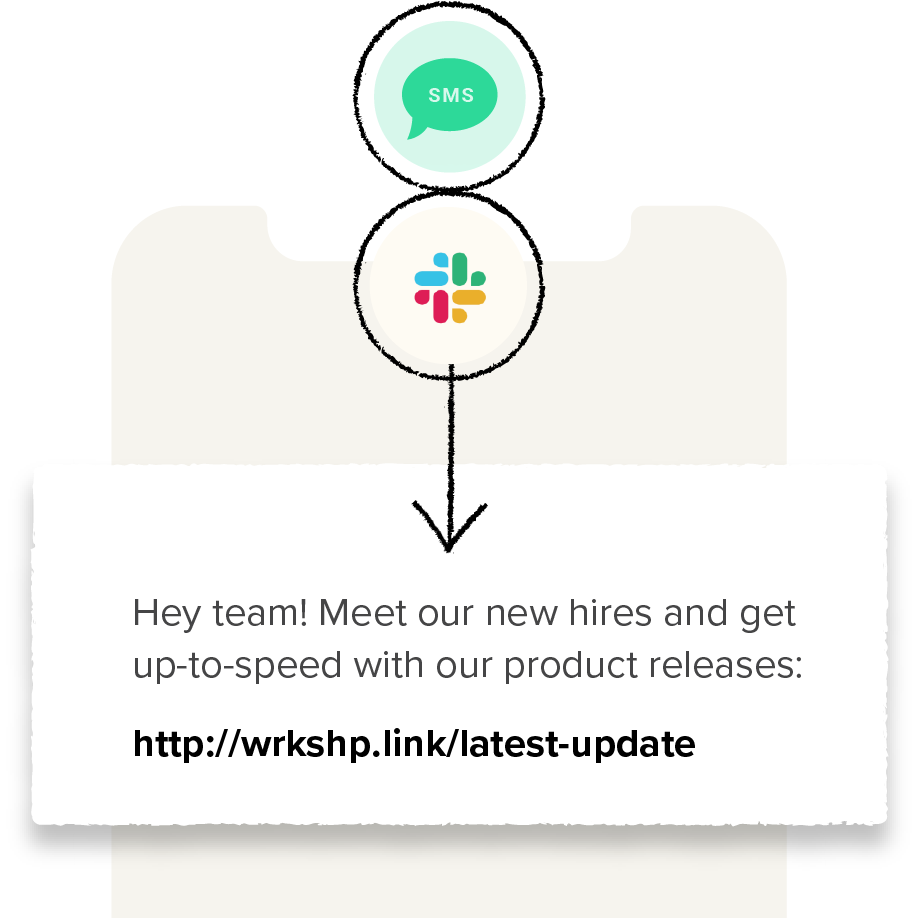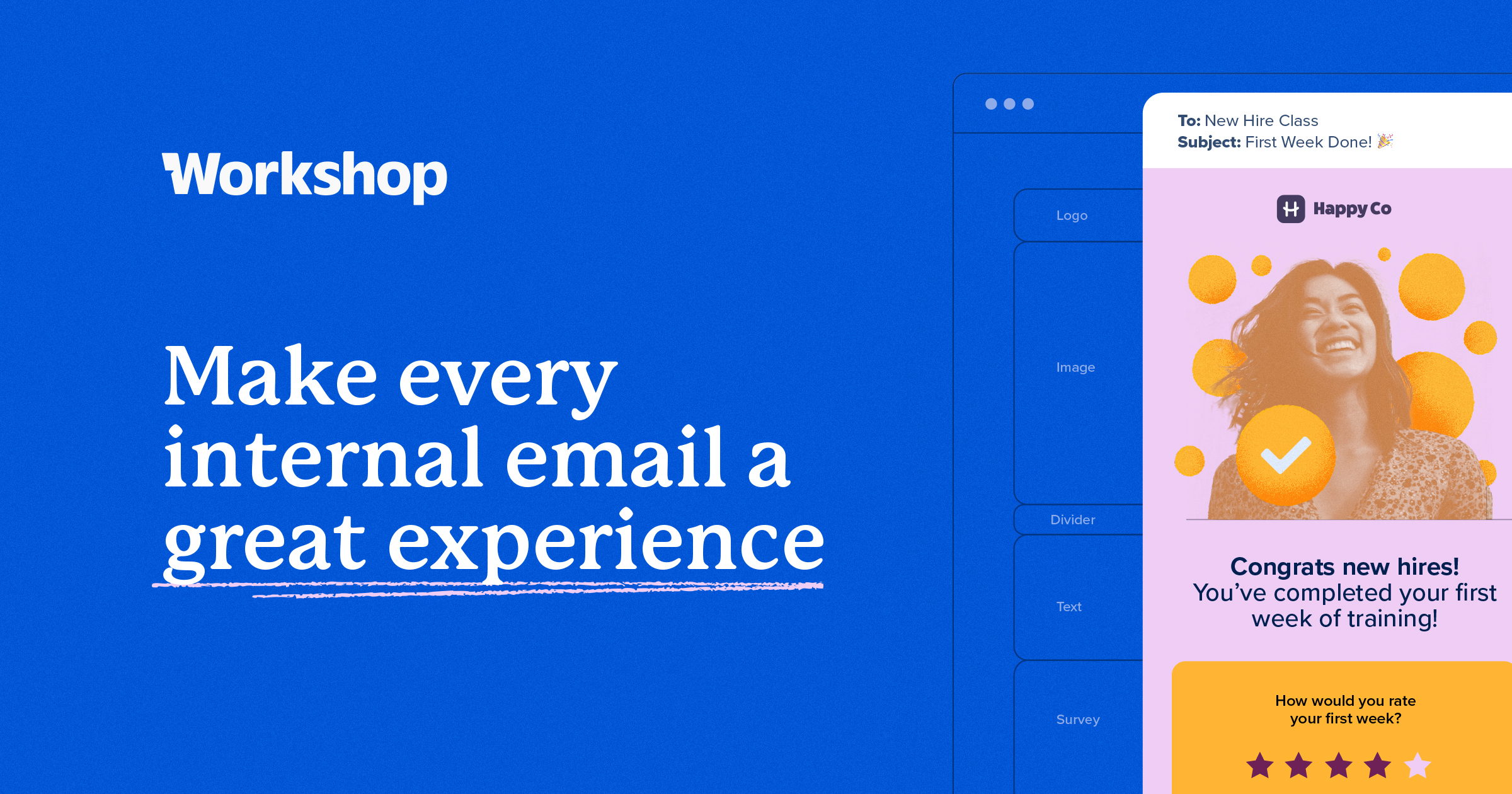The only 4 internal communications tools you need in 2024
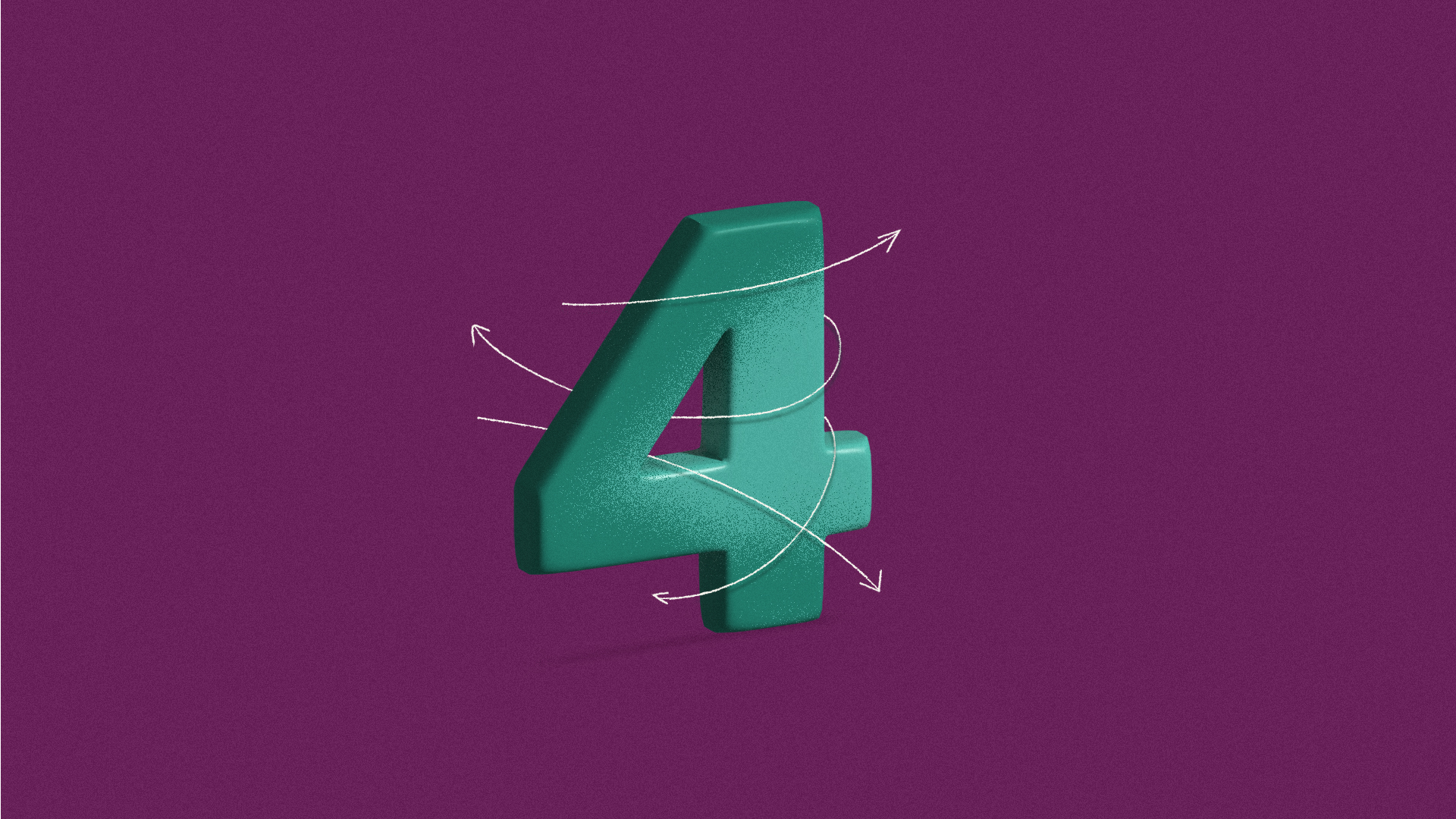
We’ve read enough extensive roundups of “the 20+ internal communications tools you need” and could add to your tech stack…but to be honest, that sounds like an absolute nightmare. There’s no way a full-time internal communications team could manage the implementation and day-to-day use of almost two dozen different pieces of technology.
Plus, over-relying on a variety of internal communications tools is a great way to have the complete opposite effect on what you’re trying to accomplish: you’re risking both overloading your employees with information and/or creating huge inconsistencies. In that kind of environment, you have to wrestle with the reality that either (1) your employees are totally going to miss the message because they didn’t know where to look, or (2) you have to manually copy/paste and post the same information in every channel (uhm, no thanks).
This is such a hugely frustrating and highly common issue in large, medium, and, honestly, even pretty small organizations. It can wind up being total chaos, with important company updates and team highlights thrown across a ton of different channels: newsletters, Google docs, private messages, emails, meetings, video recordings (you’ll never find that again), texts, email threads, you name it.
Here’s the thing: we believe that every company can put together an intentional, effective internal communications strategy with just four tools…and all of them should feel really familiar to your employees and super easy for you to use.
Those tools are:
1.) A tool for sending email
2.) A tool for texting employees
3.) A tool for instant messaging
4.) An intranet/hub
Keep reading for more specifics & what to look for in each internal communications tool!
[PS — We did a deep dive on each of these tools in our latest webinar, The only four tools needed in internal comms! You can watch our on-demand webinar here!]
#1: A tool for internal email
We’re all in a seemingly endless pursuit of inbox zero, and many of us have strong feelings about email etiquette; but the fact remains, your employees are checking their email, and the best way to communicate with an audience is to meet them where they’re at!
Of course, there isn’t a business on the planet that isn’t using some kind of tool for email. Either you’re going straight through the email service itself (Gmail/Outlook), you’ve upgraded to email marketing software (Mailchimp/Constant Contact), or you’ve opted for an internal communications platform that offers email as a channel (hello!).
If you’re going to do internal emails right, it’s important to choose a great tool. Running your team and/or company communications directly through Gmail and Outlook provides zero visibility into the effectiveness of your messages, and managing different distribution lists within that can be really, really painful (and almost impossible if you have more than 100 employees). Your messages are probably largely text-based (which isn’t very engaging) and don’t have a lot of formatting, or you’re attaching a PDF with the newsletter or the mission-critical information you’re trying to communicate.
The second best thing is to use email marketing software. Many of these offer basic analytics (open/click-through rates), and come with some templates to help you create more engaging, dynamic content. You’ll be able to see what messages are resonating with your audience, and tweak your strategy accordingly.
You’re probably familiar with them, but here are a few of the most common & well-reviewed email marketing tools (we’ll explain why they aren’t recommended in a moment):
- Mailchimp
- Campaign Monitor
- Constant Contact
- Hubspot

That being said, email marketing software has a specific set of downsides when it comes to internal communications. After all, they were built to communicate with prospects and customers, not your own employees, and the end goals are entirely different (which messes with your metrics). With email marketing software, employees can also unsubscribe from your messages (!), and segmentation is still incredibly difficult. Plus, if your email software doesn’t sync with your HRIS system (and none of them do), you’re still stuck managing a custom distribution list or continually working with IT to do so: removing employees who have left, adding employees who have been hired. (Here’s a longer, in-depth look at the many reasons why Mailchimp and other marketing email tools don’t work for internal comms.)
The absolute best email software for internal communications is just that: email software for internal communications. 😉
There are now only three dedicated options in this space:
All three of these are better-built for internal comms, have more engaging designs, offer analytics, and provide better management of your employee emails. Workshop syncs with your HR data so you can create targeted messages and always have up-to-date distribution lists, and provides multi-channel communication options via integrations with Slack, Sharepoint, etc.; Contact Monkey only integrates with Gmail and Outlook, and Politemail only integrates with Outlook. Contact Monkey offers a version of their platform for salespeople; Workshop is the only one that is built solely for internal communications. Other solutions that you may run into in a search to solve your internal email needs may require overcomplicated packages and bloated toolsets; companies like Staffbase, Poppulo, Firstup, Simpplr, etc. often require you to opt for their employee app or company intranet as well as email, and those platforms are traditionally very expensive and result in very little adoption and engagement.
Choose a dedicated option, and you’ll be set up for success as far as internal emails go!
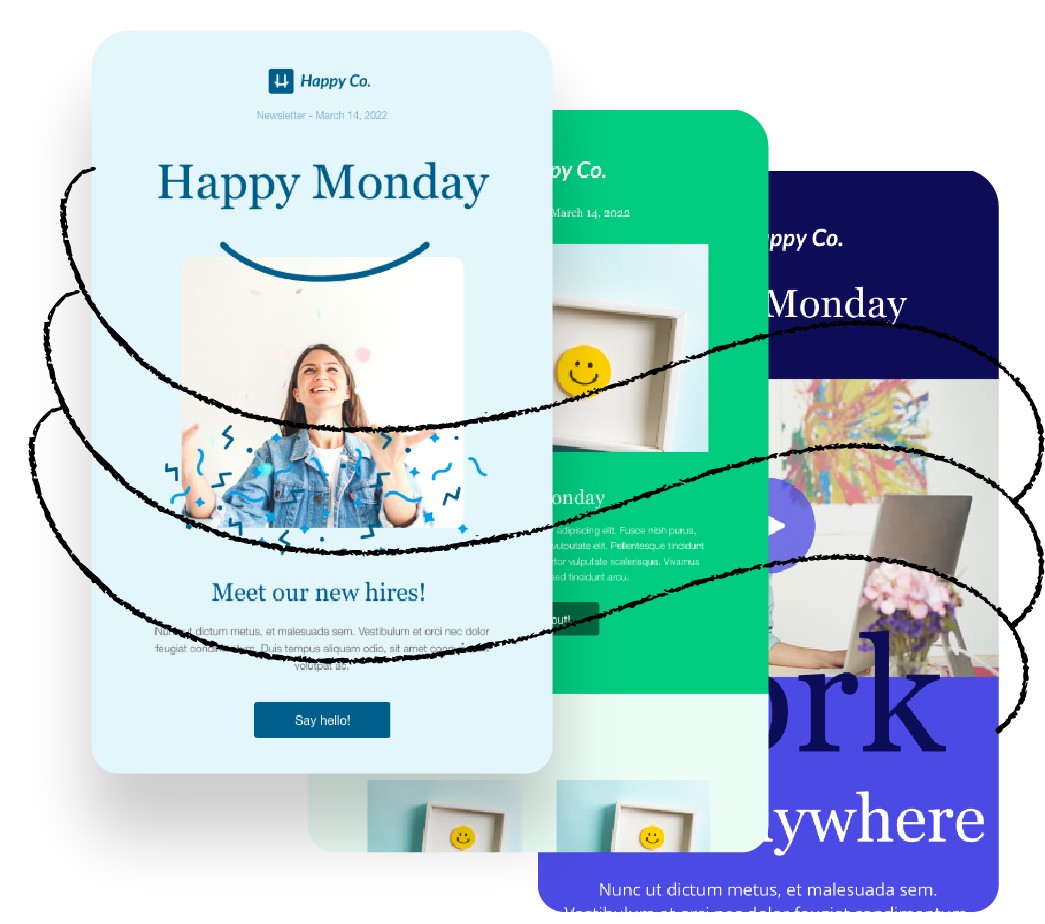
#2: A tool for texting employees
Texting your employees about company updates can feel a bit controversial at times, but when done intentionally, it can be one of the most efficient and best-performing pieces of your internal communications strategy. (Here’s a guide on how to use it well!)
SMS is one of the most engaging forms of communication; in consumer marketing, recipients are 4x more likely to open and engage with an email. Overall, internal emails have higher engagement than marketing emails, but employees are still 50% more likely to open a text message than an email.
When trying to cut through the noise, SMS is the best way. You don’t have to train employees on a new solution because it’s a channel they’re completely familiar with, and they almost always are going to have their phone nearby. That means that for companies with a more distributed workforce, your message can still be delivered at the right time…whether they’re at a desk or not.
There are quite a few specific use cases where texting is likely the best channel to reach your employees, regardless of what industry you’re in. For example:
- Office closings & weather notifications
- IT network outages & status updates
- Construction updates
- Emergency/safety notifications
- HR/Benefits deadlines
As far as tools and software solutions go, there’s a variety that offer employee-facing text messages, but they often have very different approaches. The right one for you will likely depend on your industry and what you’re hoping to accomplish.
Simple push notifications: If you want to text your employees with urgent messages, marketing updates, or HR notifications, Workshop is the way to go. We offer SMS as a distribution channel for your internal communications, so whenever you have a new message to share, you can simply check a box and send it straight to their phones.
Robust employee text messaging platforms: Although Workshop offers both email and text as a channel straight out of the gate, you can purchase a separate tool entirely for texting employees. There are quite a few options that offer a robust set of SMS-focused features. It can be a pretty significant investment for just one communication channel, and they can be really overwhelming, but your organization may require it for one reason or another.
(If you’re looking for two-way texting, that will be coming to Workshop soon, too!)
Here are a few options to look into:
- Trumpia
- SimpleTexting
- Simplified Alerts
- Zipwhip (internal and external communications)
- Alertfind
#3: A tool for instant messaging
Use Slack.
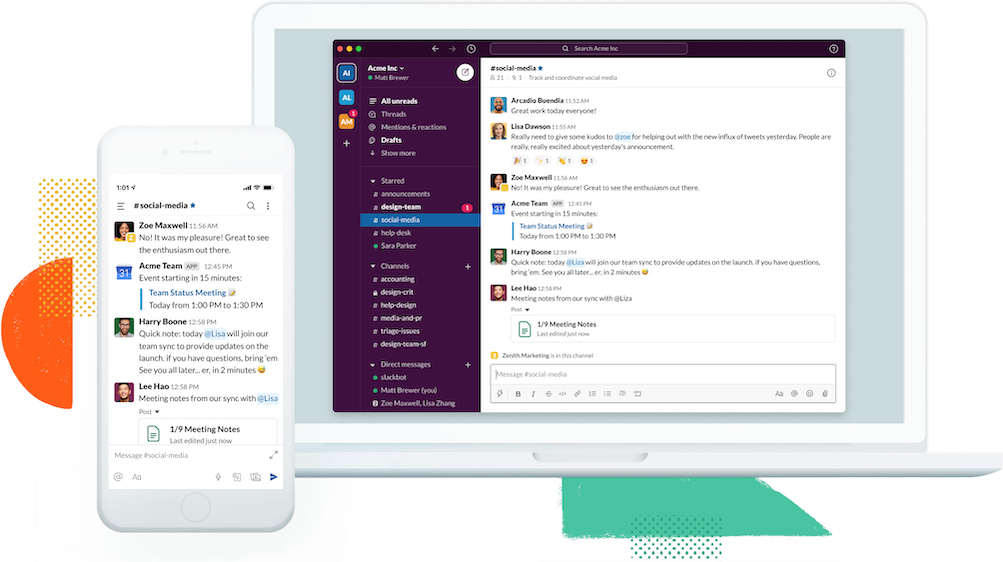
For day-to-day, back-and-forth communication, we’ve never found anything better. At scale, Slack can certainly be overwhelming, but it works incredibly well for instant messaging and one-on-one conversations.
That being said…we know Microsoft Teams is an incredibly popular alternative, and it’s the go-to for those companies that are completely set up on the Microsoft ecosystem.
We always recommend that you set up some solid communication norms for these instant messaging channels (and utilize a few of our favorite Slack hacks). The easiest way to think about it: if the message doesn’t have to live for more than 24 hours and you don’t need a 100% read rate on it, Slack (or Teams) is a great place to put it.
If you are browsing for even more alternatives to Slack and Teams, Hubspot compiled this list for all of us!
Another note: A few internal communications platforms also integrate with Slack and/or Microsoft Teams, so you’re able to schedule and share your messages via that channel, as well. Workshop offers these integrations!
#4: An intranet or hub
Every department lead knows that there’s a bunch of quick links that they continually get asked for, or questions they are asked time and time again…no matter where they share them or how organized they might be. The company intranet, when set up well, can provide a place to keep all those resources and FAQs front-and-center, and cut down on one-off requests to find files or quick answers. It’s also a nice central “watercooler,” and provides a go-to place for things like events calendars, company milestones, and the employee directory.
If you’re looking for a larger intranet solution, Sharepoint is by far the most widely-used, followed by Facebook’s Workplace. There are quite a few other options to look into, as well, and some companies opt to build their own in WordPress or through a custom development firm.
There are many reasons why intranets aren’t necessarily the all-in-one solution. Although they provide a great central hub for your other comms channels to link to, they are a separate channel, which means that employees have to go there in order to see the latest news…and the search capabilities have to be fantastic in order for employees to be able to find the more evergreen information they need.
Note: Workshop integrates with the most common intranet platforms, so you can send your important emails and updates straight to your company hub of choice as an asynchronous reference point.
What about project-based communication?
To be honest, I think of project-based communication as a completely separate thing. There’s a measured difference between communication that’s meant to get the work done, vs. communication about the project as a whole to a wider audience.
If you’re talking about the day-to-day, collaborative communication between those who are actively working on the project, I have always preferred that it stays as close to your project management software as it possibly can (I’m a big Asana fan).
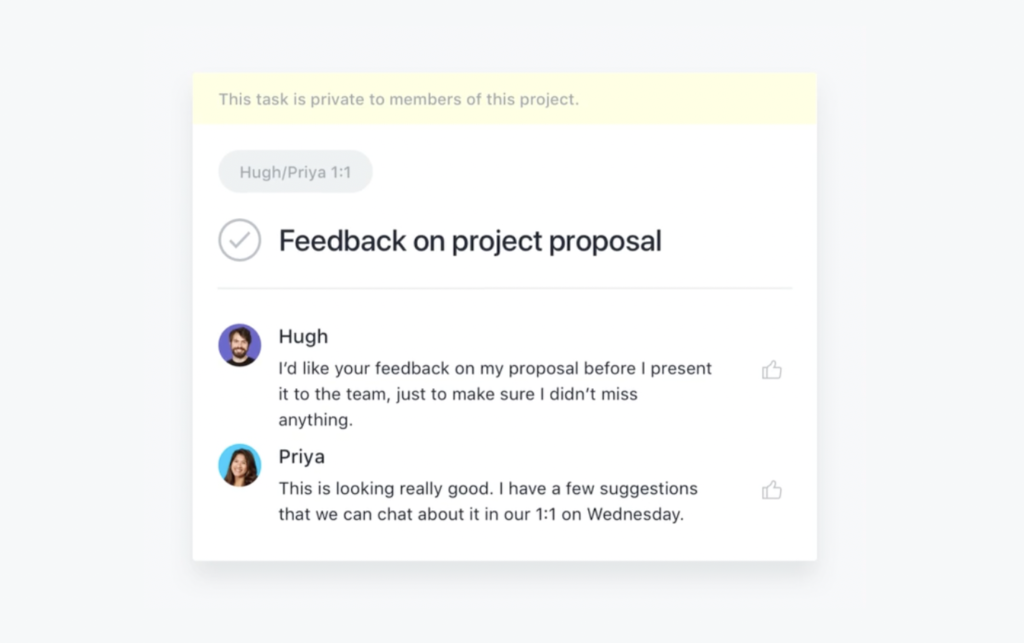
There are instances where the people doing the work are spread across multiple departments, and putting everything and everyone in one project management tool isn’t possible. In that case, I do use Slack. When a project requires a lot of collaboration across departments and a firm deadline, I’ll create a specific channel for it in Slack to keep the team informed of the progress and kept in the loop about any decisions. (You can opt for another tool, but just don’t spread it across a bunch of different channels; your best bet is to choose a single place to communicate project progress.)
If you’re talking about informing stakeholders and/or other employees about the project, we create a specific campaign for it in Workshop, or loop it into that department’s updates. This gives us the ability to share the email/message across multiple communications channels, or have the option to even text employees when a huge new product is launched. (I’m also easily able to attach marketing materials and PDFs to the email, so I don’t get bombarded with requests for screenshots or sales sheets).
Can I get away with 3 tools?
If you’re keeping score, you’ll notice that you can technically use just three tools to complete your internal communications stack:
- Workshop, for internal emails, texts, and pushing updates to your intranet…as well as bonus features like ghostwriting, embedded surveys, GIFs, & more
- Slack, for chat/instant messaging (and Workshop can push messages to here, too!)
- Sharepoint, or your intranet of choice
Sounds like a simple, streamlined, straightforward set of solutions to me. 🙂
The next step:
Learn more about Workshop and schedule a demo here!