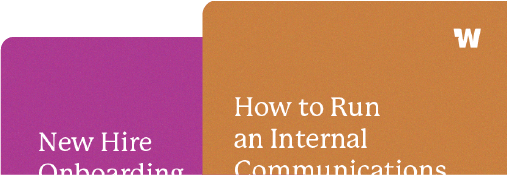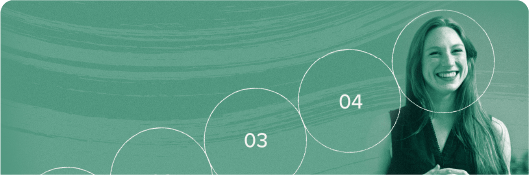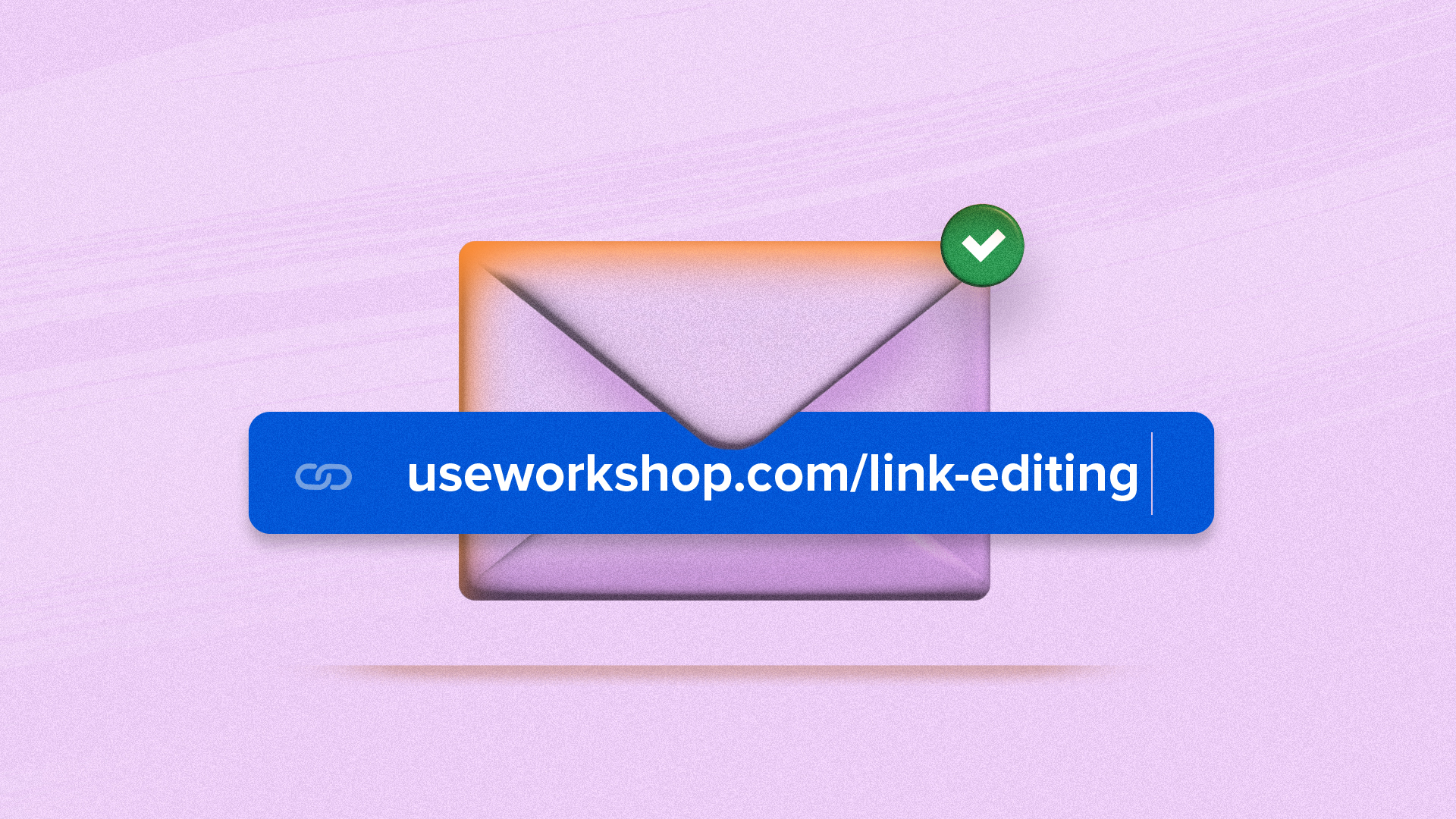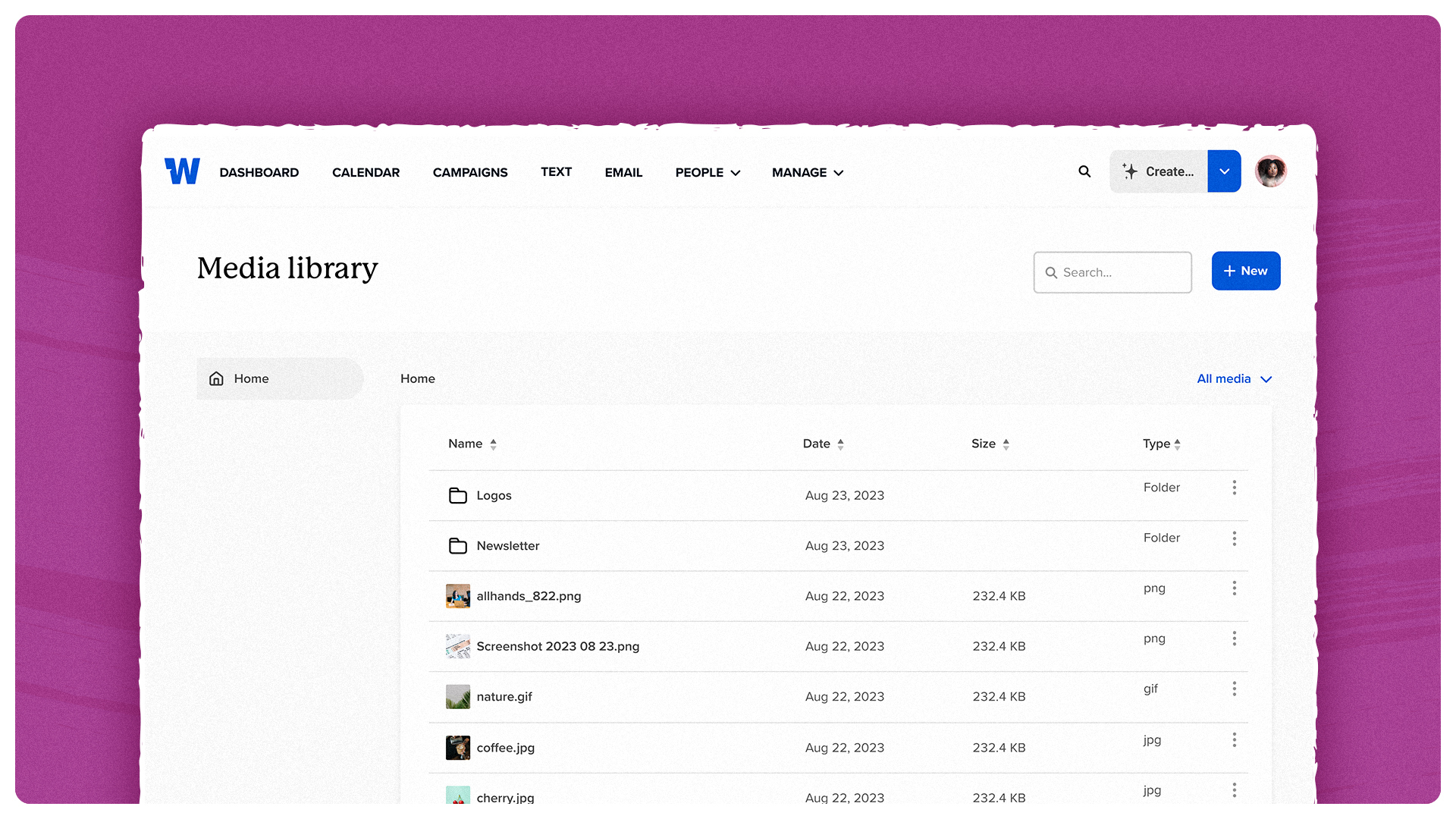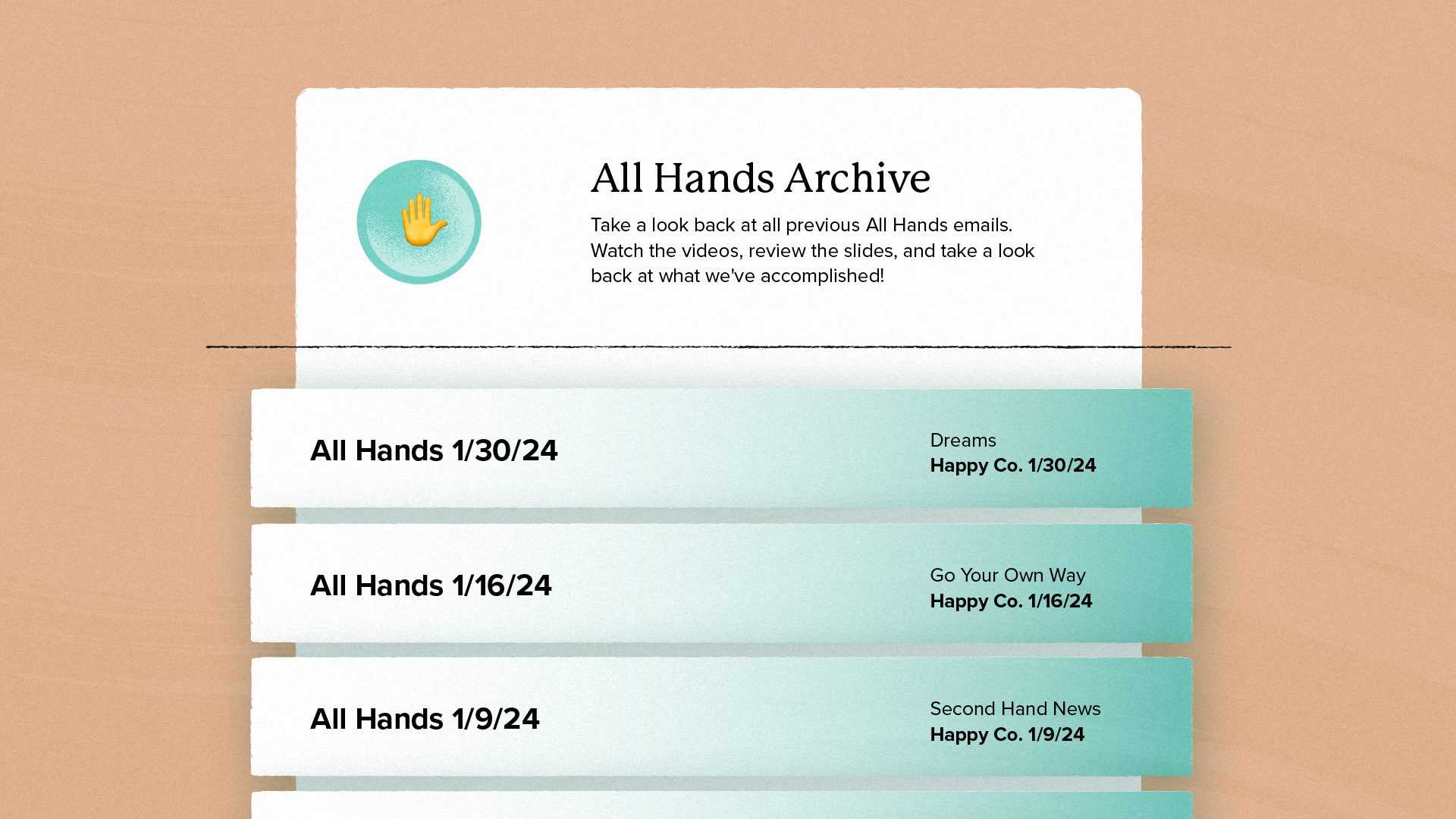Generate a QR code for an email with just one click

When you’re working with frontline teams, it’s incredibly important to meet them where they are (and often, that’s not at a desk)! The best way to accomplish this is to make sure that your announcements, updates, and messages are not only delivered via traditional emails, but also prominently displayed on digital signage, posters, or in common areas. With Workshop, you can now generate a QR code for any email with a quick click, and use that QR code for tabletop signage, office displays, breakroom posters, you name it! Our QR code generation feature ensures that your frontline employees get the information they need right at a glance.
How to generate a QR code for an email
Transforming your internal communications into easily scannable QR codes is a breeze. Once your email content is ready, simply navigate to the Workshop dashboard, select the desired email, hit “Actions,” and generate a QR code with a click!
We love using QR codes as a complementary part of any great robust frontline employee communications strategy. It offers your employees more accessibility and convenience; often, frontline employees find it challenging to keep up with internal communications amidst their busy schedules. QR codes simplify this process by providing mobile-friendly, instant access to important information via a quick scan, and provide an additional touchpoint to make sure key messages are not overlooked.
This feature is a huge value-add for employees who don’t have corporate email addresses, as well; by generating a QR code, they can access the same email and information without needing it directly sent to their inboxes. (On the flip side, if you’re concerned about privacy/security, you can enable SSO on shareable links and QR codes to make sure that sensitive information remains protected, and only authorized personnel can view the details.)
Here are a few of our favorite practical examples of how QR codes can be implemented:
- Feedback and surveys: Create a QR code for any survey that you’re sending out! Employees can scan the code to participate in surveys or provide feedback on specific processes, and you’ll get a far better participation or response rate as a result. (Note: this feature will not work for embedded Workshop surveys, but will work for survey links for Google Forms, Typeform, Survey Monkey, etc.)
- Training and onboarding communications: Create QR codes for new hire onboarding emails or training updates! Frontline employees can quickly scan the code to access relevant training materials, ensuring they have instant access to necessary resources.
- Emergency procedure updates: Place QR codes in strategic locations with quick links to emergency procedures. In case of an emergency, employees can scan the code to instantly access critical information on evacuation routes, safety protocols, and contact details.
- Product information: This is one of our favorite use cases. When there are new SKUs or launches, create a QR code with a link to the launch email so your sales or customer-facing teams can get up to speed on detailed product information, specifications, and usage guidelines.
- Event announcements: Use QR codes to promote internal events or meetings. By placing QR codes on posters or digital screens, employees can quickly learn about upcoming events, RSVP, or access additional details without navigating through emails.
- Benefits information: Simplify access to benefit information through QR codes. Employees can scan the code to access details about healthcare plans, retirement benefits, or any other employee benefits, promoting transparency and awareness.
- Internal news and updates: We love generating a QR code for the monthly employee newsletter and setting that up on a tabletop display in common areas. Employees can stay informed about company news, achievements, and changes by scanning the code regularly!
This is just one of the many ways Workshop is committed to providing streamlined solutions for frontline teams looking to increase engagement, improve their internal communications, and boost overall efficiency. Browse through even more here!
This feature is available for all Workshop users, regardless of plan type. Get in touch with our sales team for access/pricing!