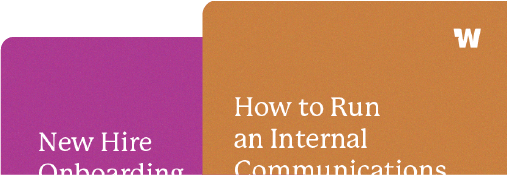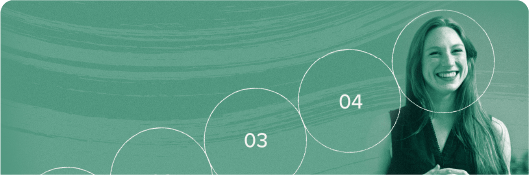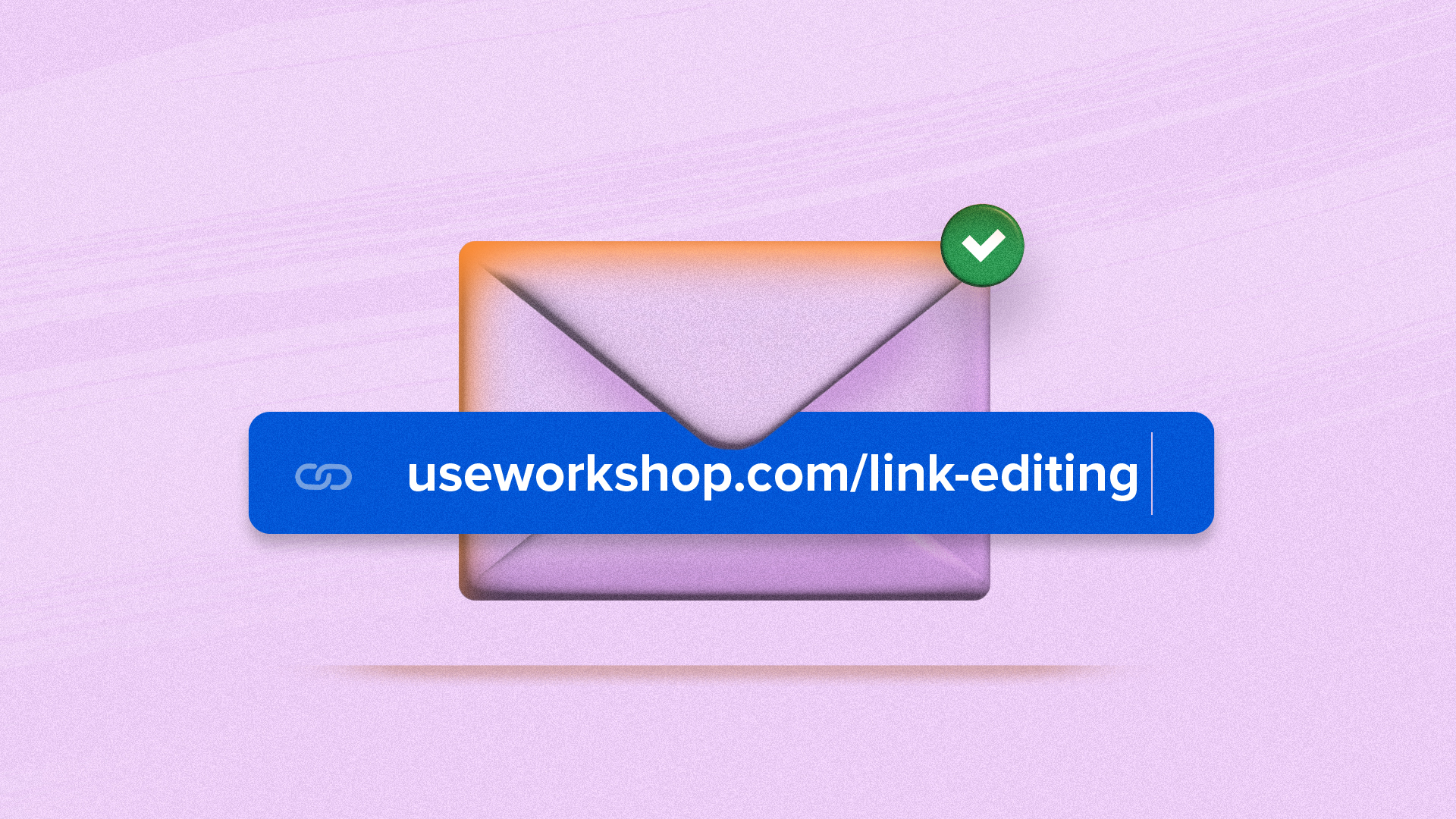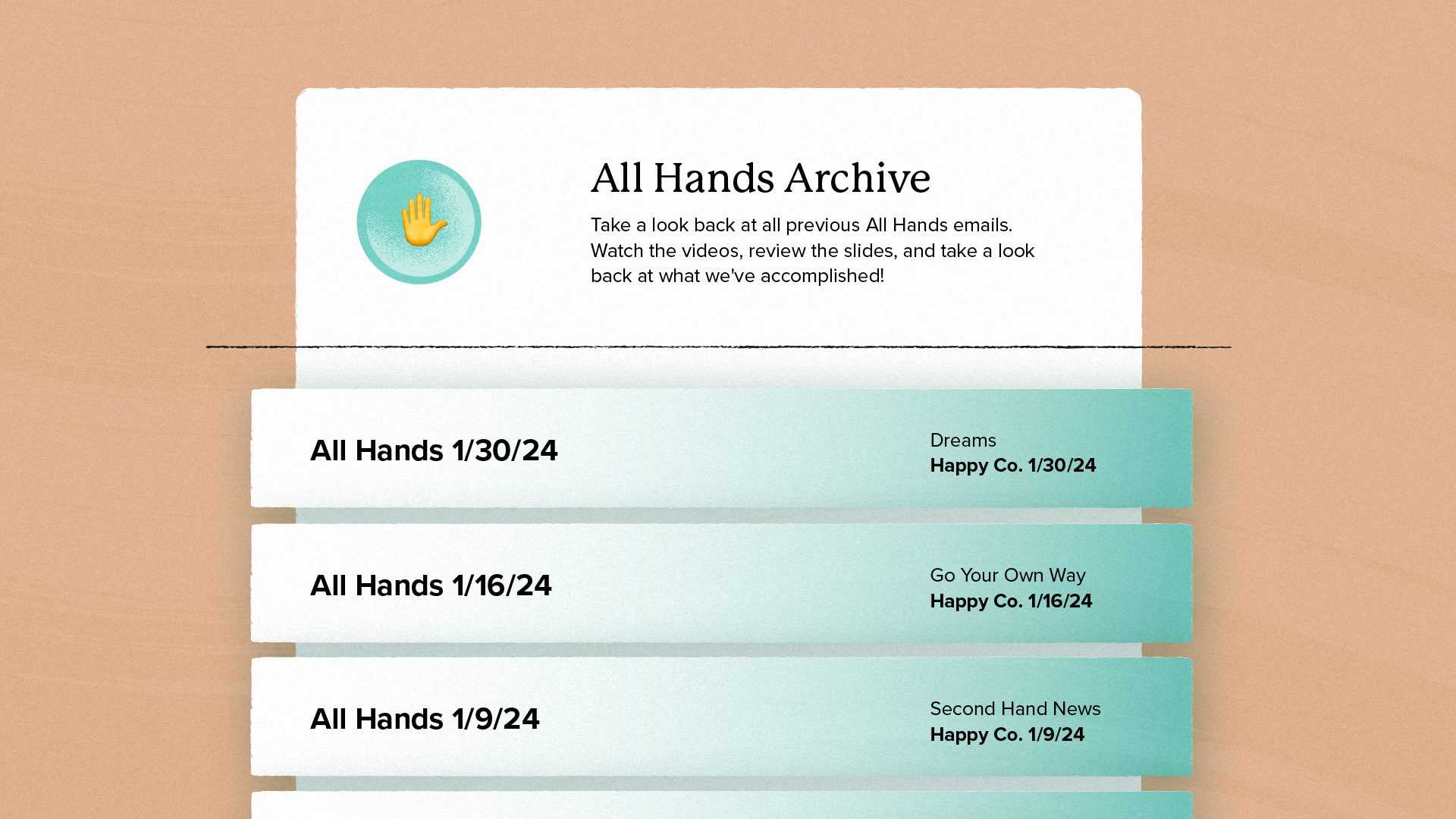Easily access your files, folders, and images with an upgraded media library
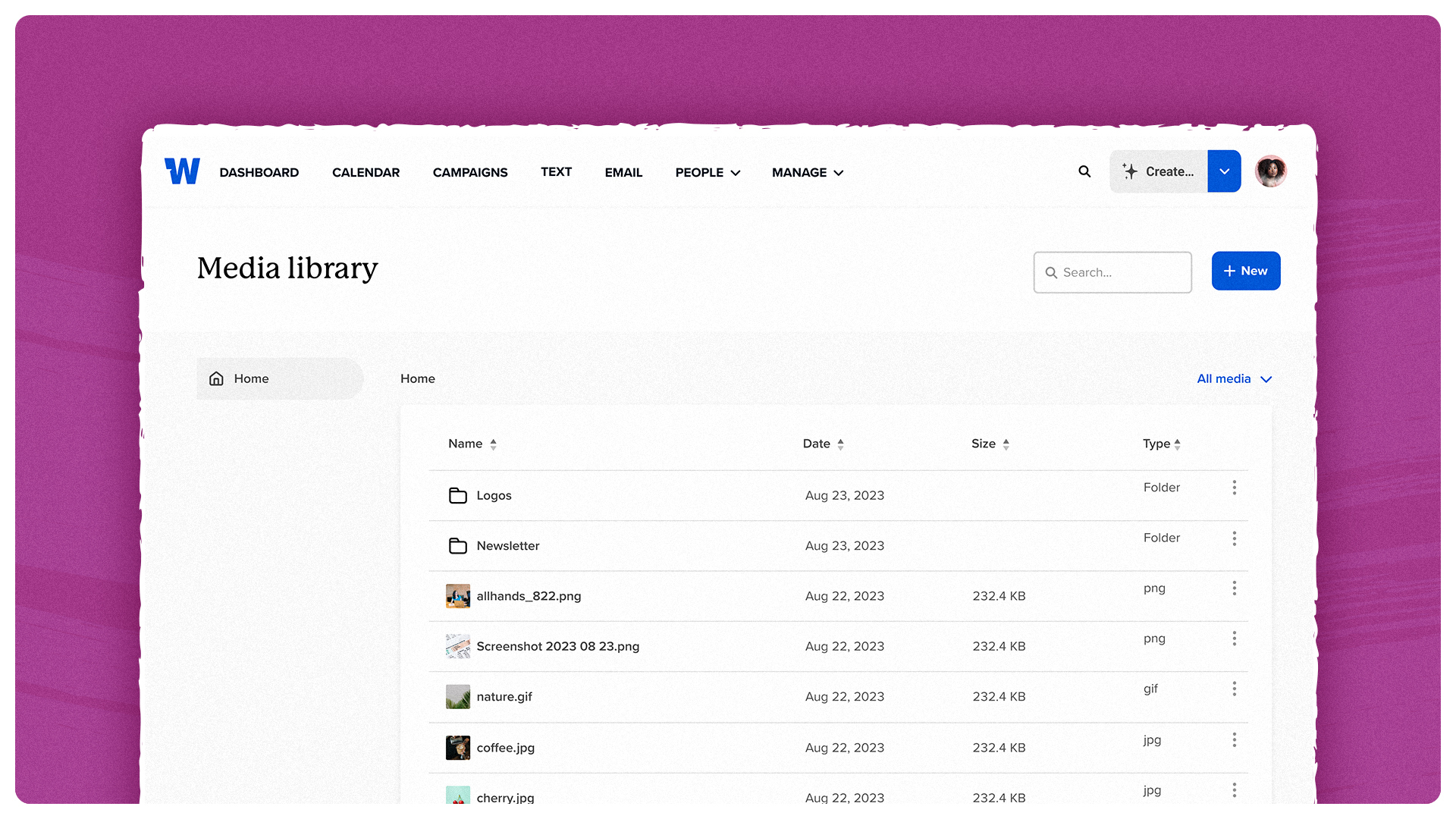
We’re rolling out the first of many updates to the File Manager. For starters, it’s now called the Media Library!
There’s a nicer look and feel, and you can now access the Media Library outside of the email editor (you’ll find it in the Manage dropdown at the top of your dashboard). You can add files and folders and get yourself organized regardless of whether you’re actively creating an email. Plus, we’ve added even better search functionality, so you can find what you need fast with a global search across your entire media library.
We’ve also sped things up a bit! Images are automatically compressed, so your emails will load faster in employee inboxes. (Many images will see loading time improvements of 75% or more!)
Coming soon: image editing!
Within the next few weeks, you’ll be able to crop, resize, flip, and rotate images from within Workshop (a highly requested feature!)
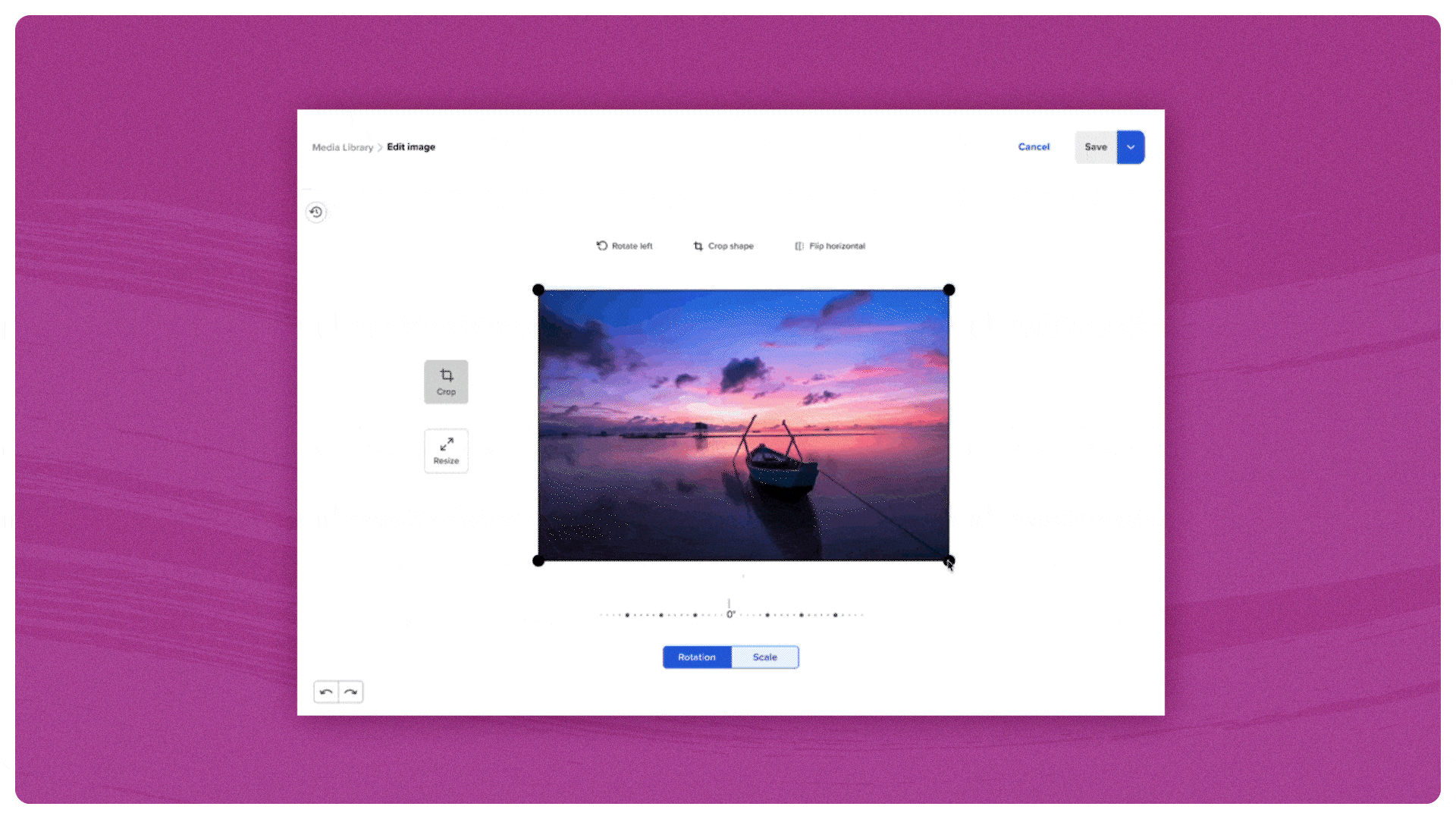
You should see all of the above in your Workshop account shortly (and we’ll be sure to keep you in the loop as these features roll out)!