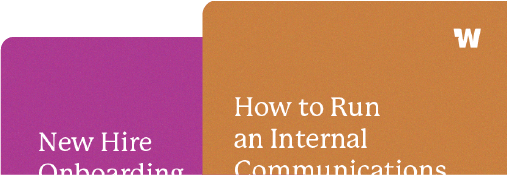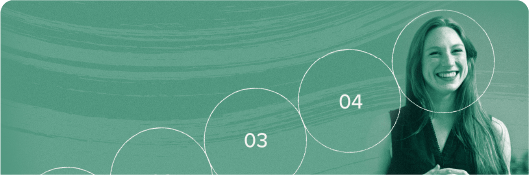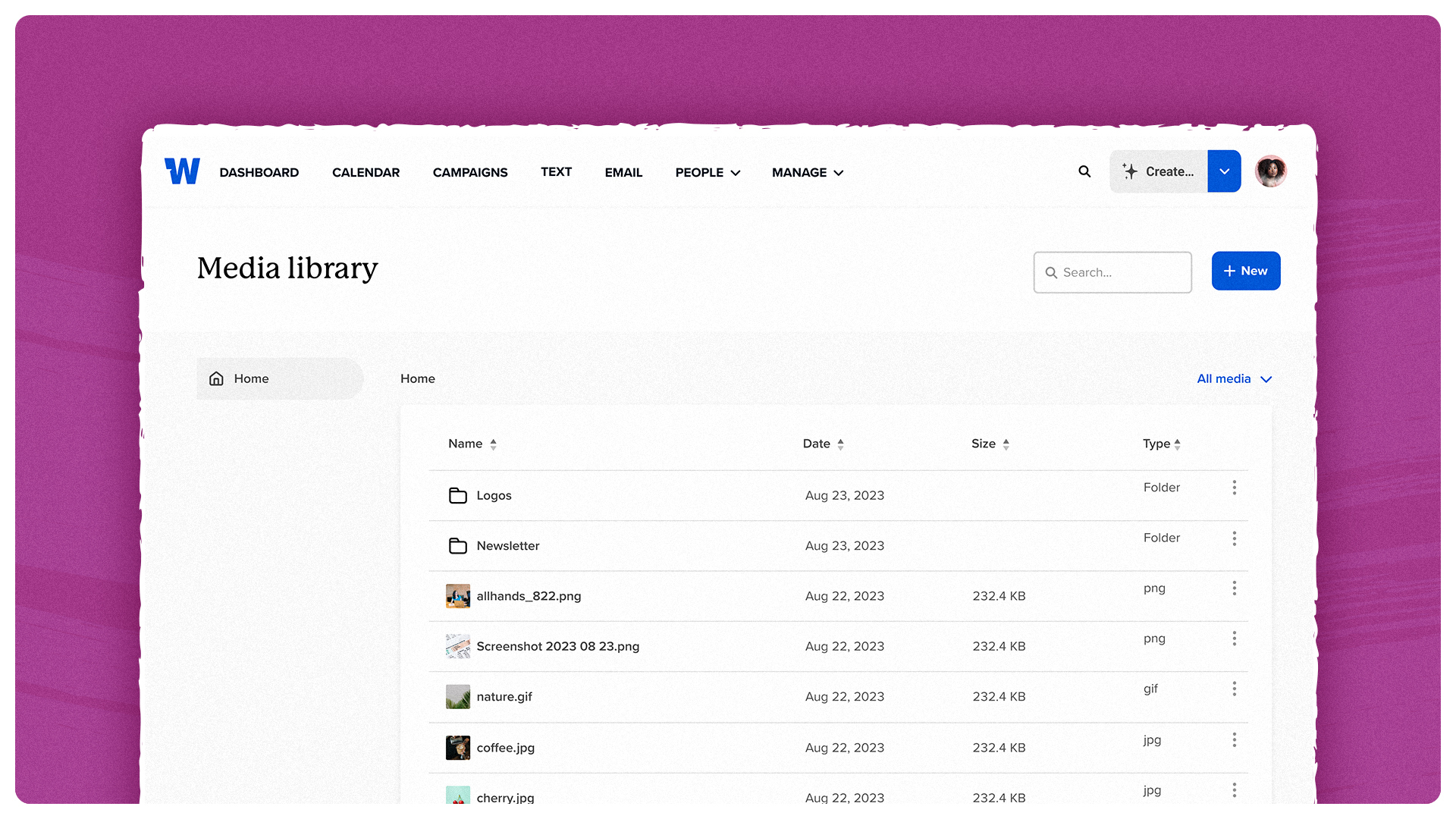Fix or edit links within a previously sent email
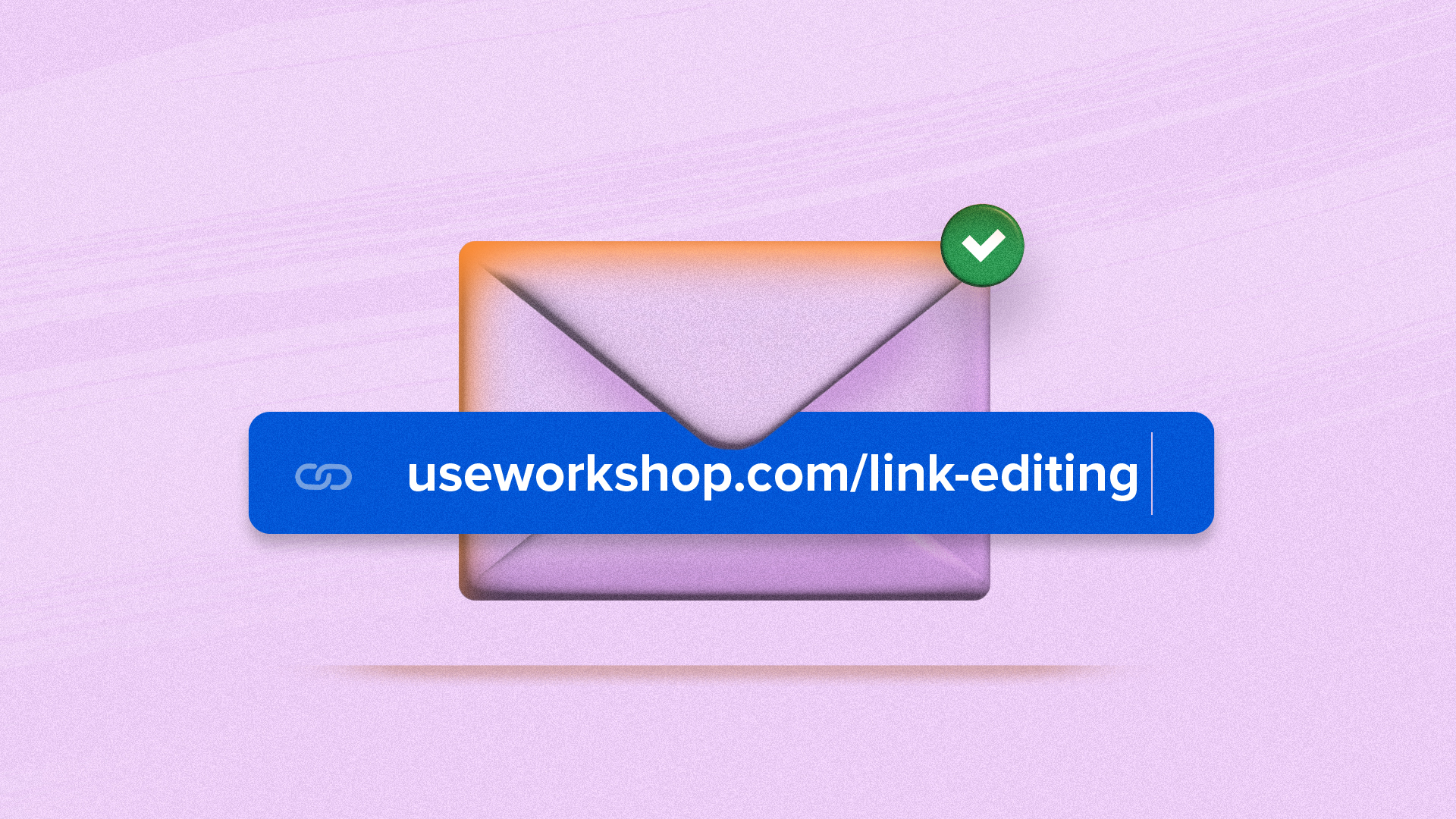
Have you ever sent out an email to your whole team only to realize there’s a broken link? It happens, but don’t worry! You can now edit links within a previously sent email in Workshop.
Any and all links you’ve sent in an email can be changed (even after sending!), including hyperlinks within the text, image or GIF links, button links, social links, and video links. Anyone who clicks the link in their email, whether they’ve opened it before or not, will now navigate to your updated link! Some of our best examples of when email link editing comes in handy:
- Oops! Something went wrong with your paste and you simply sent out the wrong link. Whether you realized it right away or someone sent you a “?!?” reply, just replace it with the corrected link.
- The video file was moved, or maybe you accidentally linked to the password-protected version of what you’re trying to show. Just swap them out!
- New information has come up or a new article has been published, and you’d rather send people there. Instead of sending an update, you can just change your existing email so people get the right news.
- You cloned last week’s newsletter, which can be really helpful, but you didn’t update a link just right.
How to update a link in a sent email in Workshop
It’s so easy. All you have to do is pull up the sent email within the Workshop platform. Every link in the email is listed there, with the click-through data. There’s a new menu that appears… just click the dots and…

Paste the new or fixed URL into the pop-up menu and click Save!
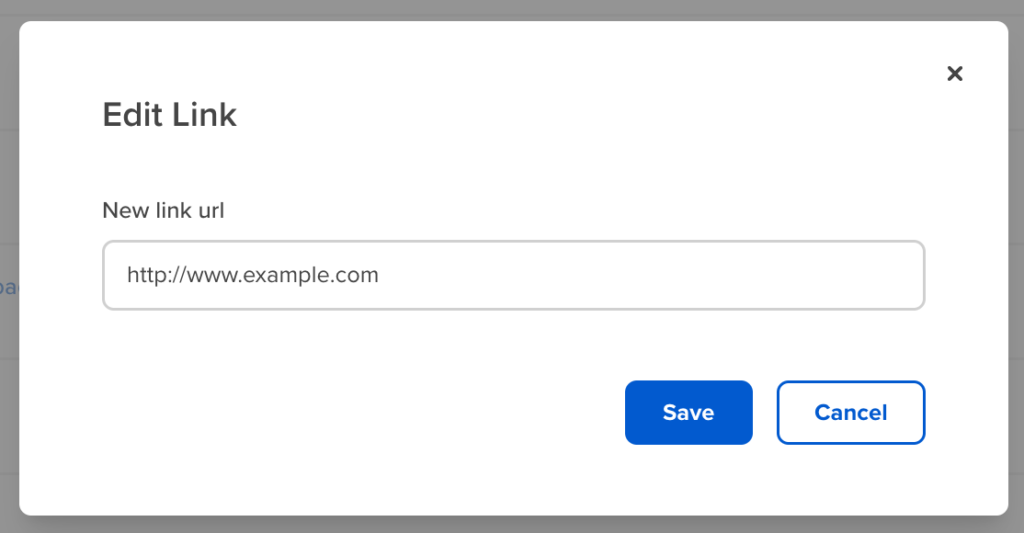
That’s it! You can be a little less nervous about hitting the “send” button, and never have to worry about sending that dreaded follow-up email with an “Oops, wrong link!” subject line. Current Workshop customers, grab step-by-step instructions for getting started here.
This is just one of the many ways Workshop is committed to providing streamlined solutions for communicators looking to increase engagement, improve their internal communications, and boost overall efficiency.
Link editing is available for all Workshop users, regardless of plan type. Get in touch with our sales team for access/pricing!