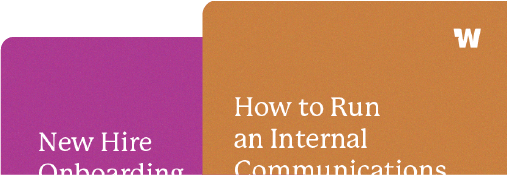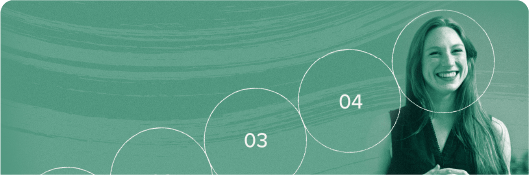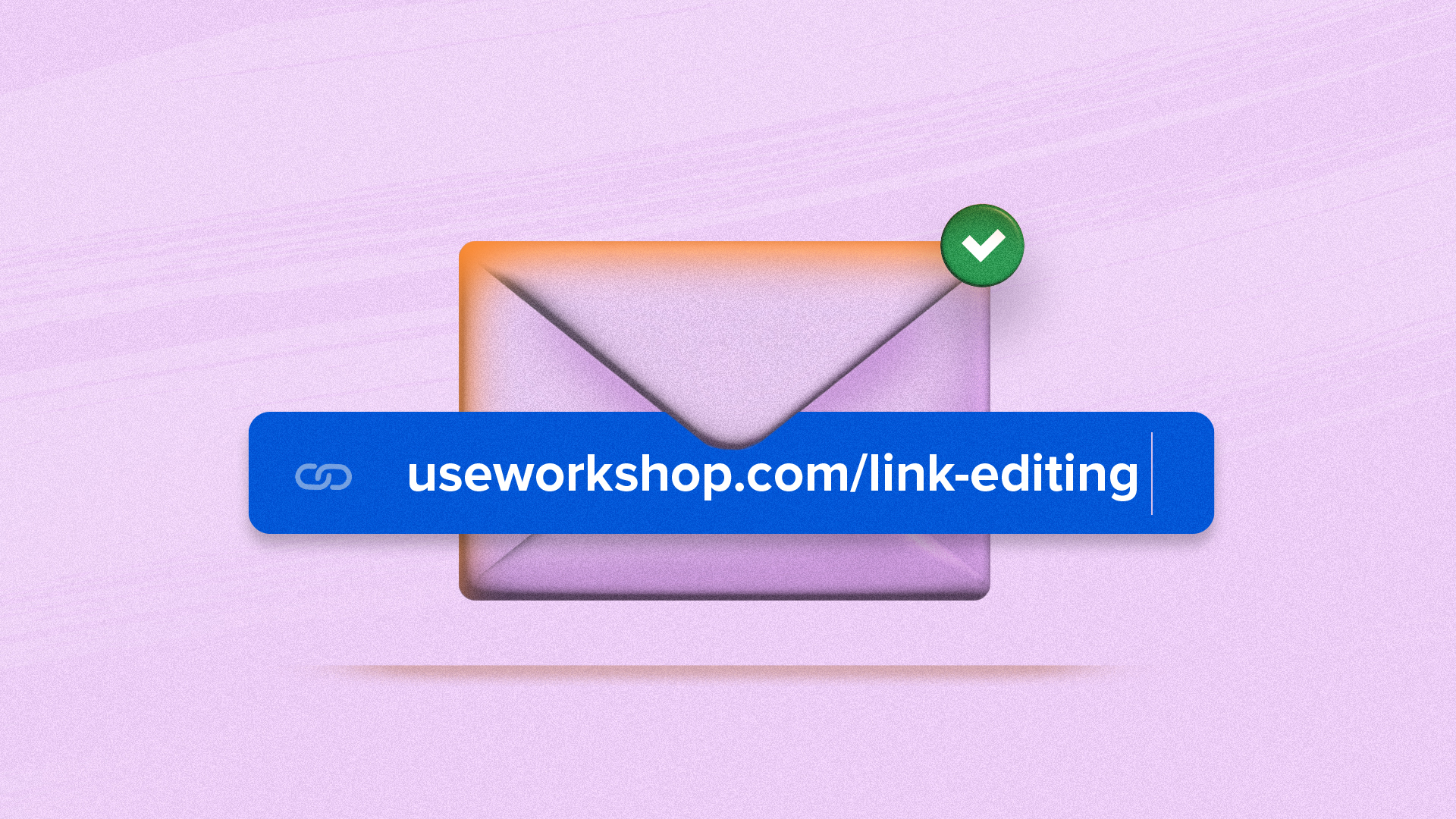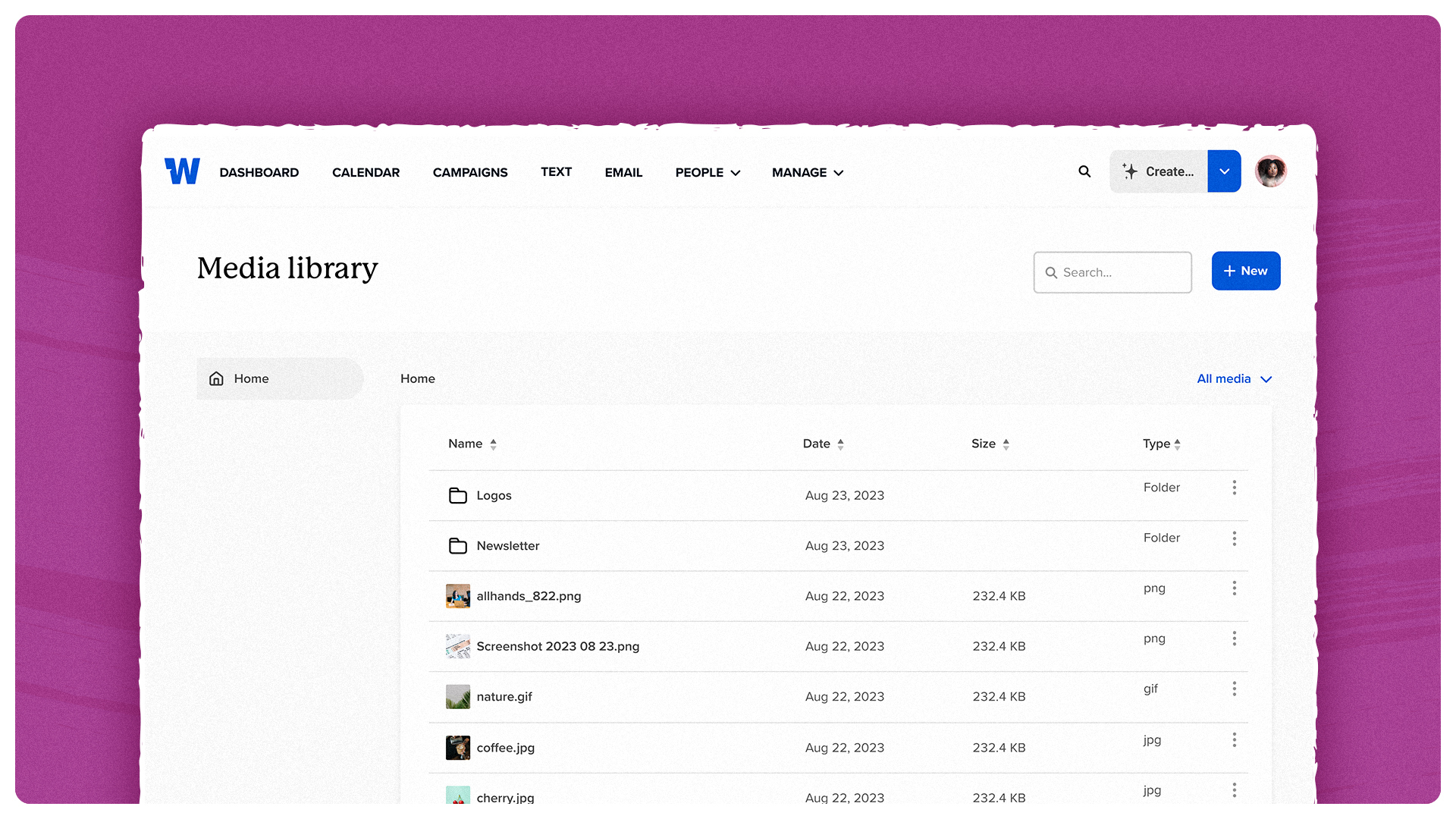Add collaborators (or keep comms private) with sharing and privacy settings
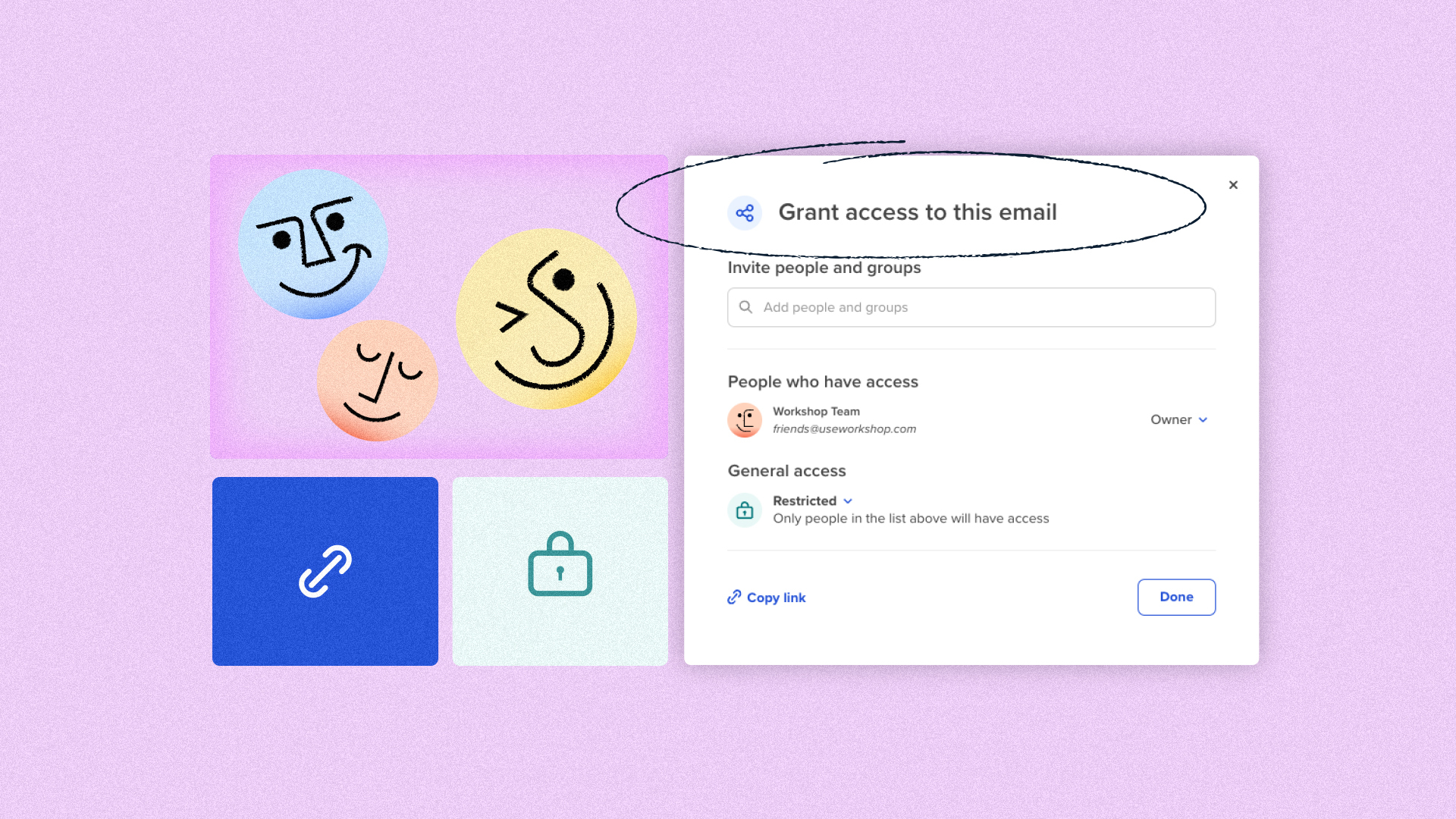
With Workshop’s sharing and privacy settings, you can seamlessly collaborate with other users, teams, or departments…all while maintaining privacy for sensitive communications, if you need it! Similar to Google Docs-style sharing, this feature creates a more organized view of your content in our platform, and can be applied to specific emails, full campaigns, or templates.
Sharing and privacy settings give you the ability to create groups for users that regularly collaborate on internal communications.

Teams, departments, and special interest groups can work side-by-side in Workshop with full flexibility to collaborate, or keep their work private.
Here are a few of the most popular examples of how teams use Workshop and the types of communications they send:
- Human Resources or Admin: These teams often create sensitive content and messages about benefits and compensation. With Workshop, they’re able to share email drafts and campaigns with their team, but keep it private from other Workshop users or members of the organization.
- Sales or Marketing: These teams can collaborate on campaigns to keep the company updated on their projects, goals, and efforts! For example: monthly revenue updates, product launch emails, sales enablement updates, or new marketing collateral to share!
- Senior Leadership: This group can use Workshop to share important company announcements, financial reports, roadmaps, and strategic plans (and, best of all, see exactly how the team is engaging with them).
- Brand/Design: You could create a group in Workshop for your design team to create their own email templates, ensuring that they’re on brand and always up to date.
Our privacy and sharing settings put you in control of your content. Your work remains private until you choose to invite users or groups to collaborate! You can also choose to set your emails, campaigns, or templates to general access, making them available to anyone with a Workshop account.

Note: Admins and full access users in Workshop can create and manage groups, but limited access users cannot. Talk with your account manager or sales representative for more information!