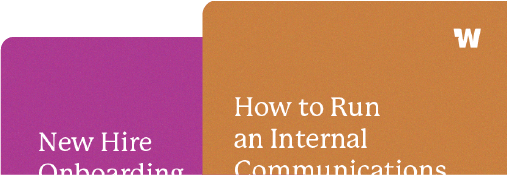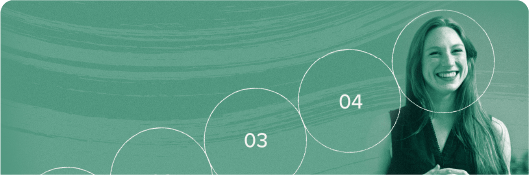How to implement a meeting-free day at your company

A day without meetings may sound like an absolute dream, but there are plenty of companies who have decided to make it a reality. It’s an opportunity to step away from the packed, color-coded calendar and knock out all of your most important action items. You can spend the day deep-diving on a big project or checking off independent tasks; the choice is yours, and you don’t have to worry about context switching or constant interruptions.
The benefits of no-meeting days
“Meeting” has almost become a seven-letter swear word, and for good reason: they’re often unnecessary, expensive, and inefficient.
One of our favorite corporate surveys from Clarizen found that 46 percent of people stated that they would prefer to do anything else besides sitting in a meeting…and they meant anything else. 17 percent said they would rather choose to watch paint dry, and seven percent reported that they would rather get a mullet.
The goal of meeting-free days is to give everybody a big block of time to do focused, heads-down work, without having to squeeze it into the small bits of time between meetings.
The benefits vary, but no-meeting days can help employees:
- Stay focused on the task at hand, with limited to no interruptions
- Do better work with bigger blocks of time
- Feel a strong sense of accomplishment
- Boost productivity
- Find a great creative rhythm
- Reduce stress (especially leading up to a deadline)
It’ll also help give your days with meetings a little more intentionality and purpose, so you don’t have attendees daydreaming about getting a root canal.
How to convince leadership to implement a meeting-free day
The concept of a meeting-free day is simple, but convincing the CEO and executive team to embrace the idea can be pretty complex. At the end of the day, though, meeting-free days will be the most successful if the entire company can adopt them (although you’ll obviously have to make exceptions for more customer-facing roles).
Here are a few statistics that might help seal the deal:
- The average employee attends 62 meetings per month and believes about half of them (31 hours) are a waste of time
- 45% of employees are overwhelmed by the amount of meetings they have to attend
- 47% of employees think meetings are the #1 time waster in the office
- Meetings have gotten worse during the pandemic: Although workers reported meetings decreasing in length by about 20% since COVID-19, the number of meetings has increased by 13% and the overall workday is 48 minutes longer than before COVID-19.

Here’s a way to structure your presentation to leadership to convince them to institute a meeting-free day across the organization (adapted from this awesome Twitter thread):
- Start with your conclusion. “We should institute meeting-free Wednesdays in order to boost productivity and reduce burnout.”
- Describe the problem you’re solving, and why they should care. Everyone should be on the same page about why a meeting-free day could help the company succeed.
- Describe the current state, and what the company is doing about it. Make sure you show that you understand the company’s current approach, and if you agree or disagree with it.
Pull together specific research — if engineering is consistently missing product deadlines, see how long they’re spending in meetings on average each week. If your managers are scoring low on engagement, do the same. You can also estimate the average cost of a meeting at your company with this handy calculator from Harvard Business Review. - What’s the benefit of getting this right? Highlight a few examples (we have some below) of companies or individuals who have successfully implemented meeting-free days. Highlight industry statistics that speak to the problems you know these stakeholders are dealing with (Employee engagement? Burnout? Missed deadlines? Slow growth?)
- What is your proposed solution? Jump straight into it. Is it a meeting-free day every week? Once a month?
- What’s the cost of the solution? Luckily, you can implement a no-meeting day without a paid solution; just requires a block on the calendar. But remember: this is not just about money…it’s about the overall cost of time to implement the solution, changing habits, etc.
- What’s the cost of doing nothing? Could those problems get worse?
- How will you execute it? You don’t need a four-page rollout plan, just a paragraph or two, but this is a good way to demonstrate that you’ve thought it through and that you have a strong plan of action. It shows accountability and responsibility in a great way. 🙂 (We’ve outlined this for you below!)
- What are the action items? Be clear about exactly what you need from leadership. Approval? Agreement? They should play an active role in supporting the initiative and exemplify the meeting-free days for themselves, as well.
Once you’ve presented your arguments, listen closely to the objections from your boss and/or colleagues. If they have reservations or worries about it, chances are the rest of the company will, too. This is a good time for you to take note of those and be sure to include them in your rollout plan.
How to roll out a meeting-free day

Before you send out that company-wide calendar invite to “no-meeting Wednesday,” you may want to beef up your internal communications to prep and set expectations for it.
Pick a day. You can survey staff for this; in our research, though, Wednesdays are by far the most popular pick.
Adapt it for your company’s structure and style. What works for Asana or Facebook might not make much sense for your particular company.
Set a start date. We’d recommend scheduling it a 2-4 weeks out, so there’s no urgent or mass cancellation of meetings that were already all set up.
Do a calendar audit for all recurring meetings. Just because you’ve been having a recurring meeting for a few months doesn’t mean it’s crucial for you and your team. To double-check which meetings are necessary and which aren’t, you should ask yourself the following questions:
- Are current attendees the right ones for each meeting?
- What results do you get from each meeting?
- Do you manage to achieve the desired goal of each meeting?
If the meeting still provides value, then reschedule it outside of the ‘no-meeting’ day.
Do a calendar audit for one-on-one meetings. You’d be surprised how many of your managers likely aren’t doing regular one-on-one meetings with their direct reports. Do a quick audit and/or survey to find where the gaps are, and hold that manager accountable and have them schedule the one-on-one outside of ‘no-meeting’ day.
Confirm that meeting-free days are set up that way. For it to be successful, everyone needs to feel the mental relief of opening up their calendar on that day and seeing it completely clear.
Make sure customer-facing employees feel supported. It may feel tempting for them to want to open up their schedule to customers no matter what, but you can set expectations well. Those customers can totally handle changes to schedules, respect vacation times, etc.
The employee doesn’t have to share that it’s a “meeting-free” day, but can simply state that they aren’t available at that time (remove it from Calendly, Hubspot, etc.).
Of course, this only works for scheduled meetings; there will always be those instances where you have to have that one-off call with a customer. In specific customer support roles, they’ll obviously have to remain available for chats, calls, emails, etc.
Teach your team how to set no-meeting days up for success and deep work. These dedicated days should have a clear plan and goal in mind to make sure they’re set up and used for the right type of work. They are really well-suited for complex projects that require focus, strategy, research, and high-level thinking.
Have managers work with their direct reports to help guide and prioritize tasks for that day can be helpful if you think employees might have difficulty staying focused and making meaningful progress.
Set expectations for internal communications. It’s hard to get in the habit of ignoring your emails, instant messages, random requests, taps on the shoulder, and all the other daily interruptions for a full 24 hours.
It may be helpful to change your company’s communication cadence and expectations on that day (for example, saying that employees don’t have to respond to Slack messages or emails in a certain time frame, not making internal announcements that day, etc.)
Lead by example. Your executive team should be adhering to the meeting-free day, as well!
Stay flexible and spontaneous. If you want to get together with your coworkers or have a spontaneous conversation, by all means, do so…just don’t schedule it!

What can you expect if you implement a no-meeting day?
It may feel a bit awkward, like you don’t quite know what to do with yourself and your time. The first few weeks might be slightly uncomfortable as employees start settling into the new schedule and find a rhythm that works really well for them. Support your teams as they run into those little hiccups, and encourage managers to check in with those who do seem like they aren’t getting the full benefits of the experience.
It may feel unproductive at first. Your employees might feel like they’re lacking guidance, or might even start to question their role and/or purpose at the company — which may seem SUPER scary, but it’s only temporary and will lead to better clarity and conversations with their manager/department head. Soon, they’ll start to learn how to set up those days for success and identify deep work, nagging tasks, and hard problems to solve on that meeting-free day, and you’ll see the benefits in no time.
It might make you and the leadership team a bit nervous. There will be a single day where your entire company is free of any distractions, which may lead to its own distractions. You might see Slack activity pick up or get the sense that people aren’t using the time productively, but don’t stress too much about it; it’ll just take a few weeks for everyone to find their rhythm, and this is simply a little bit of a ‘change cost’ for this new idea.
It may affect your other work days. We’ve seen it go both ways: at some companies, employees will react by overly packing the other four work days. At others, employees will have seen and embraced the benefits of a clearer calendar. Make sure to continue to do calendar audits and get feedback, so that all of your employees become more intentional and thoughtful about scheduling meetings.
Your team will get more creative! With all the extra time to dig into hard problems, brainstorm solutions, or tackle a bunch of to-dos, your team will have the space and clarity to come up with creative solutions or innovative ideas. They may see an old problem in a new way, come up with a completely new approach, or be free to research alternatives.
Your employees will feel more energized and engaged. Without the constant pressure of a totally packed calendar, your team will feel like they have the time and space to be productive, creative, and accountable for their success. They’ll also feel like they have more control of their calendar in a given week, rather than needing to be reactive to a series of pre-scheduled meetings.
How to create your own personal meeting-free day
If all else fails and you can’t convince the entire company to adopt a collective meeting-free day, you can still get some of the benefits for yourself (though it’s much harder to do).
To start, audit your calendar and ask yourself the following questions:
- How many hours did I spend in meetings this week?
- Did each of those meetings start with an agenda, and end with clear action items?
- How many of those meetings were internal vs. external? Should I be spending more time with leadership, with peers, or with outside business contacts?
- Do I have any recurring meetings? How long are they? Could they be shortened or replaced by an email update?
- Am I shifting focus constantly between meetings? Could I designate blocks of time to stay in one focus zone, and move meetings into those blocks accordingly?
- Is there a time of day when I’m usually stuck in meetings? Does that coincide with my energy levels? Would it be better to block off work time at the beginning of the day, or at the end?
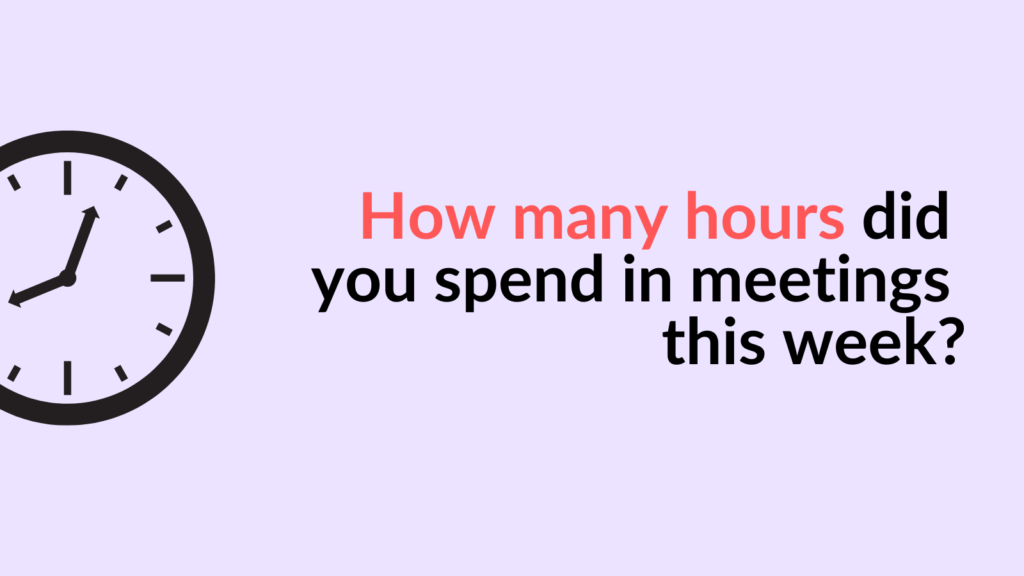
Once you know where and how you want to implement it, block it off on your calendar or even change your working hours in Google. Adjust and/or reschedule all meetings accordingly.
Communicating with others about your availability on no-meeting days can help them respect those boundaries and your productivity. However, because it’s your own meeting-free day, you’re going to run into challenges; other departments won’t share that belief, and you may have to be flexible and take a meeting on that day. You may find meetings start to creep up into your blocked time frames (this happened to me when I personally implemented one) and you may have to continually audit your calendar, reschedule things, and re-set expectations with your coworkers.
Also, be sure to have a plan for how or when you are available in case of emergency. Consider a plan to scan emails or Slack messages during a lunch break, or let your coworkers know they need to call if the message is truly urgent.
Examples of companies who have successfully implemented meeting-free days
- Atlassian’s “Get $#!t Done” Day
- Citi’s “Zoom-free Fridays”
- Asana’s no-meeting Wednesdays
- Facebook’s no-meeting Wednesdays
- Airbnb’s meeting-free Wednesdays
- Moveline’s “Maker Days”
Other alternatives to meeting-free days
- Summer Fridays
- The 4-day work week
- R Street’s “blackout periods”: Each team picks a half day each week where workers aren’t expected to respond to any internal communications and may not have internal meetings.
- Meeting-free afternoons: One UX designer I talked to preferred “meeting-free” afternoons, which gives you ample amount of time to execute on projects discussed in morning meetings, so you get the feeling of productivity all week rather than just one day.
- Meeting-free weeks or sprint weeks
- Meeting ‘purges’: Every six to nine months, Healthify deletes 100% of recurring meetings and institutes rules by which they can be added back.
- Cancel meetings that are better served as asynchronous communication
- Lastly, have better meetings when you do have them 🙂
“This meeting could have been an email”
In a recent study from SurveyMonkey, 32% of respondents found themselves thinking that a meeting could have been an email. For example: status updates and FYIs don’t need to be done in meetings.
If you’re unsure, Darren Murph, head of remote for GitLab, suggests a more asynchronous approach by asking yourself: “How would I deliver this message, present this work, or move this project forward right now if no one else on my team or in my company were awake?”
An internal email marketing platform like Workshop can do wonders for information-sharing across multiple departments, locations, and roles. You can easily create status update templates for team leads, relevant company newsletters, and letters from the CEO. (Plus, with unlimited admins and a neatly organized content calendar, it’s easy to see what internal communication is going out when.)
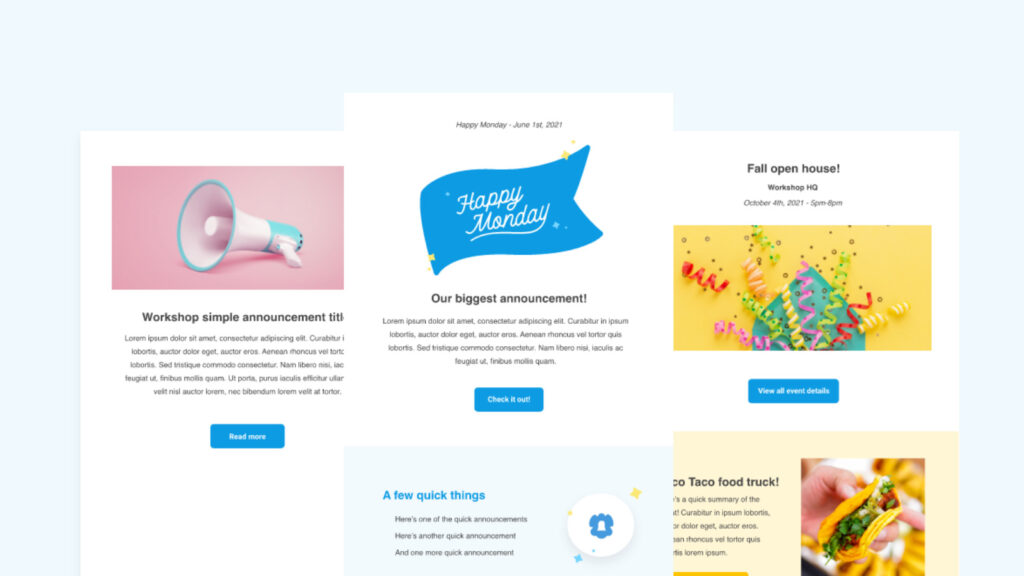
The next step:
Learn more about Workshop and request a demo here!