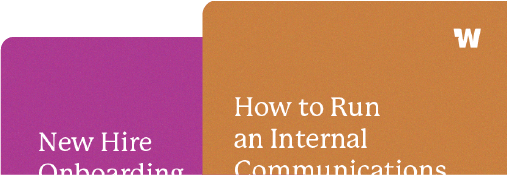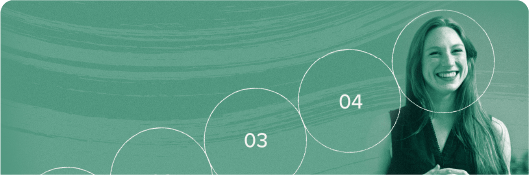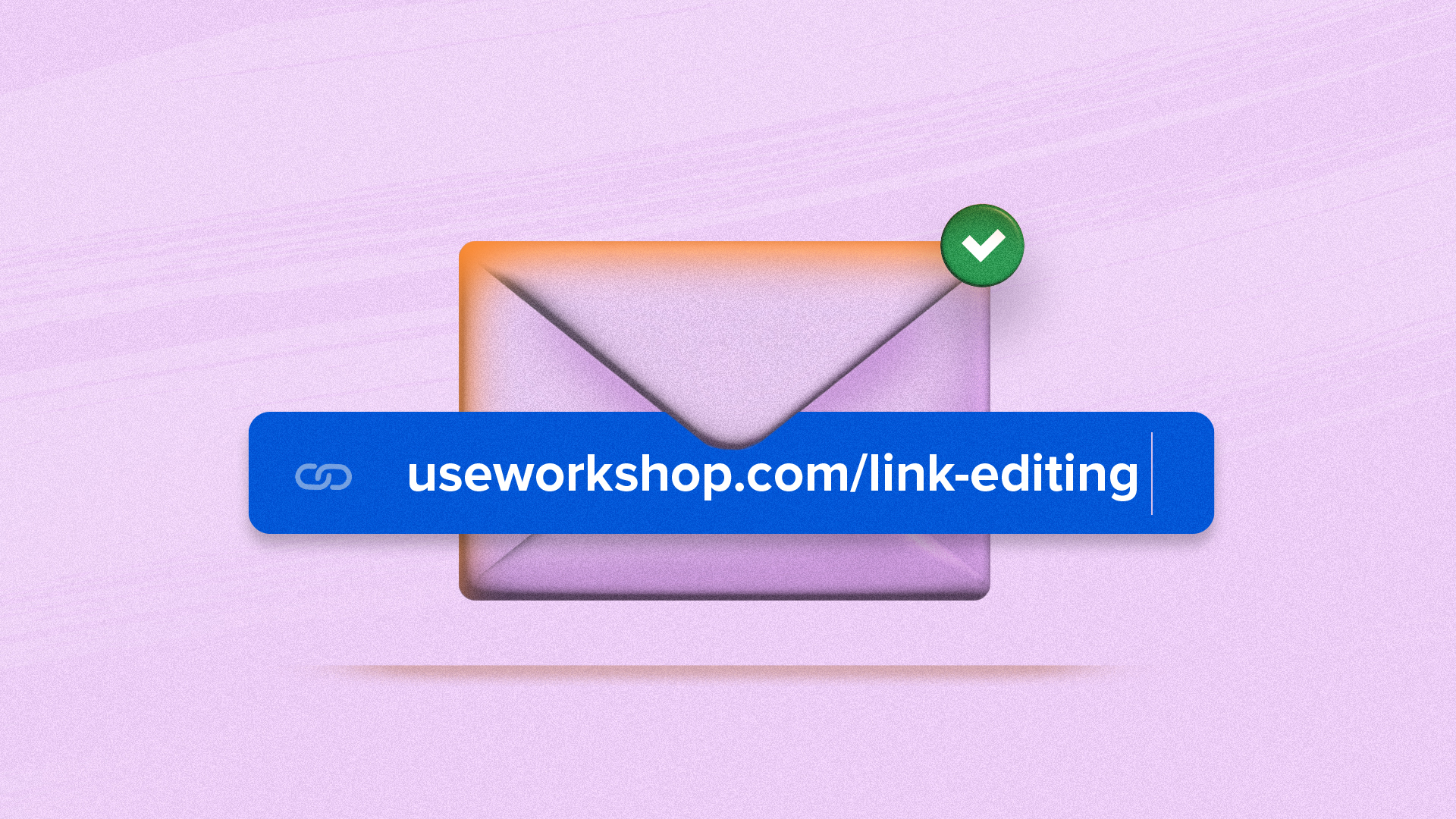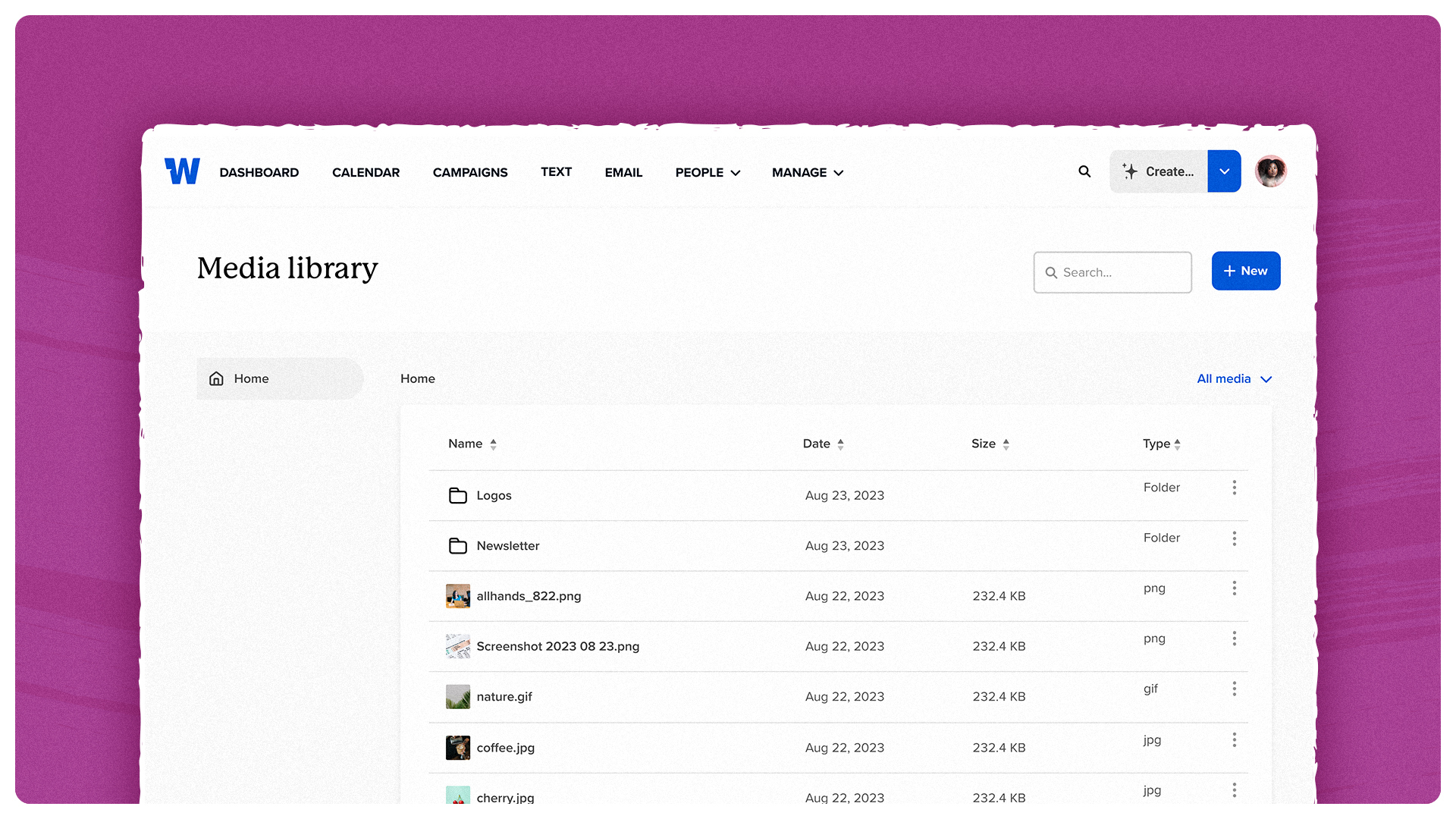Gather insights to elevate your internal email campaigns
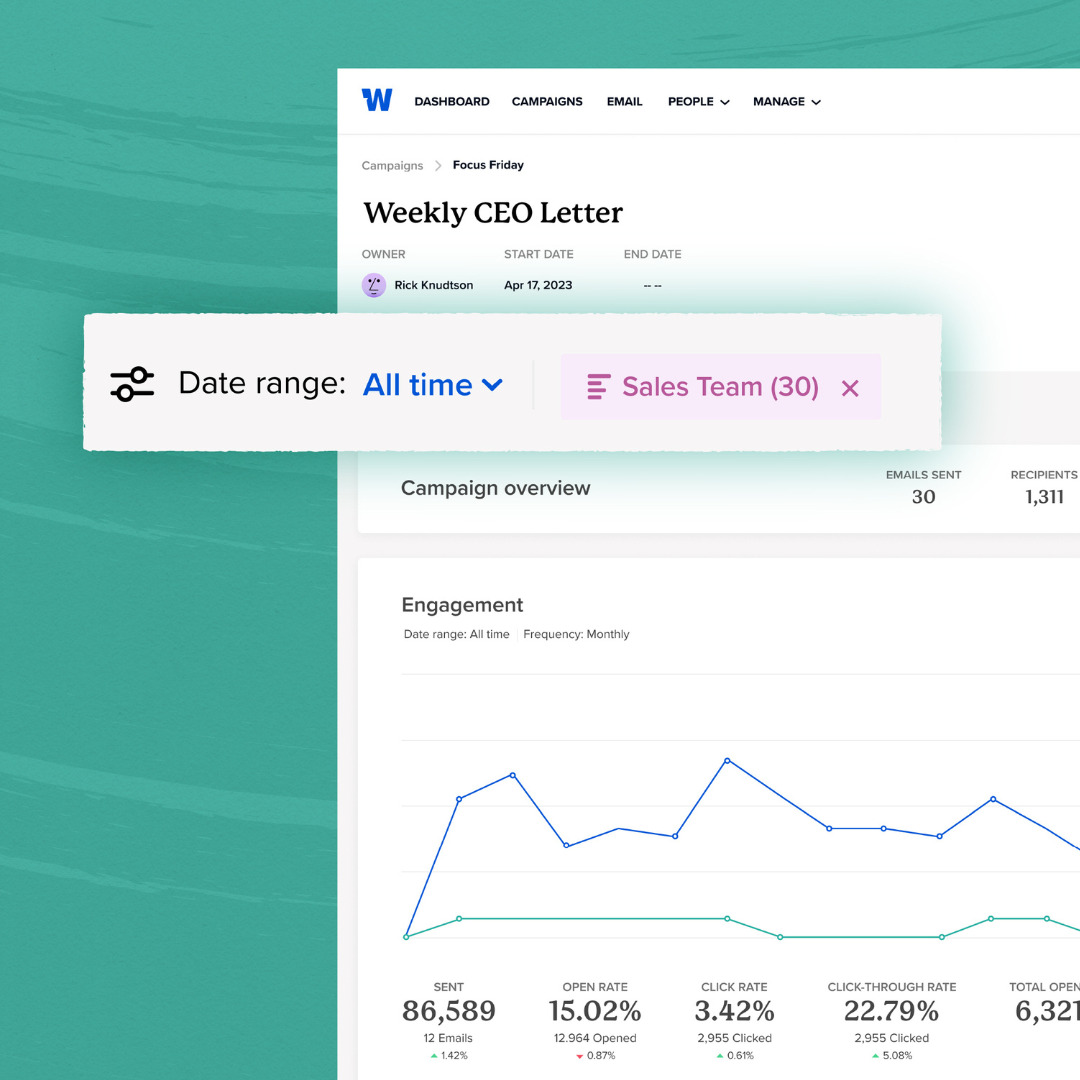
Exciting news! We’ve officially rolled out significant improvements to our campaigns feature. Now, you can apply filters to your campaigns, enabling you to dive deep into meaningful analytics.
Revamped Campaigns with powerful analytics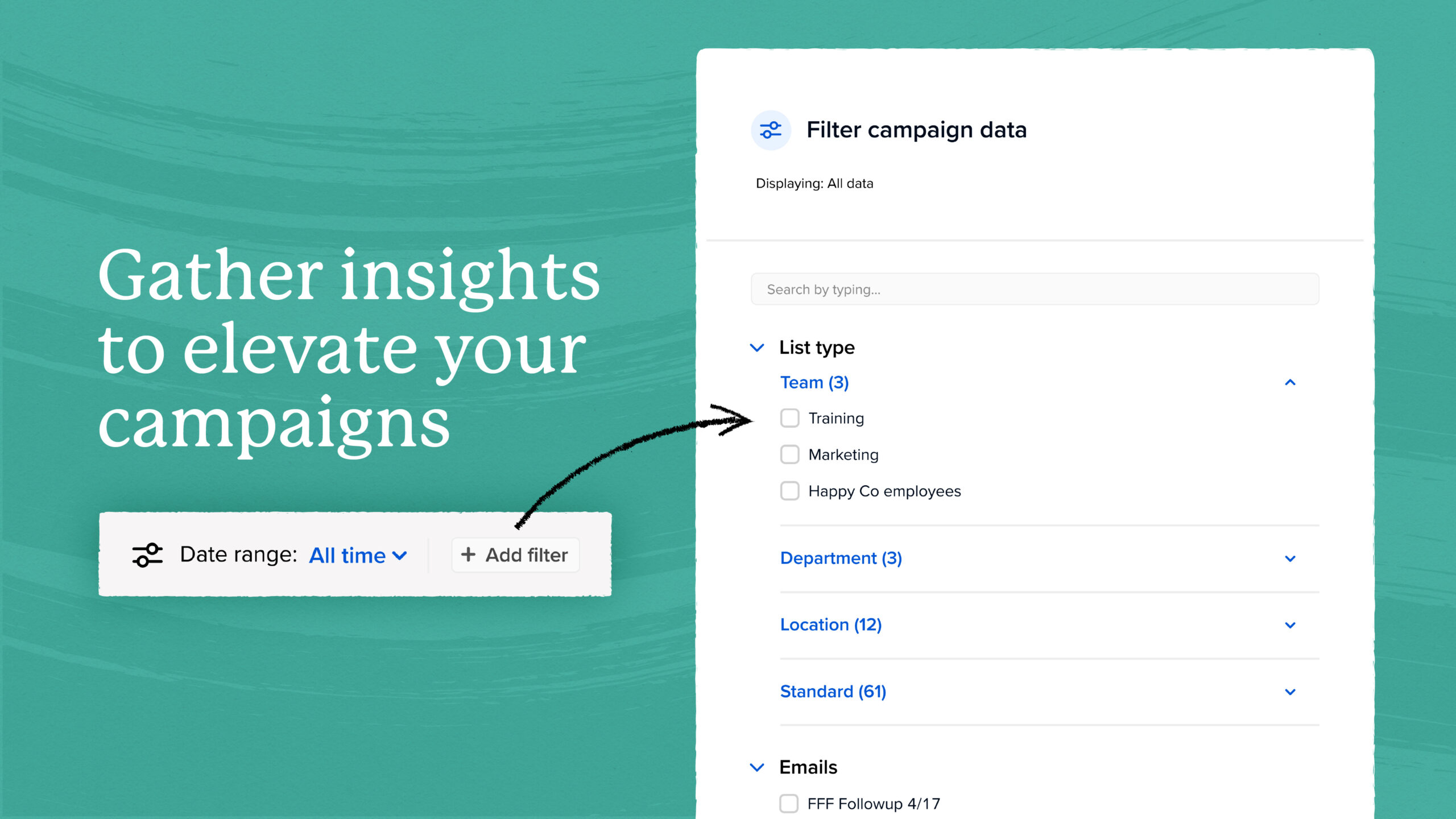 Easily filter and analyze your overall campaign performance by role, department, location, and more. You can even filter emails within the campaign to compare their performance. This is one of the most powerful ways to understand which audiences are more or less engaged with your message and gives you insight into how to maximize your email strategy.
Easily filter and analyze your overall campaign performance by role, department, location, and more. You can even filter emails within the campaign to compare their performance. This is one of the most powerful ways to understand which audiences are more or less engaged with your message and gives you insight into how to maximize your email strategy.
Want to gauge how the Sales Team engages with your weekly newsletter? Simply select the “Sales Team” distribution list in the filter panel, and you’ll see their average engagement. You can even drill down into specific date ranges, and the analytics will reflect that period. If you’re curious about poor engagement on a specific email, you can now use the emails filter to investigate further.
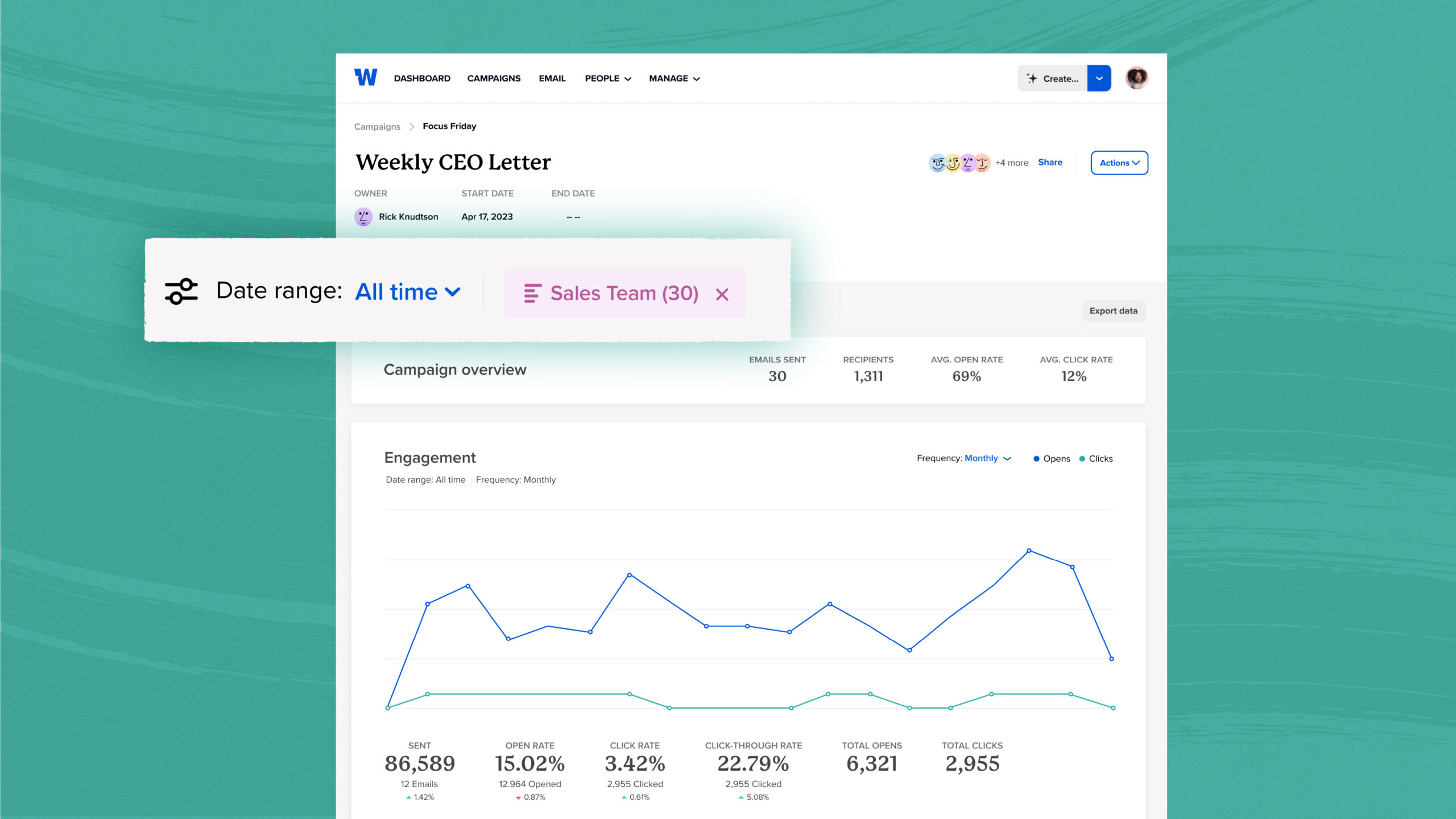
Take a moment to explore the newly designed campaigns page and let us know what you think!