Create
Quickly build beautiful emails & multi-channel campaigns with our easy-to-use design tools and templates.
Use this FAQs template to help managers and leaders in your organization share all the right information and answer questions with confidence.
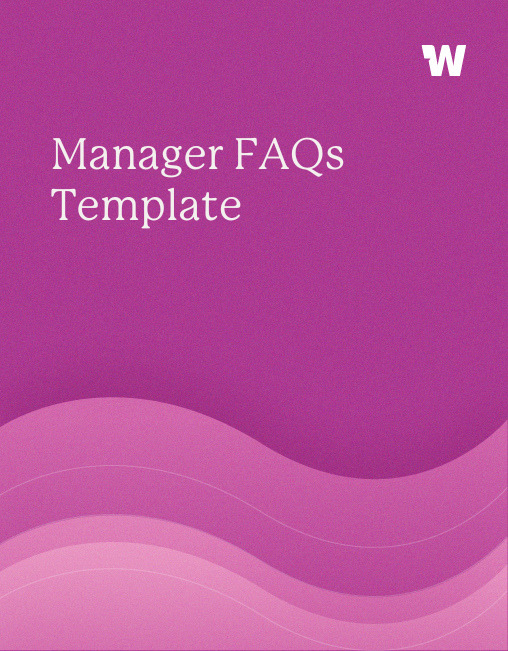

Whether you’re an internal communications pro, an HR coordinator, or a team manager yourself, clearly sharing information through your organization can be a challenge. Each time your company is implementing a change or has big news, complete the FAQs template to provide all the facts and context team members need, and share approved answers to common questions.

This template is available as a Google sheet, Excel sheet, and PDF! The Google sheet and Excel sheet versions are totally customizable for your company’s needs.
Not seeing the resource you need? Request the resource you need below and we’ll make one! Seriously!

Start your week inspired and energized with our practical newsletter about positive company culture! It features actionable articles and little surprises, sent every Monday morning.

Join our waitlist to be the first to learn when it's available!
Get a live demo & your questions answered with one of our product experts.

We'll also make sure you leave with: