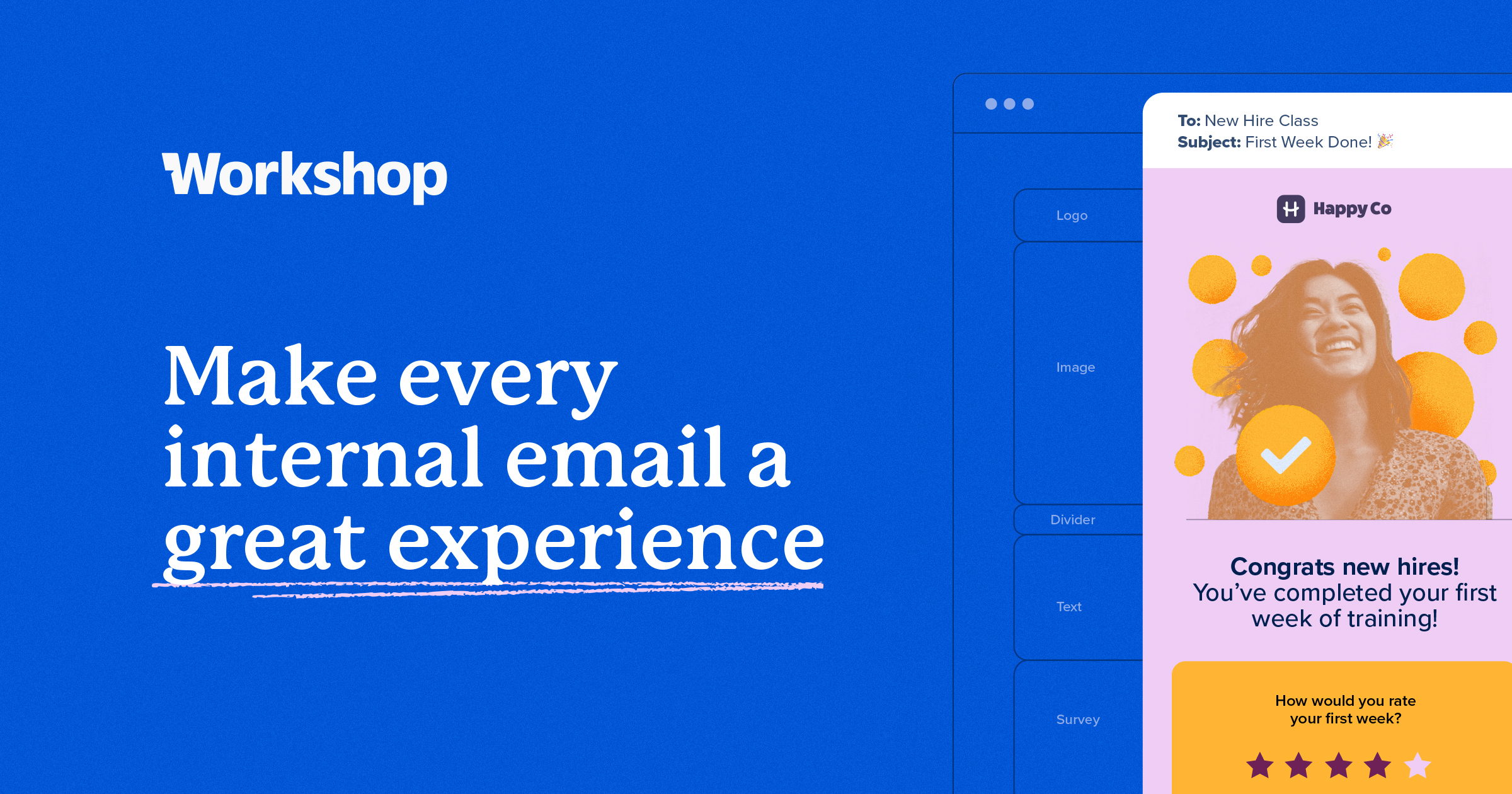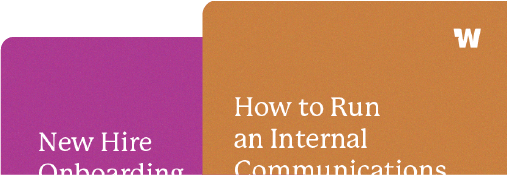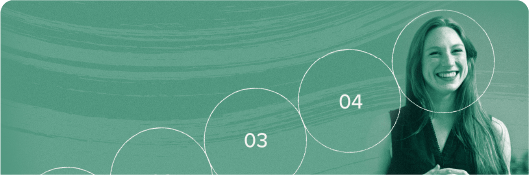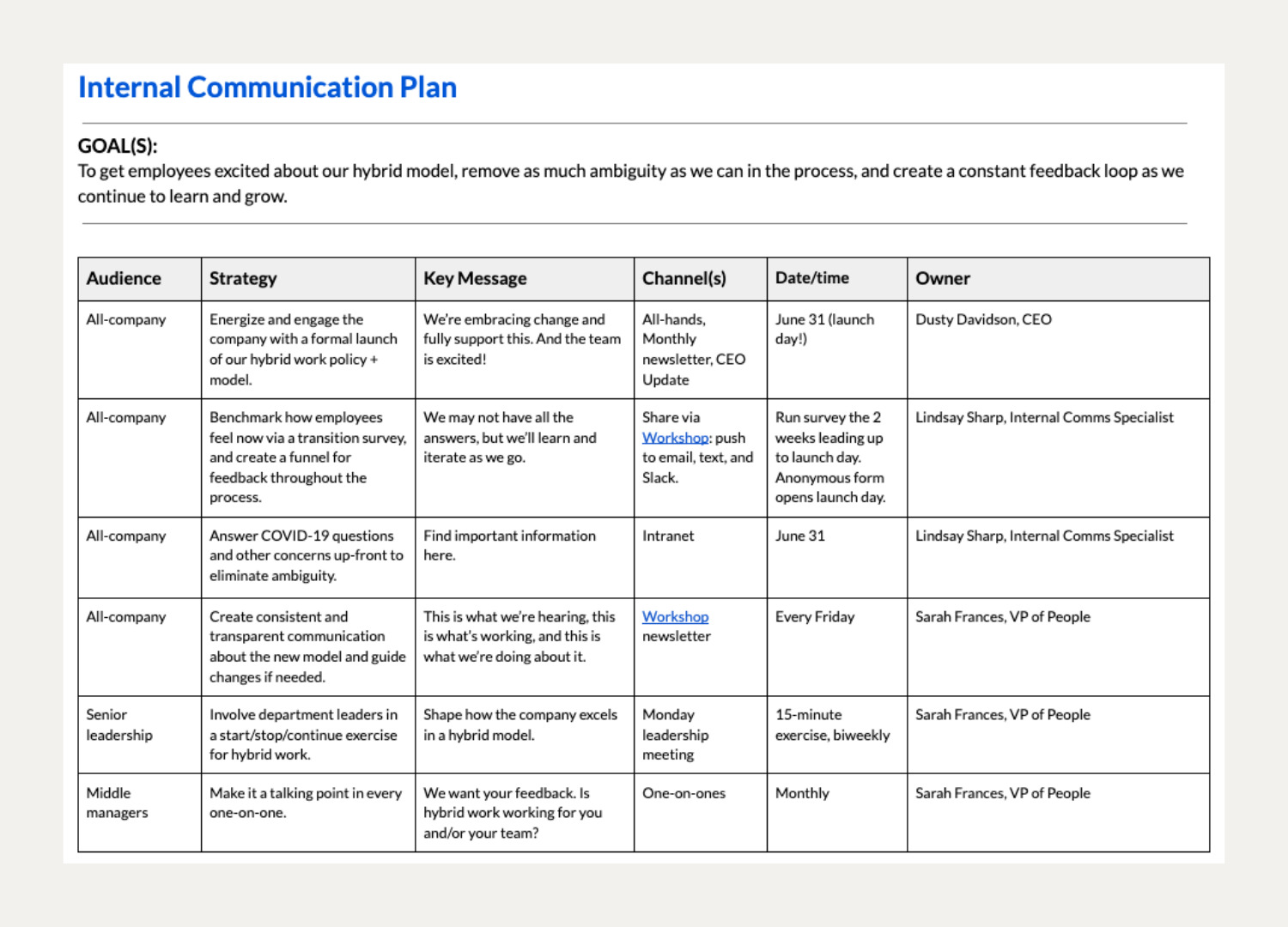Open enrollment communications made easy: best practices + examples

Competitive benefits aren’t just “nice-to-have” for employees anymore; they are likely the key to attracting (and retaining) top talent. In fact, according to a Glassdoor survey, 80% of employees prefer additional benefits over a pay increase. And while we know that communicating employee benefits is essential, navigating something like open enrollment can sometimes feel like an overwhelming task. But with an open enrollment communication strategy and outline in place, you can streamline the process this year (and beyond) to make it a smoother experience for you and your employees.
We’re breaking down the best practices for open enrollment communications to your team, including choosing the right communication channels, crafting effective open enrollment messages, and frequency of communication. Plus, we’ve included a few open enrollment email templates that you can customize to fit your company’s specific needs!
Choosing the right communication channels for open enrollment:
Email remains the go-to channel for conveying critical information! (In fact, according to our 2023 trends survey, email is the most-used form of internal communication.) We’ve included a bunch of sample open enrollment email templates below. 🙂
We like to start with email as our main communication channel and cross-post to other channels to meet employees where they are and make sure the message is received. In addition to email, we suggest amplifying your open enrollment messages through various channels, including your intranet, Teams/Slack, digital signage, and even SMS notifications, to reach all your employees (including frontline and non-desk employees)!
To get all teams on the same page, consider putting together an internal communications plan template for open enrollment. You can include each step of the process and how you want the information to cascade or cross different channels. (We’ve got a great template you can download and customize here!)
Bonus: With a tool like Workshop, you can cross-post your open enrollment messages to the other communications channels your team use the most, including SMS, Slack, Sharepoint, and Microsoft Teams.
Crafting effective open enrollment messages:
Crafting the perfect open enrollment communications to employees requires a balance of clarity and information! Your main goal is to give employees everything and anything they may need for open enrollment.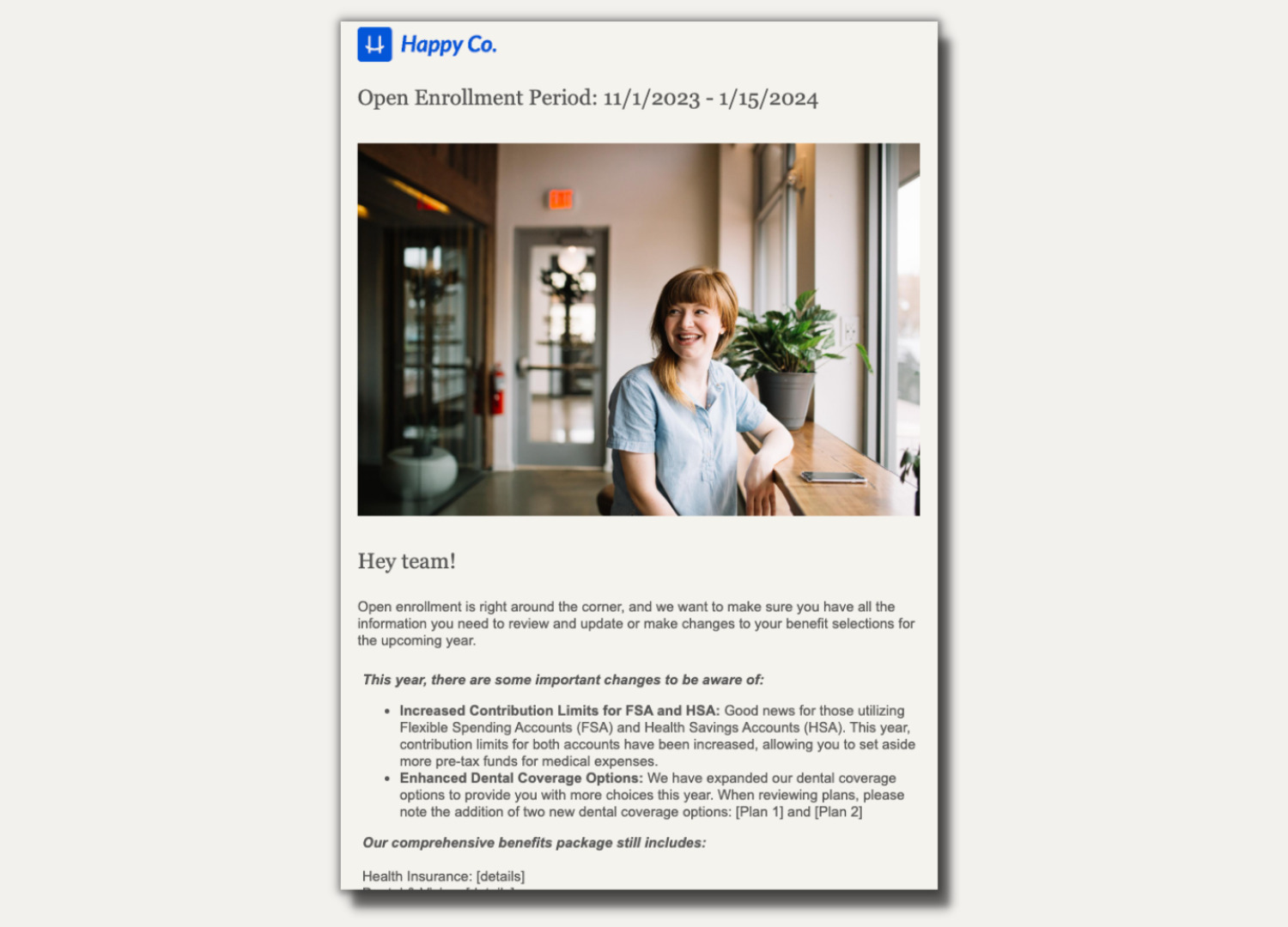
Here’s a breakdown of what we suggest including in your open enrollment communications:
Benefits overview: Provide employees with a comprehensive overview of the available benefits provide this year. Consider including a table or graphic for employees to easily see the differences between plans!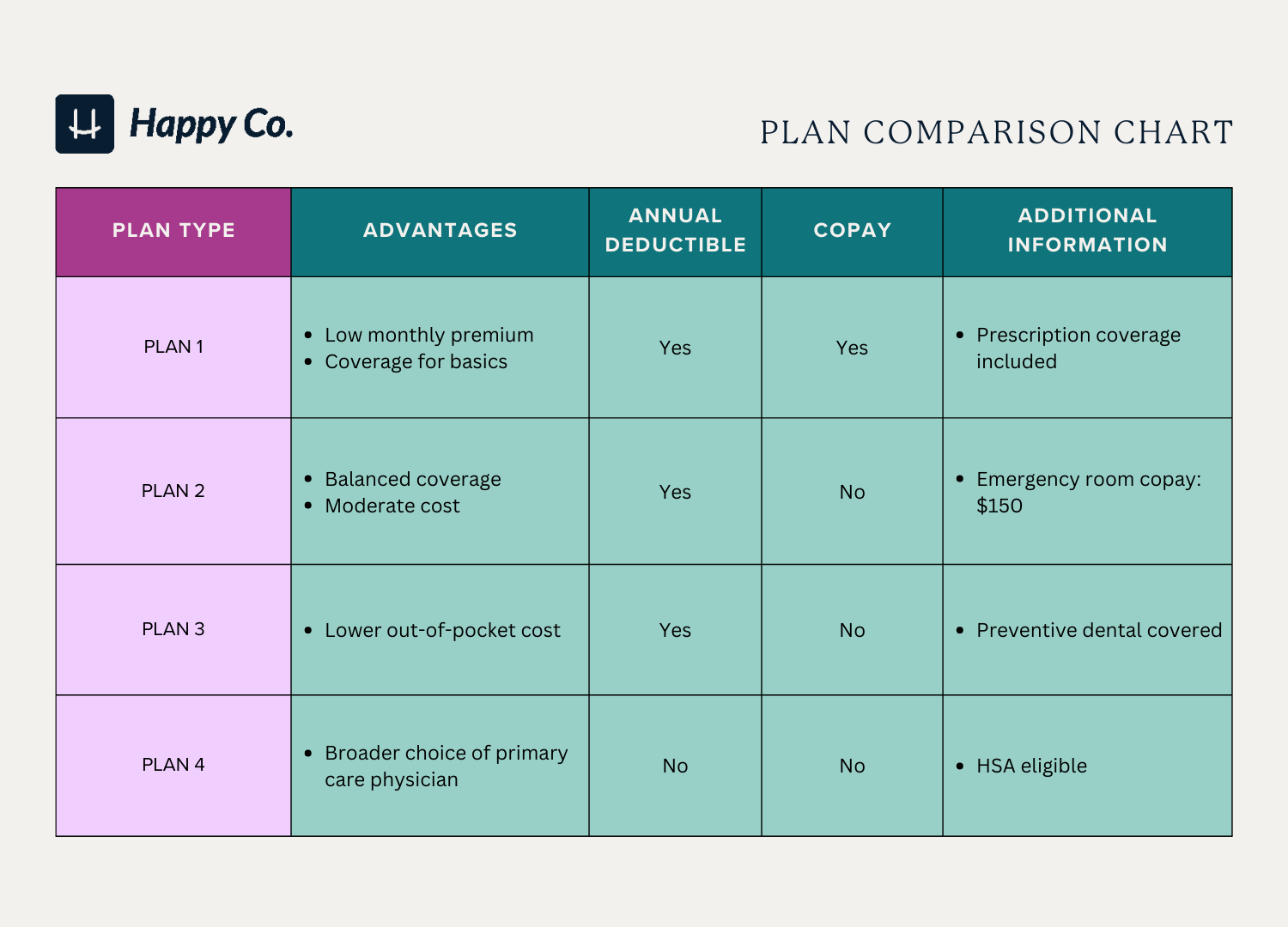
Changes to benefit plans: What’s new this year? Highlight all options and any new additions, changes, or updates from the previous year.
Step-by-step instructions: Break down the enrollment process into clear and actionable steps. These instructions should include information on how to access your company’s enrollment portal if you use one and any other steps needed to help employees navigate your specific enrollment process.
Key dates and deadlines: We suggest including key dates and deadlines in every communication you send about open enrollment, including the start and end date of the open enrollment period and any deadlines for making changes.
Open enrollment educational resources: Put your employees at ease by providing additional educational resources they can access. These could include Q&A sessions, other documents or videos, webinars, and one-on-one meetings.
Bonus: With a tool like Workshop, you can segment your internal audiences and send your employees personalized information about benefits and plans! Send messaging based on whether the employee’s chosen plan is changing or not. If you have employees with families, send additional information on plans focusing on family-friendly healthcare options and childcare benefits. Or segment your audience by location! Employees in different locations may have different benefit offerings or providers.
Frequency of open enrollment communication:
There are so many different routes to take when it comes to the frequency of your messaging. We’ve found that the following cadence works well during open enrollment communications to employees!
Detailed information (2 weeks before open enrollment): This communication should be your first touch point for open enrollment and be stacked with everything your employees need to know about the upcoming open enrollment period. It’s a great time to include an overview of benefit options, what to expect during enrollment, key dates and deadlines, and open enrollment educational resources.
Open enrollment kickoff (First day of open enrollment): We suggest sending your next communication on the first day of the open enrollment period. Remind employees that open enrollment is officially open, and reiterate benefit options and key dates. Plus, include detailed step-by-step instructions for the enrollment process (be sure to include a link to the enrollment portal or software if you use one)!
Midway reminder (halfway through the open enrollment period): About halfway through your open enrollment period, send out a reminder email to employees. The halfway point is a great time to remind employees of the educational resources available – whether that’s a Q&A session you have planned or if they would like to set up a one-on-one meeting to discuss their options.
Deadline reminder (a few days or a week before open enrollment closes): This communication should create a sense of urgency. Remind employees of your open enrollment deadline and resend step-by-step instructions.
Bonus: With a tool like Workshop, you can bundle your open enrollment messages into a powerful multi-email campaign – packed with real-time analytics so you can measure clicks and open rates and see which employees have (and haven’t) opened the emails. And for those employees who haven’t? You can quickly create a follow-up email to send to just that list of un-openers, and swap out the subject line to make it more urgent. (That way, you’re not overwhelming those who have already completed open enrollment!)
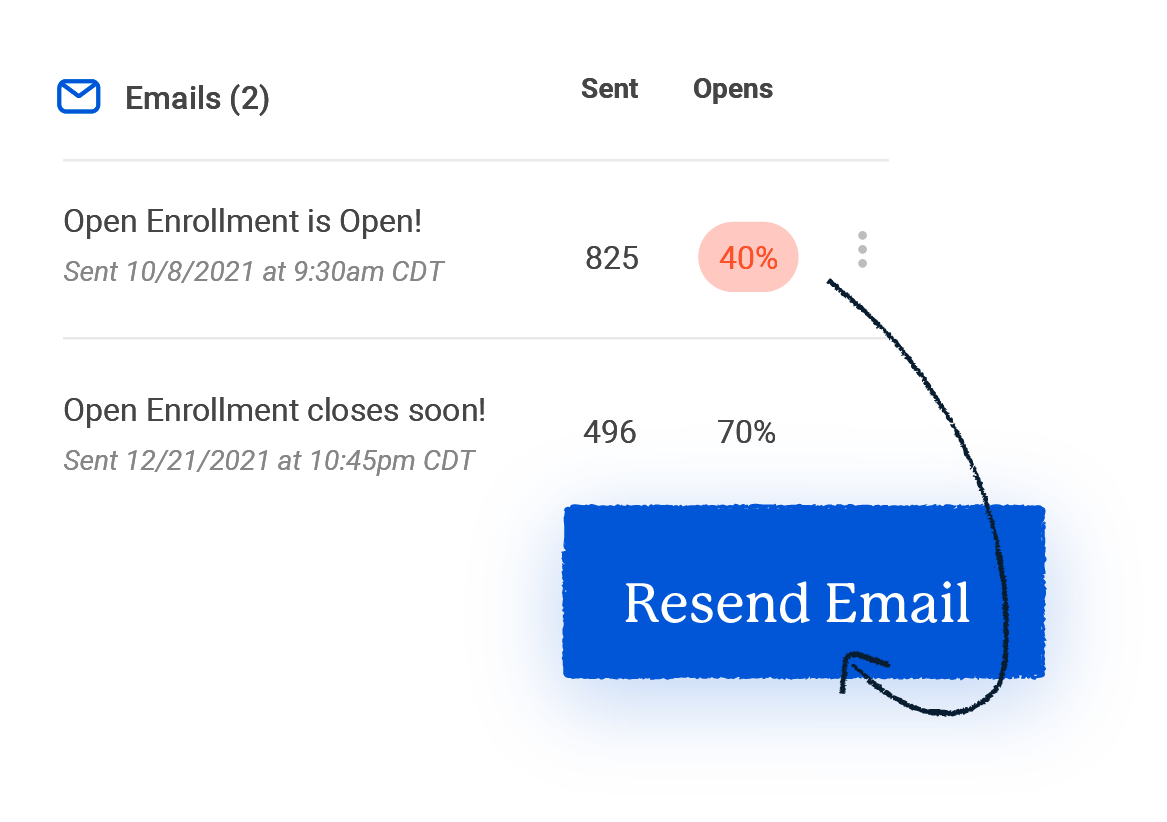
Sample open enrollment email templates:
Here are a few sample open enrollment emails to employees!
Detailed information (2 weeks before open enrollment)
Subject Line: Open enrollment is right around the corner! Here’s what you need to know ✅
⠀⠀⠀⠀⠀⠀⠀⠀⠀
Body:
Hi, team!
⠀⠀⠀⠀⠀⠀⠀⠀⠀
Open enrollment is right around the corner, and we want to make sure you have all the information you need to review and update or make changes to your benefit selections for the upcoming year.
⠀⠀⠀⠀⠀⠀⠀⠀⠀
This year, there are some important changes to be aware of:
⠀⠀⠀⠀⠀⠀⠀⠀⠀
Increased Contribution Limits for FSA and HSA: Good news for those utilizing Flexible Spending Accounts (FSA) and Health Savings Accounts (HSA). This year, contribution limits for both accounts have been increased, allowing you to set aside more pre-tax funds for medical expenses.
Enhanced Dental Coverage Options: We have expanded our dental coverage options to provide you with more choices this year. When reviewing plans, please note the addition of two new dental coverage options: [Plan 1] and [Plan 2]
⠀⠀⠀⠀⠀⠀⠀⠀⠀
Our comprehensive benefits package still includes includes:
⠀⠀⠀⠀⠀⠀⠀⠀⠀
Health insurance: [details]
Dental & vision: [details]
Retirement plans: [details]
Flexible spending accounts (FSA) and health savings accounts (HSA): [details]
⠀⠀⠀⠀⠀⠀⠀⠀⠀
What to expect during the enrollment process:
During the open enrollment period, you can enroll in a plan if you are not currently covered, make changes to your current plan, add or remove dependents for coverage, switch to a new plan, and review and update personal information.
⠀⠀⠀⠀⠀⠀⠀⠀⠀
Key dates and deadlines:
Open enrollment period: [start date] – [end date]
Deadline for changes: All benefit changes must be submitted by [deadline date]
Effective date: The new benefit selections will take effect on [effective date]
⠀⠀⠀⠀⠀⠀⠀⠀⠀
Additional resources:
We understand that making benefits decisions can feel overwhelming. We want to make this process as smooth as possible for you. If you need assistance, we have a few different options available:
→ Q&A session: A benefits Q&A session will be held on [date/time] at [location]
→ Benefit guides: We will send detailed guides with in-depth information about each benefit
→ One-on-one meeting: If you have specific questions or need guidance, you can schedule a one-on-one meeting with [contact + email address]
⠀⠀⠀⠀⠀⠀⠀⠀⠀
We will be sending more information, including step-by-step instructions, soon.
⠀⠀⠀⠀⠀⠀⠀⠀⠀
Thank you!
[name]
Open enrollment kickoff (first day of open enrollment)
Subject Line: Open Enrollment is Now LIVE: Enroll Today! 📢
⠀⠀⠀⠀⠀⠀⠀⠀⠀
Body:
Hi, team!
⠀⠀⠀⠀⠀⠀⠀⠀⠀
Open enrollment for this year is officially open and will go through [end date].
⠀⠀⠀⠀⠀⠀⠀⠀⠀
Benefit options:
As a reminder, our benefits package offers a wide range of options, including:
Health insurance: [details]
Dental & vision: [details]
Retirement plans: [details]
Flexible spending accounts (FSA) and health savings accounts (HSA): [details]
⠀⠀⠀⠀⠀⠀⠀⠀⠀
How to enroll:
Please review the steps below to complete the open enrollment process by [date/time].
1.) Log into the portal: Visit [link] to log in to the enrollment portal using your employee credentials.
2.) Review benefits: Once logged in, you’ll see a detailed overview of your current benefit selections.
3.)Make changes: To make changes, select the benefit you want to update and follow the prompts to make your selection.
4.) Confirm Selections: Review your selections to make sure everything is accurate.
5.) Submit: Once you’re satisfied with your choices, submit your selections. You will receive a confirmation email.
⠀⠀⠀⠀⠀⠀⠀⠀⠀
Key dates and deadlines:
Open enrollment period: [start date] – [end date]
Deadline for changes: All benefit changes must be submitted by [deadline date]
Effective date: The new benefit selections will take effect on [effective date]
⠀⠀⠀⠀⠀⠀⠀⠀⠀
Additional resources:
We understand that making benefit decisions can feel overwhelming. We want to make this process as smooth as possible for you. If you need assistance, we have a few different options available:
→ Q&A session: A benefits Q&A session will be held on [date/time] at [location]
→ Benefit guides: We will send detailed guides with in-depth information about each benefit
→ One-on-one meeting: If you have specific questions or need guidance, you can schedule a one-on-one meeting with [contact + email address]
⠀⠀⠀⠀⠀⠀⠀⠀⠀
Thank you!
[name]
Midway reminder (halfway through the open enrollment period)
Subject Line: Open Enrollment ends [date]: Enroll Today! 🚨
⠀⠀⠀⠀⠀⠀⠀⠀⠀
Body:
Hey, team!
⠀⠀⠀⠀⠀⠀⠀⠀⠀
We’re halfway through our open enrollment period, and we want to make sure you have everything you need to select the best benefit plans that fit your needs. Here are a few reminders:
⠀⠀⠀⠀⠀⠀⠀⠀⠀
Key dates and deadlines:
Open enrollment ends: [end date]
Deadline for changes: [deadline date]
Effective date of new benefits: [effective date]
⠀⠀⠀⠀⠀⠀⠀⠀⠀
Additional resources:
→ Q&A session: If you missed our Q&A session, you can watch the video here [link].
→ Benefit guides: If you did not receive the detailed guides with in-depth information about each benefit and would like to, please contact [contact + email address]
→ One-on-one meeting: If you have specific questions or need guidance, you can schedule a one-on-one meeting with [contact + email address].
⠀⠀⠀⠀⠀⠀⠀⠀⠀
Don’t wait! Log into the portal today to enroll in a plan if you are not currently covered, make changes to your current plan, add or remove dependents for coverage, switch to a new plan, and review and update personal information.
⠀⠀⠀⠀⠀⠀⠀⠀⠀
Cheers!
[name]
Deadline reminder (a few days or week before open enrollment closes)
Subject Line: URGENT: Open Enrollment ends THIS WEEK! Enroll Today! 🚨
⠀⠀⠀⠀⠀⠀⠀⠀⠀
Body:
Hey, team!
⠀⠀⠀⠀⠀⠀⠀⠀⠀
Our open enrollment period is coming to a close, and we wanted to send you a quick reminder that the deadline to enroll in a new plan or make changes to your current plan is on [date].
⠀⠀⠀⠀⠀⠀⠀⠀⠀
As a reminder, please review the steps below to complete the open enrollment process.
1.) Log into the portal: Visit [link] to log in to the enrollment portal using your employee credentials.
2.) Review benefits: Once logged in, you’ll see a detailed overview of your current benefit selections.
3.) Make changes: To make changes, select the benefit you want to update and follow the prompts to make your selection.
4.) Confirm Selections: Review your selections to make sure everything is accurate.
5.) Submit: Once you’re satisfied with your choices, submit your selections. You will receive a confirmation email.
⠀⠀⠀⠀⠀⠀⠀⠀⠀
If you have any questions or need assistance, please contact [name + email address].
⠀⠀⠀⠀⠀⠀⠀⠀⠀
Thank you!
[name]
Choosing the right communication channels, crafting effective messaging, and maintaining a consistent communication timeline with employees before and during your open enrollment period can help your team make the best benefit choices for their unique needs! Try the practices above and streamline the process this year (and beyond) to make it a smoother experience for you and your employees.
The perfect software for open enrollment communications (and so much more):
Open enrollment, HR, and benefits updates are a breeze with Workshop! Our internal communications software gives you everything you need to segment messages to different teams, re-send to unopeners, cross-post to other channels, and track engagement and results. See more in our 1-minute demo video!