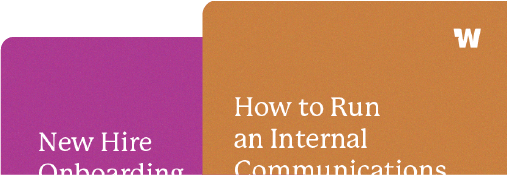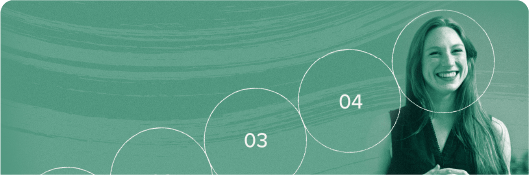How to segment your internal audiences (with examples!)

Internal communication is essential to keep employees informed and engaged, but sending the same message to all employees can be too much (and can ultimately lead to communication overload and decreased engagement). That’s why audience segmentation is so powerful! With just a few small shifts, you can send targeted and relevant messages to specific groups of employees based on their unique characteristics. Let’s dive in and explore different segmentation options (and how to create and maintain your distribution lists for internal audiences).
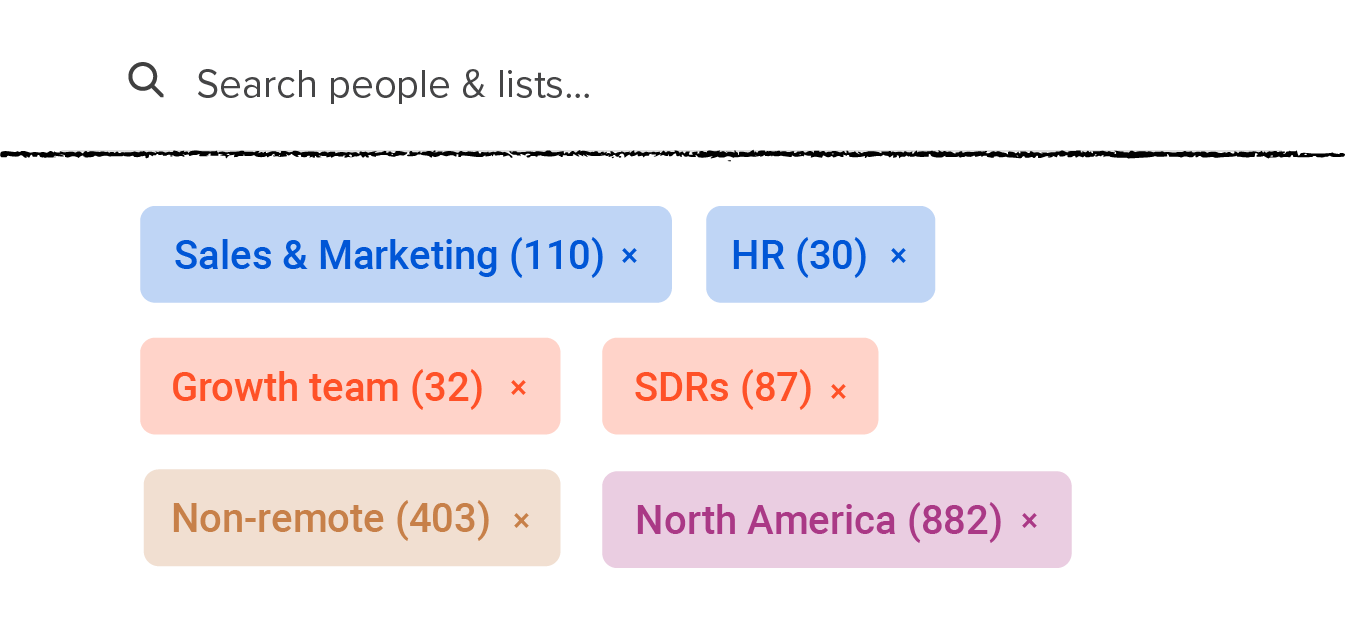
Examples of ways to segment your internal audiences
- Location: This is our favorite recommendation of where to start when you’re new to segmentation. It’s amazing what an easy lift you can get out of not sending news about the Austin office to the Boston team! (One place to start? Add a location-specific events calendar to your monthly employee newsletter!)
- Department or team: If your team is huge, one of the best ways to start segmenting your audience is to break communication down by departments. Think of highlighting new hires or employee birthdays/anniversaries just within your department, rather than LONG lists in your all-company newsletter. This is also great if you want to highlight specific goals or resources, too!
- Job title: You may want to send out emails and communication that are specifically relevant to an employee’s job duties and responsibilities. Additionally, communication to employees in certain job titles may need to be more detailed than others (like frontline teams or support personnel may need answers to FAQs that other teams don’t need).
- Seniority level: Do you want to include a section of your email that only managers can access? Or a survey that’s only meant for entry-level employees? This is where segmenting by seniority level can come in handy.
- Workspace: You might want to avoid talking to the remote team as if they work in-office and vice versa! You could segment your list by ‘workspace’ or working location to ensure your communication is relevant to their day-to-day life.
- Preferred language: Communication can be sent in multiple languages to accommodate employees who are non-native speakers. When working with global companies, we often see entire emails that are translated and sent out in multiple languages. (BONUS: With Workshop, you can translate emails into different languages quickly and accurately using AI.)
- Training or certification: You can tailor your communication to employees based on their training or certification status. For example, you can send out special updates to certified employees, keeping them in the loop about any important changes to regulations in their field.
- Tenure: New hires can get all the basic information they need to get used to the organization, while longer-tenured employees can get more advanced updates. (You can also create entire new hire onboarding and tenured re-engagement campaigns, too!)
- Project involvement: Want to keep everyone in the loop on a specific project? Segment your communication based on how they’re involved in it (or remove it altogether if it’s not relevant). That way, everyone gets timely updates and information about the project’s progress.
- Communication preferences: Communication works best when it’s delivered in a way that employees prefer. Tailor (and layer) your communication based on each employee’s preference – email, text, messaging, Slack, you name it.
- Program enrollment or interest: Insurance updates? 401(k) info? Volunteer days? Include information about specific programs (or encourage participation from others) with well-segmented program communication.
- Generation: Don’t want to text the baby boomers or ask Gen Z to access the intranet? You don’t have to. 🙂
- Work schedule: You can segment, schedule, and send relevant communication when they need it most, whether they’re on the early morning shift or the night owl crew.
- Parental status: Make sure parents get the communication they need to balance work and family life! You can segment communication to send updates on upcoming family-friendly events and other relevant information to parents.
- Action taken or not taken: Give the employees who haven’t done the thing you asked for the information and reminders they need to take the next step forward, and don’t send irrelevant reminders to the people who have already done it!
- In- or out-of-office: Big announcement? Create an email to send to anyone who was out of the office a week later. Cake in the break room? Don’t send any communications to the crew who are on vacation.
- Previous email engagement: Follow up with non-openers to ensure they see and acknowledge any mission-critical communication!
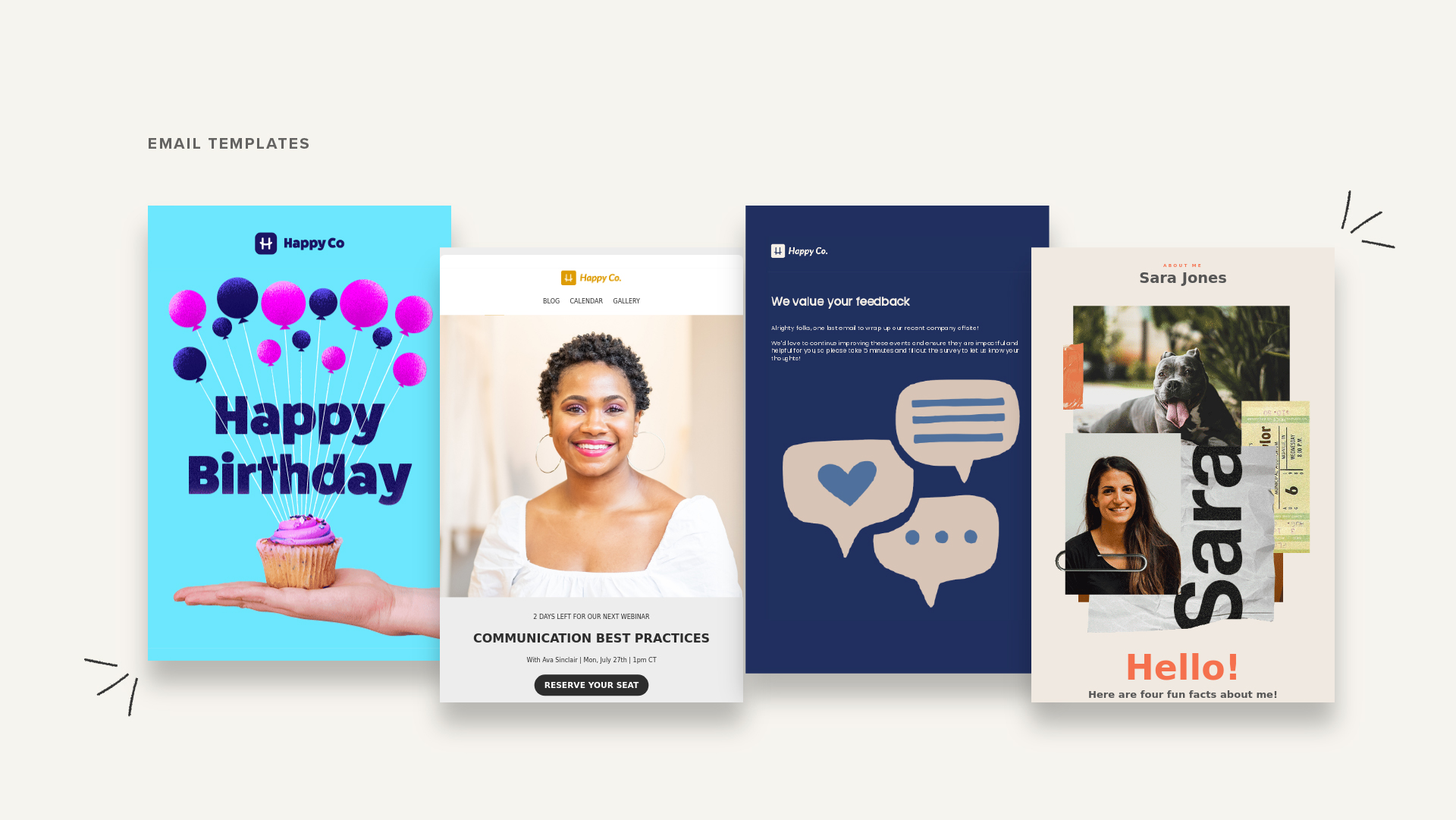
How to create and maintain your distribution lists for internal audience segmentation
There’s no shortage of ideas for how to slice up your distribution lists for better segmentation…but truly, how do you do it?
It’s completely dependent on the tool you’re using for internal email.
If you’re using something like Outlook, it’s going to be painstakingly manual. You’ll likely have to work with your IT team to create those distribution lists in Active Directory, and you’ll be entirely dependent on them to maintain those lists as employees join and leave the company. Your segmentation options are likely going to be very limited…maybe just locations and the leadership team, for example.
If you’re using a tool like Mailchimp, Constant Contact, or Politemail, you’ll at least have the option to upload a CSV to create your own distribution lists. These lists will be frozen in time, however, so you’ll probably have to update them manually every time you want to use one. (But, you won’t necessarily be reliant on IT for the update!) You’re also likely going to be limited in terms of what properties you can import and use for those lists. Location might be easy enough, but tenure, work schedule, preferred language, or other properties that aren’t typically in a marketing email platform will be harder (if not impossible) to import.
Workshop is the only dedicated, modern internal email platform that will allow you to upload CSVs with custom properties and sync with your HRIS or payroll data to create completely automated distribution lists. Together, this enables you to slice and dice up your employee communications into the exact audiences you want, for any and all emails. (And you’ll always know those synced lists are well-maintained and up-to-date, so you can email your teams more confidently!)
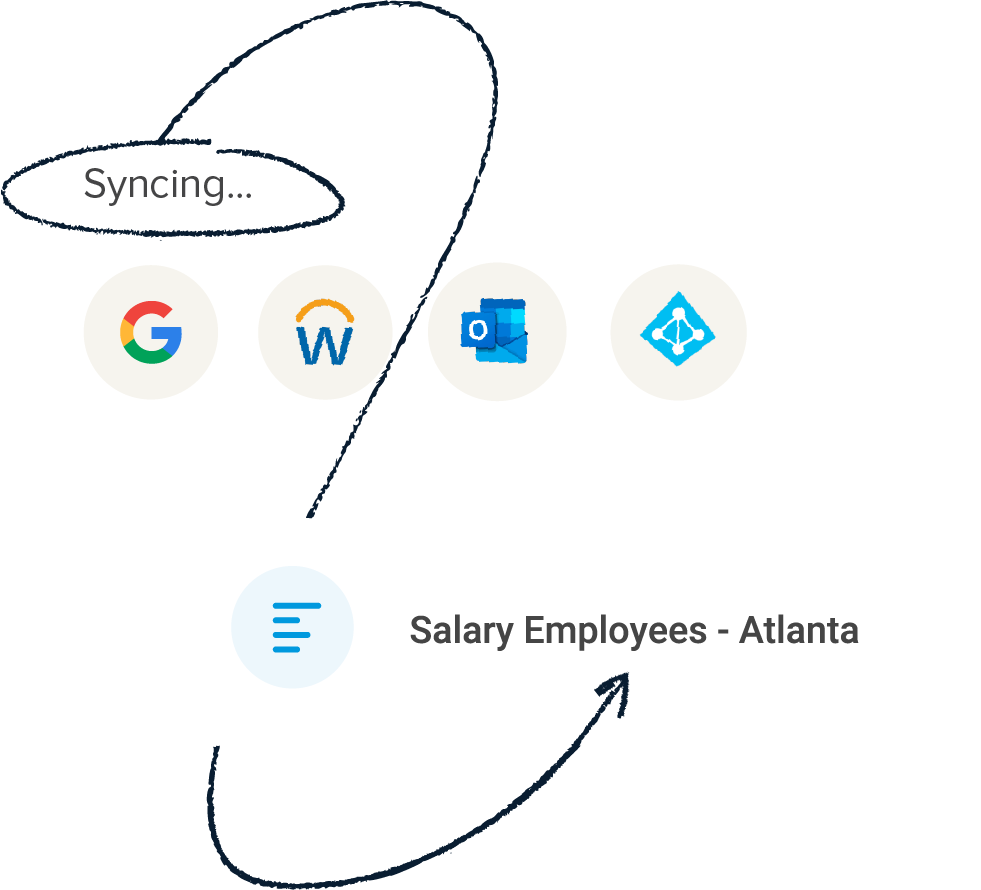
Beginner tips for internal audience segmentation
1.) Focus on your obvious audience segmentation wins first.
It’s SO tempting to sit down and think of all the potential ways you can segment your employee distribution lists, but don’t! Don’t spend too much time on this. Look at the areas in your business that are likely to result in the most positive impact as a result of that segmentation, and start with simple properties (or one particular campaign). A few of our favorite recommendations are to segment your employee newsletter by location, or segment your event follow-ups by attendance.
2.) Start with merge tags, or one specific section of an email.
Adding in a first name really does lift a mass email up, but it’s pretty easy to go beyond that if your internal email platform offers merge tags and/or audience segmentation. With something like Workshop, you can easily create one or two variations for different audiences within the same email, without having to create multiple versions and get all those lists straight on your own.
3.) Add a feedback survey at the start or end of each email.
Start gauging exactly how much value your emails are providing with a survey! You can ask for employee feedback via replies and collect that qualitative data, or you can embed a pulse survey to get quick, aggregated feedback on whether they found the email useful or not.

Advanced tips for segmenting internal audiences
1.) Segment your audience based upon their actions.
Segment your audience based upon their actions, so you can deliver more targeted messaging in the future (and know when not to send them messages).
2.) Ask your audience to self-select what they’re interested in.
Run an internal communications survey to get your employees’ preferences on channels and/or content, then tweak your announcements and strategy to match!
3.) Segment your analytics, too.
If you’re sending an email to different audiences, the odds are that you want to be easily able to filter results based on that segmentation. Instead of popping in and out of multiple email variations, Workshop automatically surfaces all of those analytics by the segments you chose in the email, so you can easily see the difference your strategic targeting made.
By segmenting your internal audience, you can boost the impact and relevance of your employee communications. There are plenty of ways to slice and dice your distribution lists, based on location, communication preferences, and more.
While creating and maintaining these lists can sometimes be a challenge, Workshop makes it a breeze as a modern internal email platform. (Plus, we offer a whole suite of personalization features to make it easier than ever to send relevant, engaging emails to your teams.) With Workshop, you can easily upload CSVs with custom properties and sync with your HRIS or payroll data to create completely automated distribution lists. This means you can confidently email your teams, knowing that your lists are up-to-date and well-maintained. Say goodbye to the hassle of manual list management and hello to effortless and effective internal communication with Workshop!
(Interested in learning more? Check out our 1-minute video and request a demo here!)