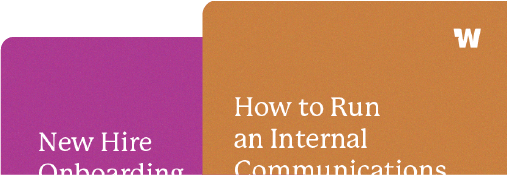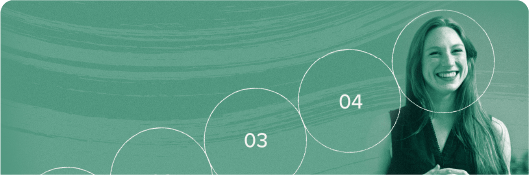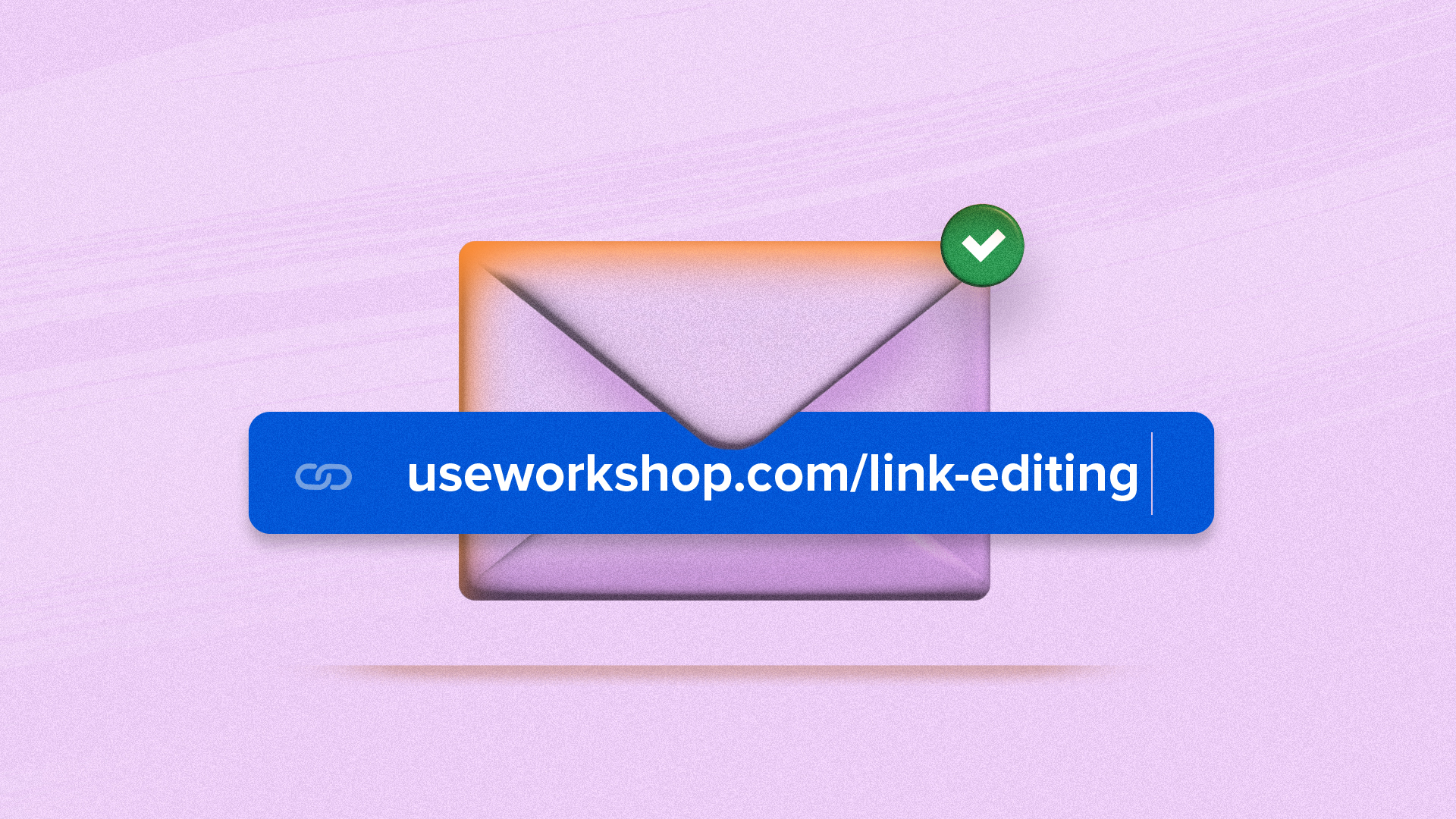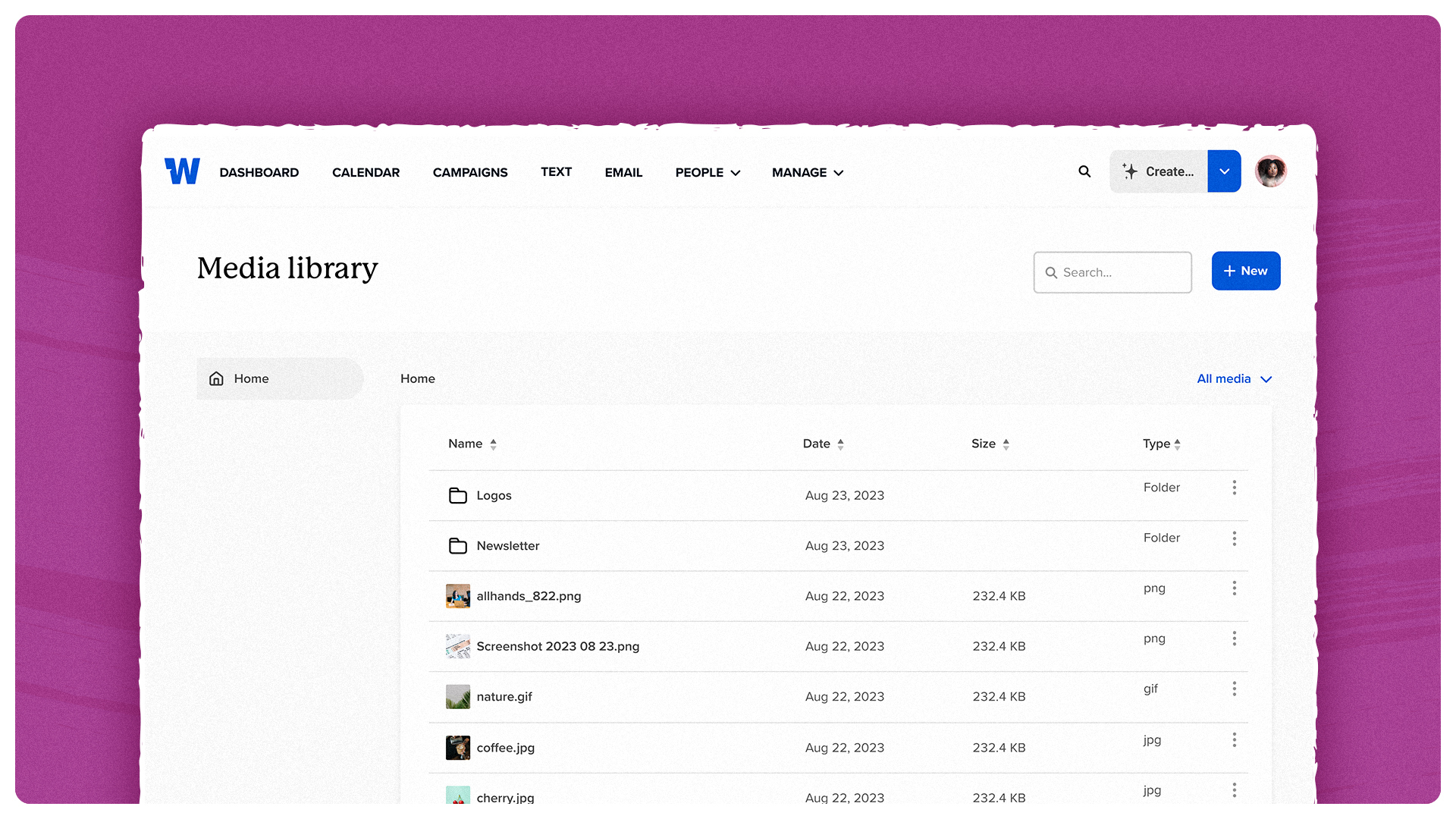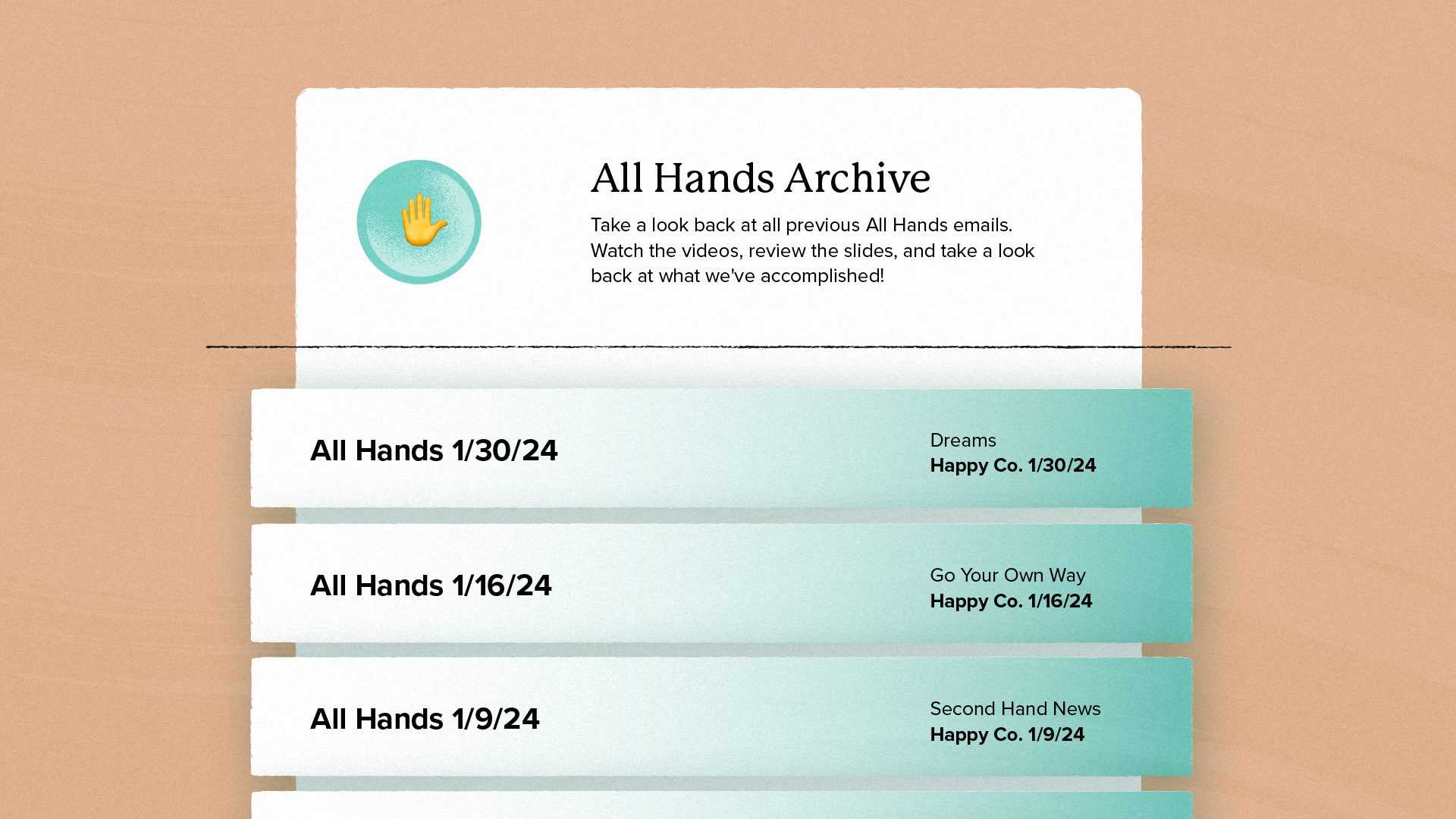Personalize your employee emails with merge tags
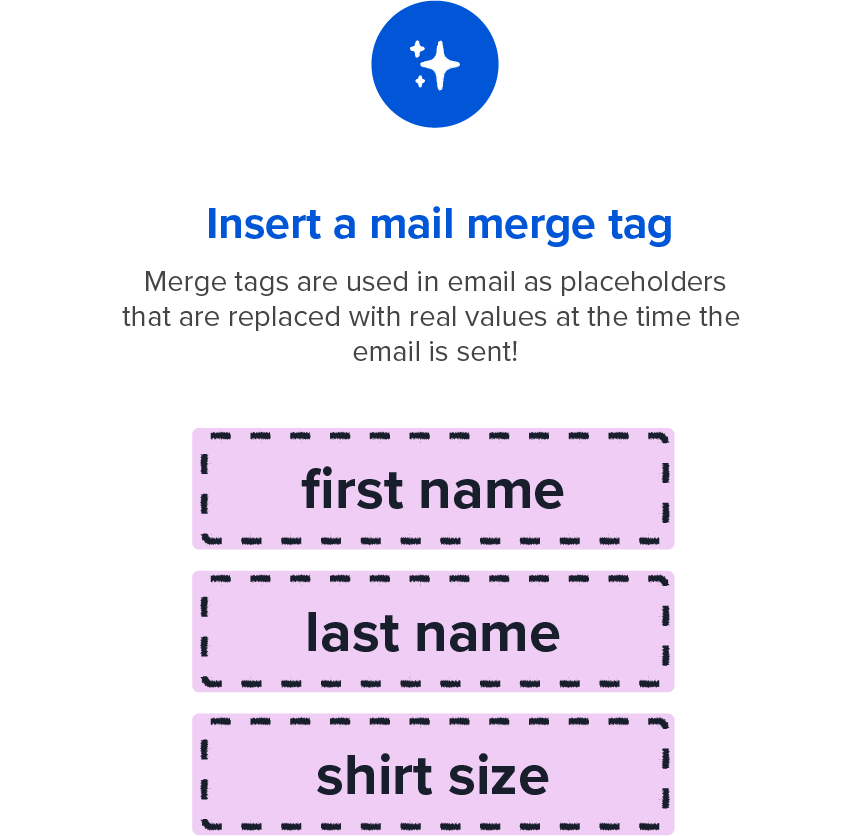
As you’re crafting content in Workshop, we know that your ultimate goal is to drive up employee engagement at your company. Concise and targeted content, on-brand visuals, and more interactive messaging (polls, videos, etc) are a few ways to improve open and click rates.
However, one of the best ways to improve email engagement is through personalization. That’s why we’re excited to introduce merge tags to Workshop!
With merge tags, you can personalize your content for every recipient by using fields within your synced data source. The most common example of this would be inserting your employee’s first name into the email. So, instead of saying “Happy Monday everyone!”, you can say “Happy Monday Jessica!”.
With Workshop, you can insert any field from your employee HRIS. This opens up plenty of opportunities to not only personalize emails, but also add new utilities to Workshop.
Here are a few ways you can leverage merge tags:
- Create a warm greeting with a salutation, “Hey [first name]”
- Confirm employee’s personal information like their [office location] or [address] so you can send them physical goods or confirm their home office location
- Congratulate them on a work anniversary by pulling in their [employment start date]
Personalize your employee interactions
With merge tags, add personalization to every employee interaction and drive up employee engagement. Use merge tags in all sorts of ways: from friendly salutations to confirming the accuracy of employee HR data.
Use any data field from your HRIS
Workshop merge tags are able to pull in any field from your HRIS. This allows you to dream of new ways to leverage merge tags in your employee emails. From first name, to exemption status, to t-shirt size, whatever data you have in your HRIS, you can now pull into your emails for each employee.