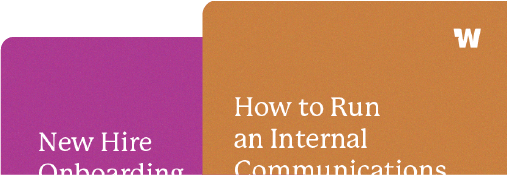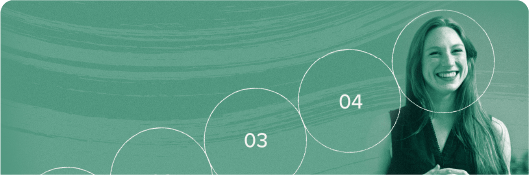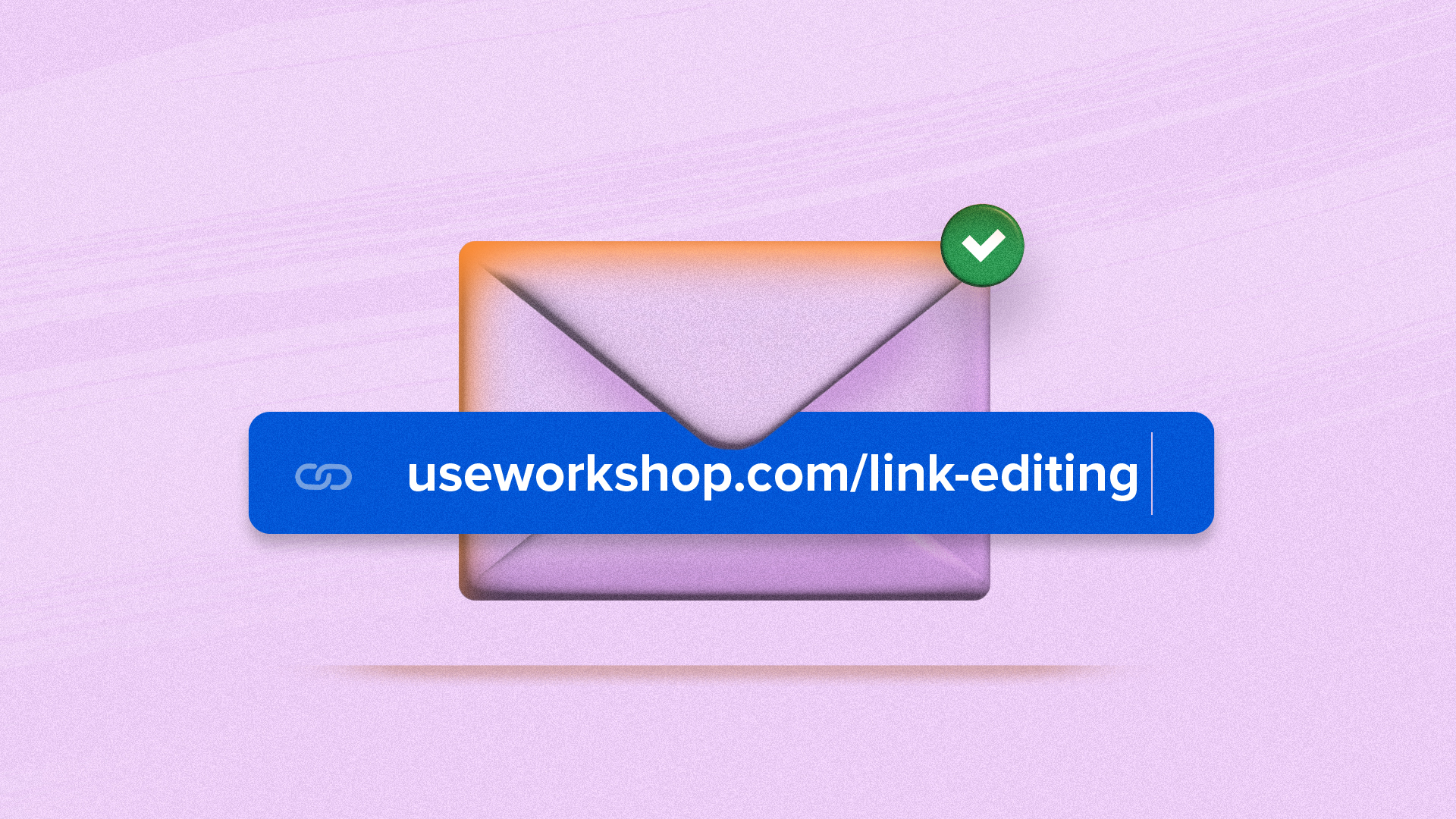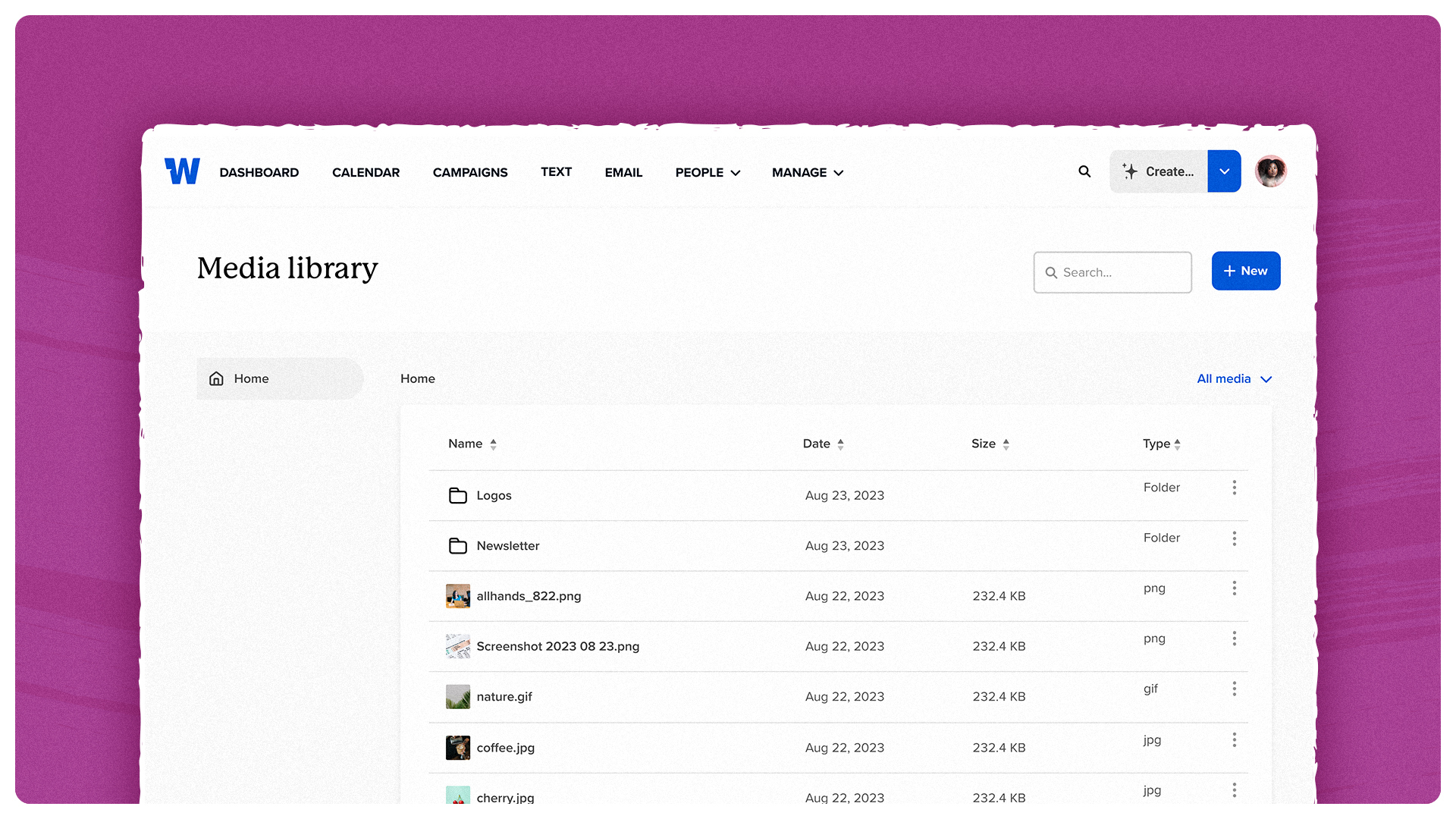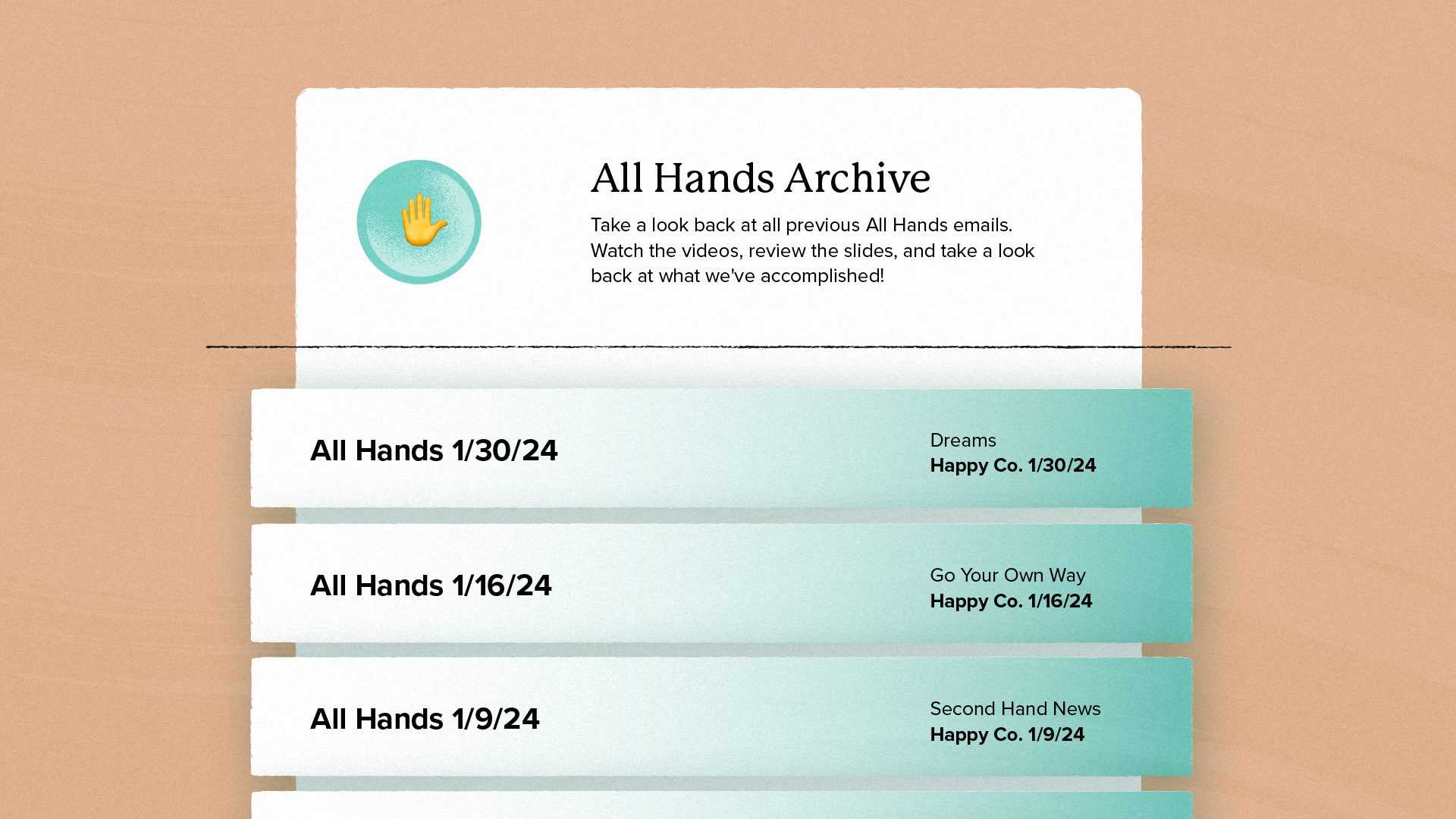Work collaboratively and confidently with user permissions
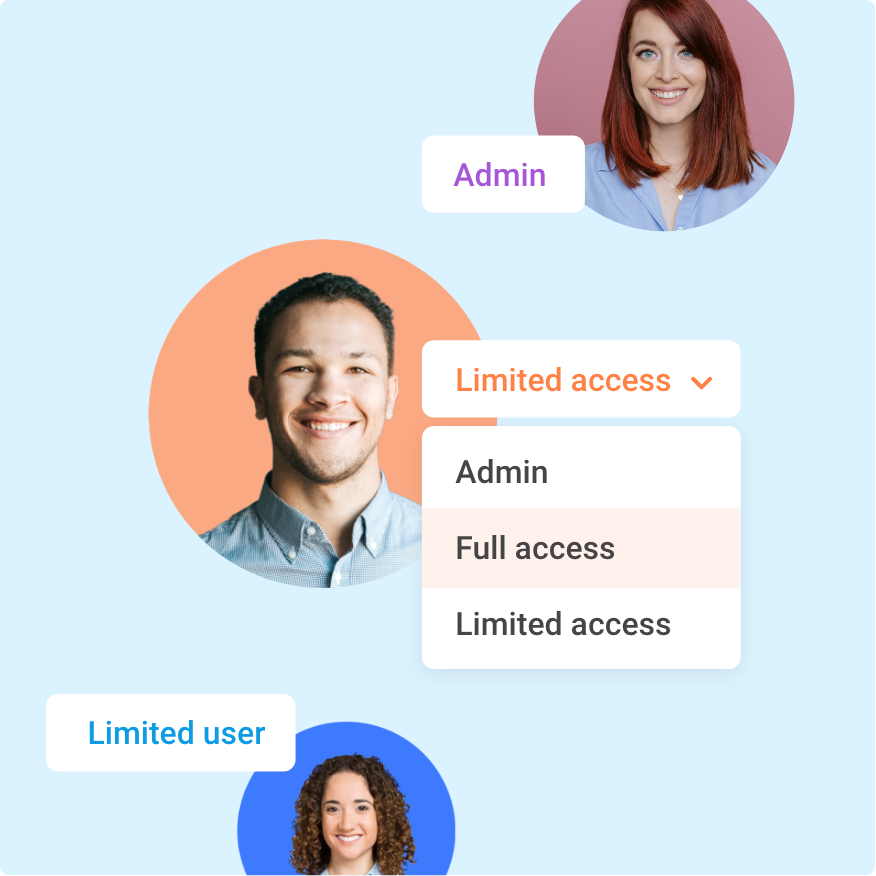
Workshop’s power is truly unlocked when your entire team is on the platform creating content and building engaging communications. However, we know that communicating to employees is risky business and not all employees should get full access to Workshop.
Your marketing leader, sales manager, or project coordinator shouldn’t necessarily be able to communicate to the entire organization. Or, maybe you’d prefer your design team to be able to create content, but not send communications at all.
We understand the way your team works is unique. That’s why we’re excited to introduce user permissions to Workshop. With permissions, you now have granular control of what Workshop users can do within the platform and who they can send to and from.
Set the level of access for each user
Admin access, full access, and limited access settings are available on a per user basis. Decide which users get access to billing, company settings, or integrations. Or, set specific permissions with limited access toggles.
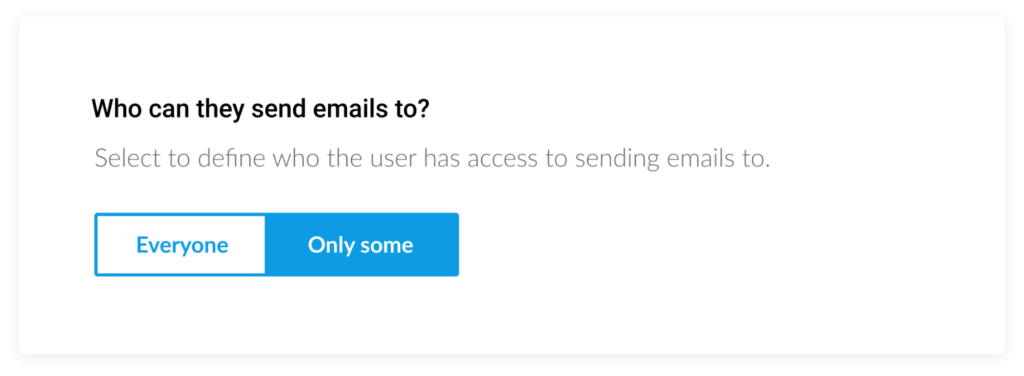
Limit ghostwriting and sending capabilities
With permissions, you can limit a user’s ability to ghostwrite on behalf of employees. Or, choose specific employees they can write on behalf. Additionally, you’re able to limit a user’s ability to send communications to specific lists (or entirely).
Hide mission critical and sensitive information
Ensure your users don’t spoil the fun by tinkering with your integration or data source settings. With permissions, you’re able to limit access to critical integrations or sensitive information.
Work the way your team needs to work
Workshop permissions put the power into your hands. Add users to Workshop and build the permissions sets that allow your team to work collaboratively and confidently. For more details on what permission settings are available, check out our help documentation.
See how permissions can support your workflow
Just contact us for a short demo!