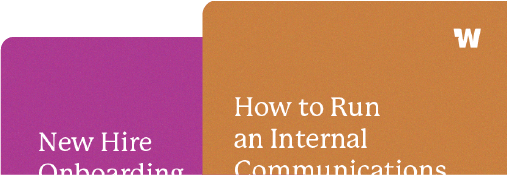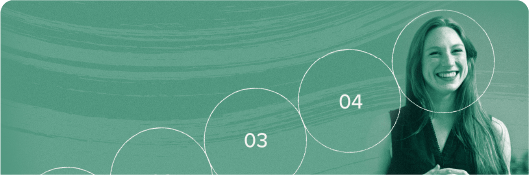How to create a listserv

A listserv is a basic tool that gives an organization the ability to send an email to a group of people. It requires relatively little work, which is one reason this super out-of-date technology is still in use today (mostly in government, legal, and educational sectors). All you have to do is to create an email, send it to a single email address, and everyone on that listserv will receive it.
Though it sounds simple enough, listserv technology is pretty ancient in comparison to a lot of modern communication tools and can have a negative effect on your overall communications strategy. They worked well 25+ years ago, but by today’s standards, they aren’t a great user experience and can often create huge “reply-all” chains (an internal communicator’s worst nightmare, for sure). They also require a lot of manual upkeep, often get caught by spam filters, and are really limited in terms of scope, automation, and design.
What is a listserv?
There’s also some general confusion about what a listserv actually is. In ancient times, it was a separate software protocol; users could email a specific email address to get added to the listserv (like subscribe@happymondayclub.com) and email a different address if they wanted to be removed (unsubscribe@happymondayclub.com). An administrator on the back end then has to add and/or remove all those individual subscribers. Today, most people are using the word as a generic synonym for a ‘mailing list’ or ‘distribution list.’
The downsides to using listservs (in detail)
Your emails will likely end up in a Junk or Spam folder (or worse your email address might get blacklisted). Sending emails through a listserv is a good way of making sure the email ends up in the Junk folder. Ever since email providers started tightening up on spam, anything that makes your message stand out as a bulk email (sent to a large group) is likely to get it sent straight to the trash. On a repeat basis, this can also cause the email address to get blacklisted. This is why most companies will send emails through a separate communication platform, which guarantees higher delivery rates.
Managing individual email addresses is a real pain. As we mentioned, you have to do it all manually, both adding and removing emails. When you factor in employee turnover, new hires, etc., that can be a lot of additional administrative work. Workshop offers automated list management, so you can focus on improving your internal communications instead of handling really mundane list management tasks.
You can’t measure the success of your email. When you use a listserv, you’re just firing an email into the wind. You have no idea what the open rate, click-through rate, or general engagement of the email is at all. All modern-day communications software comes standard with these types of success metrics, so you can understand your return on investment and really gauge and improve your emails.
It only works for one channel. Listservs only work via email. Using something like Workshop gives you the option to send a message via multiple channels of communication (email, SMS, and Slack, to start) all at once, so you don’t have to copy/paste the same message in different places.
Most people don’t understand how a listserv works, unless they’re the administrators. Employees don’t know how to ask questions or engage with all the other members of the group, so they’ll often just hit the “reply all” button and cause a real communications mess. As a result, you could easily fill someone’s inbox with irrelevant messages without intending to.
Segmenting your emails is virtually impossible. If your employees want to receive information about some topics but not others, or if you want to send it to one portion of the list, it’s really, really difficult. You might end up managing multiple listservs and trying to remember which employees go where and get added to what list. In the end, your team could be missing out on news that applies to them, or get constantly bombarded with messages they don’t care about. With a tool like Workshop, your organization can easily cross-promote and segment messages.
The design capabilities of a listserv are incredibly limited. They are often entirely text-based and look archaic to those who receive them. You don’t have to be a designer to send internal emails, but being able to utilize a few easy tools to add images, structure, and formatting can really help showcase your company’s personality and professionalism.
And if, after all of that, you still want to create a listserv, here’s how to do it!
How to create a listserv in Gmail
In this case, a listserv is essentially a mailing list. 🙂
To create a Contact Group (listserv):
1.) Launch your web browser and log in to your Gmail account.
2.) Click the dotted Gmail menu at the top right corner and choose “Contacts” from the dropdown menu.
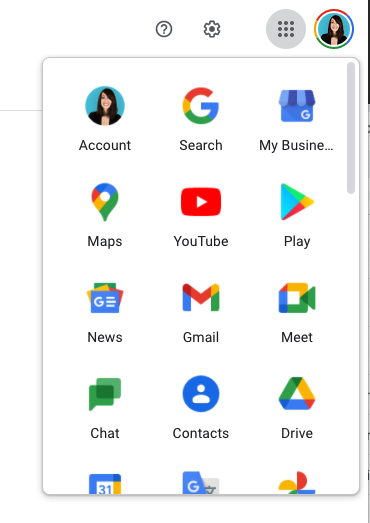
3.) Hover over the profile photo/avatar for each contact and click the checkbox that pops up for each contact you want to include in your mailing list.
4.) Click the little ‘label’ flag at the top of the screen.
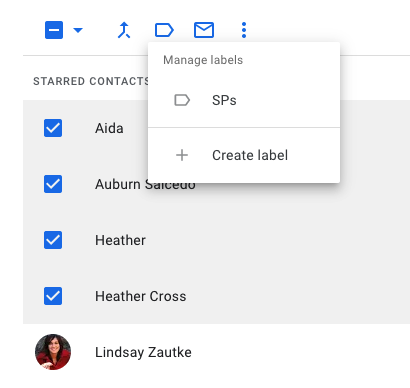
5.) Click “Create new.”
6.) Enter a name for the contact group in the text input box and click the “OK” button.
To send a message to the group:
1.) Click the “Compose” button at the top-left corner of the screen.
2.) Enter the name of the contact group in the “To:” input field.
3.) Click on the contact group name.
4.) Enter the subject and email message in the respective input fields.
5.) Click the “Send” button at the top of the screen.
Need to create a listserv or distribution list in Outlook? Here’s how to do that.
Alternatives to listservs
If you’re using a listserv to communicate with employees, Workshop is the go-to alternative. Even modern communications tools don’t work well for most internal communications; you’d have to deal with employees hitting the unsubscribe button, difficulty with segmentation, and more. Learn more and request a demo here!
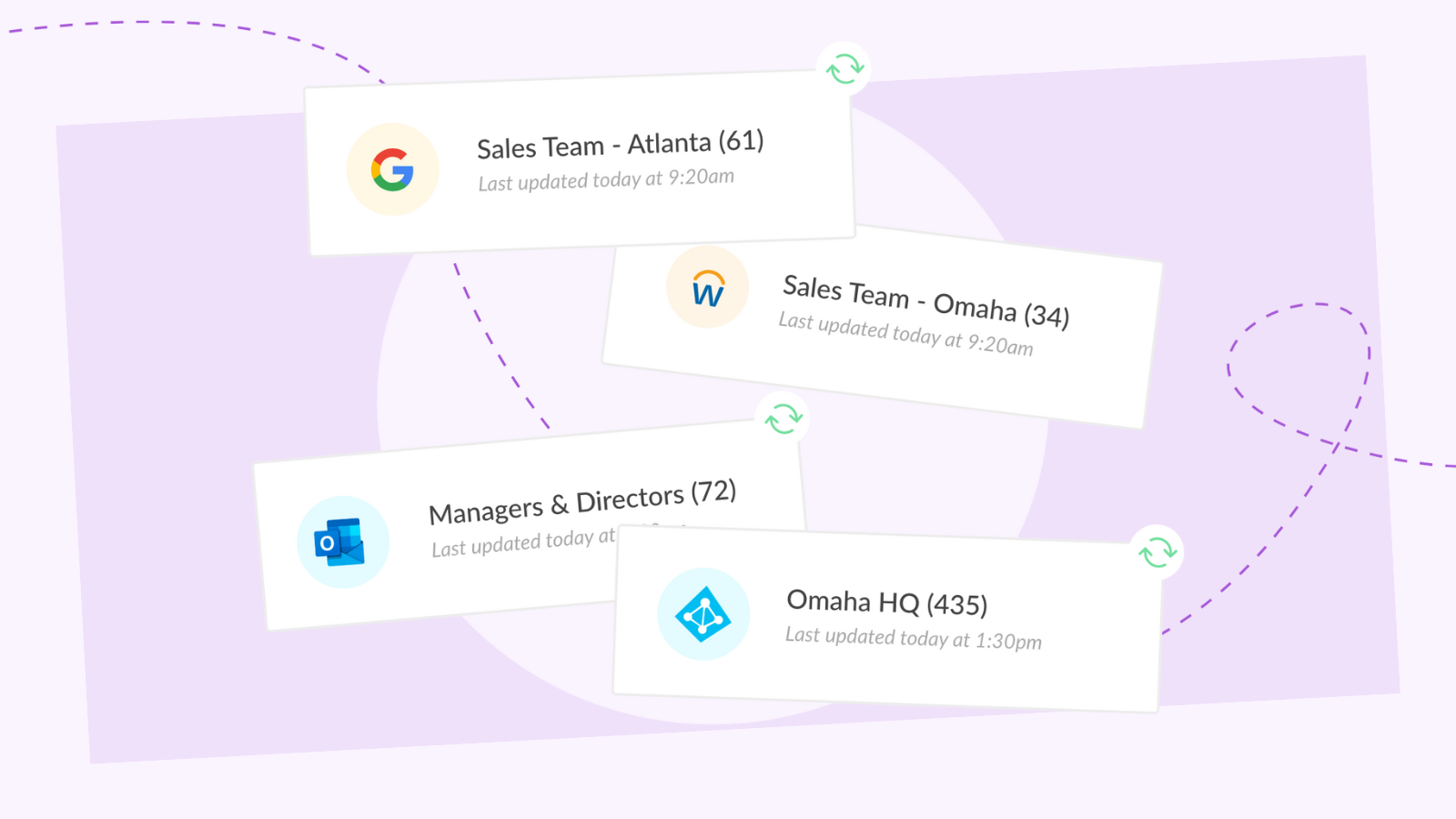
If you’re using a listserv to communicate with subscribers or customers, there are plenty of marketing email software options available to choose from. A few of our favorites are MailChimp, ConvertKit, and Hubspot.