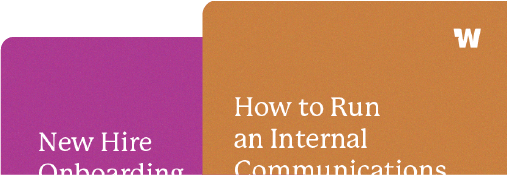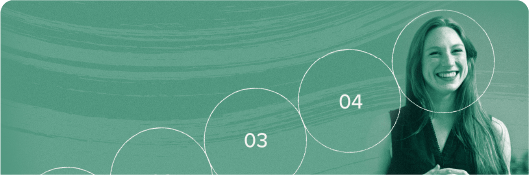A guide for using text messages to communicate with employees

Your employees sift through a lot of information every day. Whether it’s for work or their personal life, you’re competing with dozens of messages across many channels. Add remote or hybrid work to the mix, and your job communicating with employees is harder than ever. It’s also more important than ever.
So, how do you cut through the noise?
Many companies are now using text messages to communicate with employees as a new alternative to other internal communication tools like email or chat. In fact, we often recommend SMS as one of the only four internal communications tools you need to complete a well-rounded tech stack. When trying to reach a busy (and likely distracted) employee, SMS has some key advantages:
SMS is more engaging than alternatives
Marketers have been leveraging text messaging for years. That’s because SMS is the most engaging form of communication.
In fact, it’s not even close. In consumer marketing, recipients are 134% more likely to respond to a text than an email. Internal email has higher engagement than marketing email, but employees are still 50% more likely to open a text message. When trying to cut through the noise, SMS is the best way.
No need to add another internal tool
Every week, your employees use dozens of tools to get their jobs done. Text messaging integrates into your employee’s existing toolset and workflow. Not adding another communication channel is beneficial enough, but you’ll also avoid having to train on a new solution!
Employees aren’t always at a desk
For many companies, a large percent of their workforce aren’t tied to a desk. Whether its technicians in the field, or seasonal workers, oftentimes email isn’t a viable solution. SMS is a non-intrusive way to communicate with even the hardest to reach employees.

How to make text messaging effective
As with any communication tool, it’s important to tailor your message to the channel. It’s pretty clear that copying and pasting an email isn’t going to be effective when using text messages to communicate with employees. So, how can you get the most out of SMS as a solution?
Here are a few tips:
Keep things short
Think about how you already use text messaging in your personal life. When you last texted your friend about this weekend’s plans, how did you format your message? Probably short and straight to the point. Your employees expect a similar tone when reading text messages. It’s best to emulate this brevity with business communication over text.
Leverage two-way communication
Text messaging is best when it’s conversational. When choosing what’s best to send via text, consider items that would need a quick response. This could be a confirmation that your teams saw the new shift schedule, collecting feedback on a recent all-company meeting, or even a quick poll on what song should be added to the office playlist!
Don’t overuse SMS
SMS is highly engaging because it’s understood to be a personal inbox. If texting employees becomes the only form of communication, or is used too often, engagement will drop. Text messaging is more effective when used strategically and when communicating certain messages. Below, we’ll highlight some great opportunities to leverage SMS.

Opportunities to use text messaging to communicate with employees
You can use text messaging in nearly any communication plan. But not every message is well suited for SMS. If you’re wondering where to start with text messaging, try out a few examples below:
Emergencies and safety
Since your employees have their phones on them every moment of the day, SMS is a great tool for emergency alerts.
- Text a quick message about weather delays for the morning commute
- Alert your teams of an updated office access policy
- Use SMS in your office security alerts process
If you’re unclear where to start with text messaging, consider how you communicate emergency messages. When you need to make sure your employees see a message, SMS is your best option.
New hire communication
Interviewing candidates and onboarding new employees is always exciting, but it can also be stressful and challenging. Text messaging is a reliable and easy way to communicate with your new hire or candidate. Consider using text messaging to communicate with employees throughout the entire recruiting, interviewing, and hiring process:
- Use text to confirm you received a candidate’s application
- Confirm a scheduled interview with a candidate
- Ask for feedback on the interview process
- Send text alerts to interviewers to provide feedback on candidates
- Send new hires reminders to complete onboarding paperwork
- Keep your new hire engaged by sending them a quick, exciting text as their start date gets closer (even better: have your CEO or their direct hiring manager text them!)
Whatever the scenario, you can streamline your hiring process by leveraging text messaging.
Internal surveys and feedback
Receiving honest feedback from your employees is the best way to learn and improve. Text messaging is a great way to get feedback from even your hardest-to-reach teams. Try leveraging text as a more frequent way to survey your teams.
- Send out a survey about the recent off-site workshop
- Use SMS throughout an all hands as a way for your employees to ask questions
- Ask for t-shirt sizes in preparation for your next swag run
- Use texting as a lightweight solution for your annual engagement survey (here are 200+ employee survey questions to try out!)
- Automate a weekly “How did your week go?” survey to keep a pulse on engagement

Shift scheduling
In many operational businesses, making sure you are fully staffed is half the battle. Leverage text messaging to communicate updates to shift schedules or to find staff to cover gaps. Here are a few ways you can keep your area staffed with texting:
- Send a weekly link to the shift schedule to keep it top-of-mind for your teams
- Alert employees of available shift openings
- Use two-way communication to ask for coverage of shift gap
HR and operational process
It can be hard enough to keep your policies and employee data up-to-date. Try removing some stress from your day by using text messages to communicate with employees about important operational requirements.
- Use texting to remind employees to submit monthly expense reports
- Encourage employees to complete important paperwork (e.g. insurance forms)
- Leverage text messaging to send expense approval alerts
- Use two-way texting to confirm employees received and read important policies
Remote, distributed, and non-desk teams
When it comes to communication, it’s important to consider how to maintain equity. If some of your workforce is at a desk every day, while other are in the field, crafting a communication strategy to reach everyone is important. Text messaging can be the tool to bridge the gap across your different roles.
For field workers, text messaging is an effective way to keep them feeling a part of the office culture. Consider choosing SMS instead of email when celebrating milestones. Or, move all important announcements to text to increase equity of communication flow. SMS is a lightweight way to ensure all employees get the information they need.
Additionally, test messaging is great for remote and distributed teams. Even with the advent of always-on chat solutions like Slack or Microsoft Teams, important announcements get lost. Since remote teams rely on tools to communicate, it’s important to standardize communication norms. One example: use text messaging to communicate “need-to-know” information and consider your chat tool “nice to know.” These simple rules will improve how your teams communicate.
Employee morale and company culture
Text messaging is great for operations and “getting work done” type tasks. But don’t take it too seriously.
- Every Monday, send a text from the CEO to kick off the week
- Use SMS to shout out major company milestones like hitting the monthly sales target
- Do a weekly poll to decide what next week’s catered lunch should be
Whatever your company’s “thing” is, consider how it can be highlighted via text messaging. With its conversational approach, SMS is an authentic way to lean into your company’s culture.
How to get started with text messaging
So, you’ve decided to start using text messages to communicate with your employees. But how do you roll it out?
Luckily, there are many products that make it easy to add SMS to your set of tools. But it can be daunting choosing the right one. When searching for a solution, start by asking yourself how you’ll be leveraging SMS. Many products are most effective for specific requirements.
Here are some of our favorite tools for using text messages to communicate with employees:
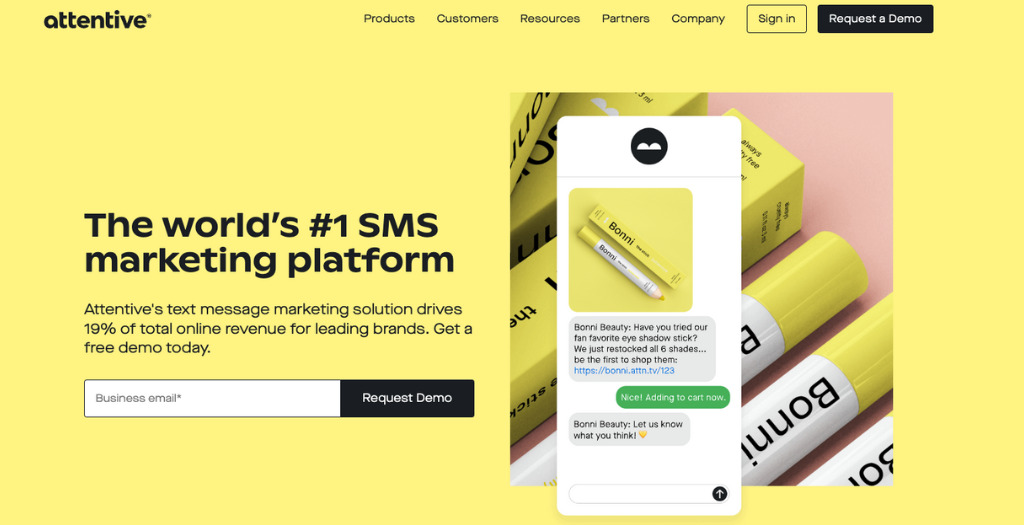
Thousands of companies use Attentive every day to communicate with their customers. Many of the product’s use cases center around external marketing and outbound solutions. However, Attentive can be a robust and effective tool for internal communications.
If you’re looking to increase speed of communication through two-way messages, Attentive is a great solution. It funnels any responses to text messages into a unified inbox. This makes it particularly great for communicating with employees in the field. Attentive also includes features like automated replies, message templates, and triggered journeys based on events.
Because Attentive is a robust piece of software, it can also be overwhelming. If you’re looking to ease into your SMS strategy, it may not be the best solution.
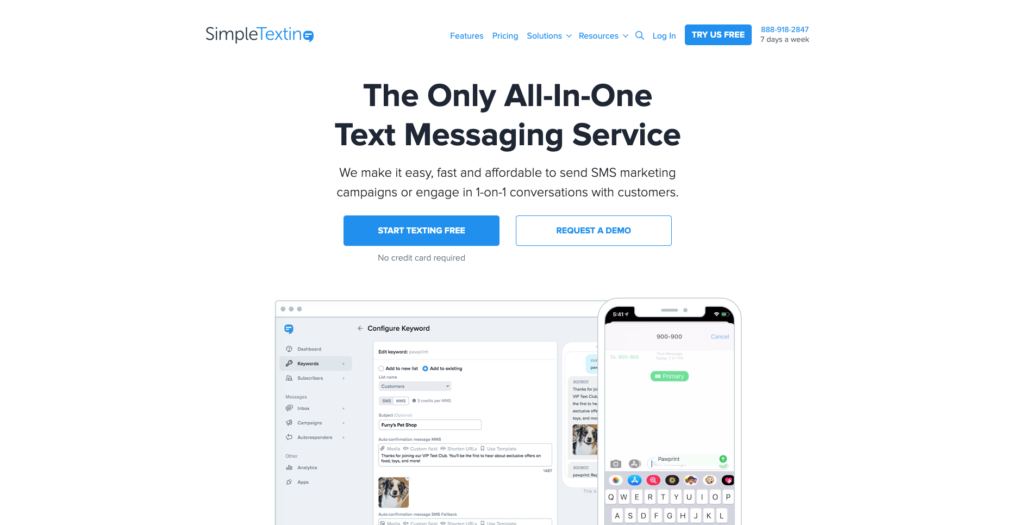
SimpleTexting is a great alternative to Attentive. Though the products do similar things, SimpleTexting is less robust. However, it has a simpler interface is great for companies getting started with SMS.
SimpleTexting aggregates replies to text messages in a unified inbox. You’ll be able to leverage SimpleTexting for both one-way “campaigns” and two-way SMS communication.
Though Attentive and SimpleTexting are good solutions, they aren’t designed for internal communication.
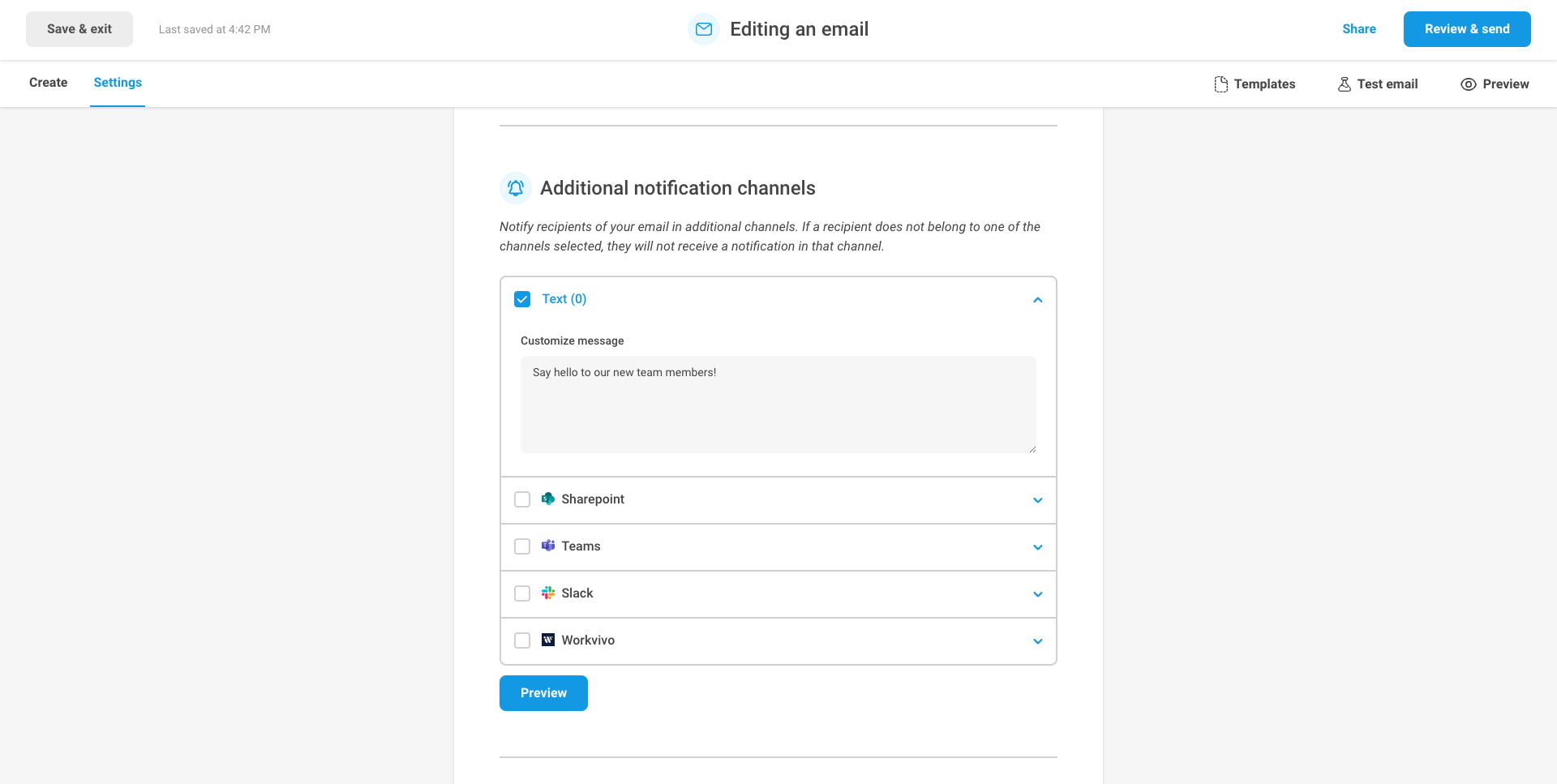
Workshop allows you to plan, target, publish, and measure your employee communications across multiple channels, all from a single platform. (This includes text, but we also integrate with your email system, Slack, intranets, and more.)
One of the key features of Workshop is ability to send updates through the channels that work best for the employee. This makes Workshop a great solution for remote companies or companies with desk and in-field employees. Depending on the employee, you can send news & updates as emails and/or text messages.
Different from Attentive or SimpleTexting, Workshop is designed specifically for internal communication. As an example, Workshop allows you to segment your updates by department or office location.
Although Workshop doesn’t offer as robust of SMS features, it’s the easiest way to add texting into your communication strategy. Workshop’s pricing is per employee and scales with your company.
Text messaging as a communication strategy
With the evolving workplace and ever-increasing amount of information, reaching your employees is more important than ever. Text messaging can be a vital tool to effectively communicate and drive engagement.
When implementing SMS, think about all parts of your business and all departments. Consider using text messaging to communicate with employees about emergencies, streamline internal processes, and lean into your company’s culture. Or, leverage texting to get candid feedback or communicate with in-field employees.
When choosing the best way to implement SMS at your company, ask yourself how you plan to use texting. There are many products in the market, but some may be too complex for the job or not focused on internal comms.
SMS is a highly-effective form of communication, but is best when used appropriately. Keep your messages short, encourage conversation, and respect your employees’ inbox!
Looking for an SMS tool?
Learn more about Workshop’s SMS integration and see how we can help you create a streamlined internal communications strategy! Schedule a demo here.