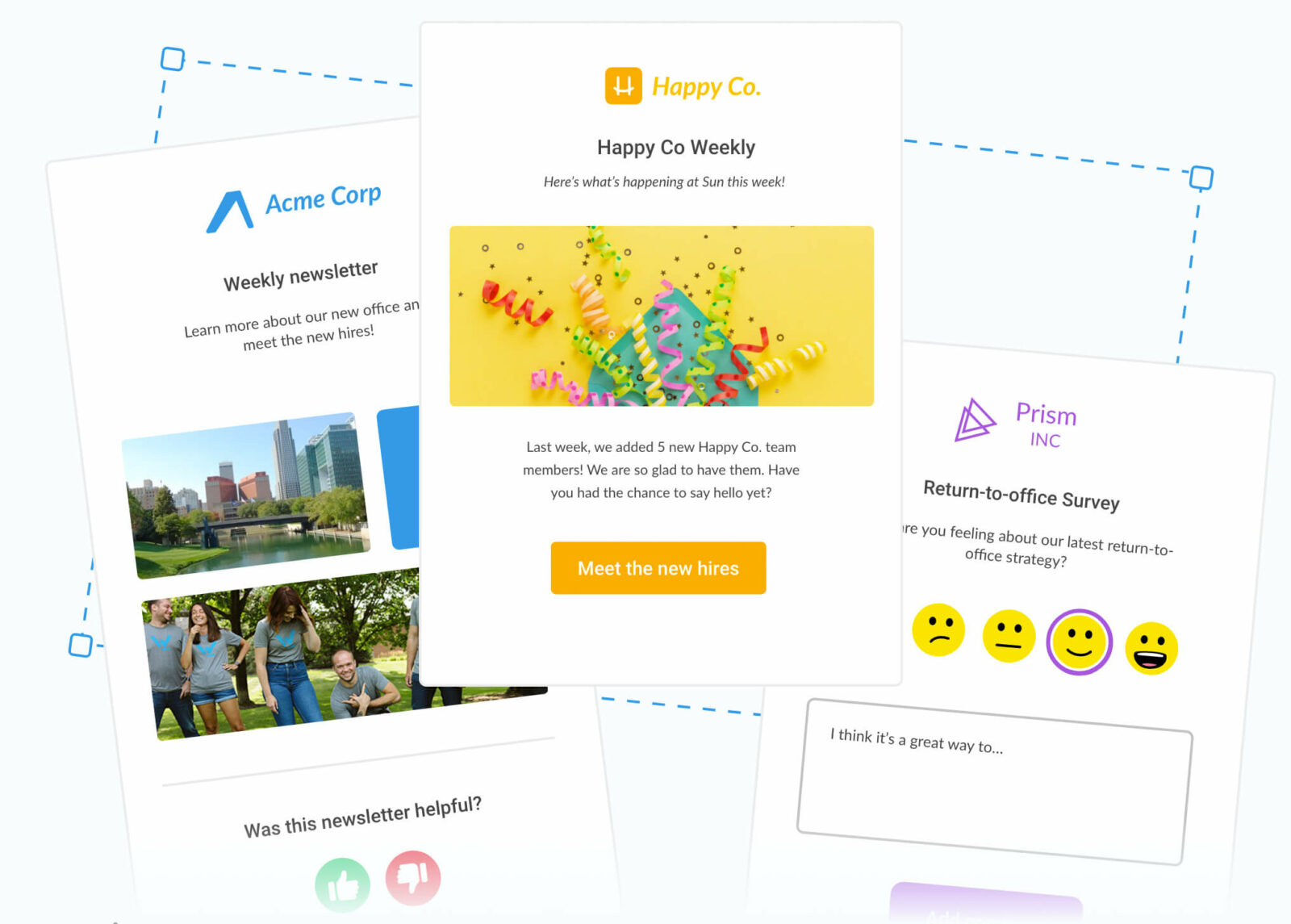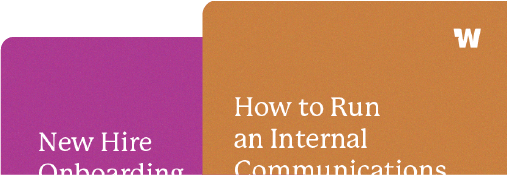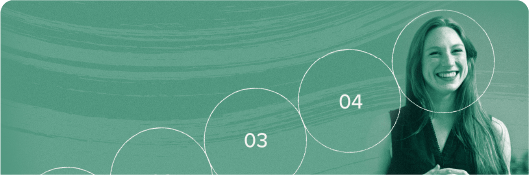5 new ways to engage your employees via email
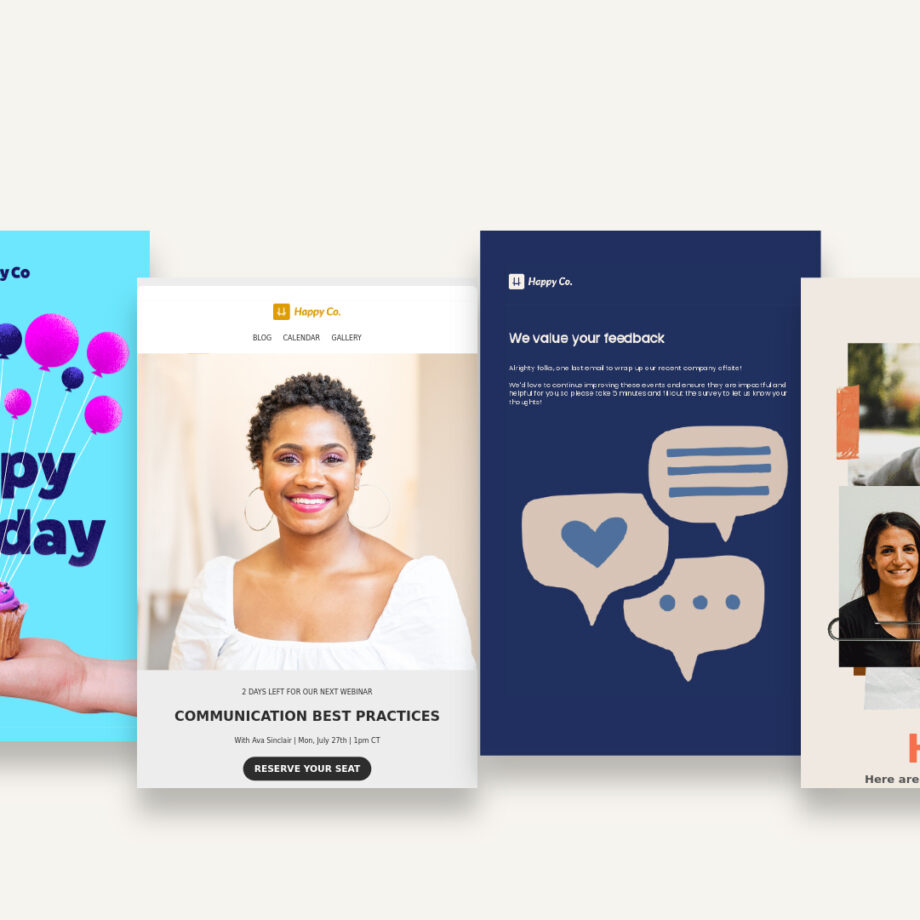
Jump to:
Create a branded experience | Get feedback
Add motion | Personalize the content | Add moments of delight
Email is the #1 most-used form of internal communication and is part of the strategy for 97% of IC teams, according to our 2023 trends survey. But even though email has been around for decades, it still presents challenges for internal communicators: how do you send relevant, engaging content? How do you encourage employees to take action when they need to? How do you convince leaders and teams to contribute ideas and share internal news?
We’ll tackle these questions (and more) with five of our favorite ways to engage employees via email. Whether it’s embedding a quick survey or adding a snappy subject line, there are plenty of ways to reach across locations, departments, and generations to truly create and send interesting content to your teams.
Before we jump into it, let’s talk about the word “engagement.”
We know that employee engagement is about so much more than just internal communications. Internal communicators are not solely responsible for employee engagement. But internal communications can kind of give you a barometer, and we like to think of the marketing parallels here.
Let’s say that I’m sending emails consistently to prospects or to people who have downloaded content, and I’m trying to really engage that person and make them interested in our product or company. If I’m getting nothing from that person, if I’m not getting opens, click-throughs, replies, or anything like that, I can sense they’re not really interested in the things that we have to offer. They are unengaged as a prospect, and I might need to change up the way I’m talking to them, or I might just have to dig in and see if there’s something else there. Maybe the offer wasn’t relevant in the first place.
I think you can draw those same conclusions from internal communications. (It’s essentially internal marketing.) As such, we’re going to use that engagement word a little bit interchangeably in this article (to mean both employee engagement and engagement with content.) Regardless, at the end of the day, it’s ultimately beneficial to increase engagement with internal comms. You’re trying to inform and include and inspire your teams., so getting more opens and getting more click-throughs is a way to enable you to do that.
With that, here are our 5 new and creative ways to engage your employees via email.
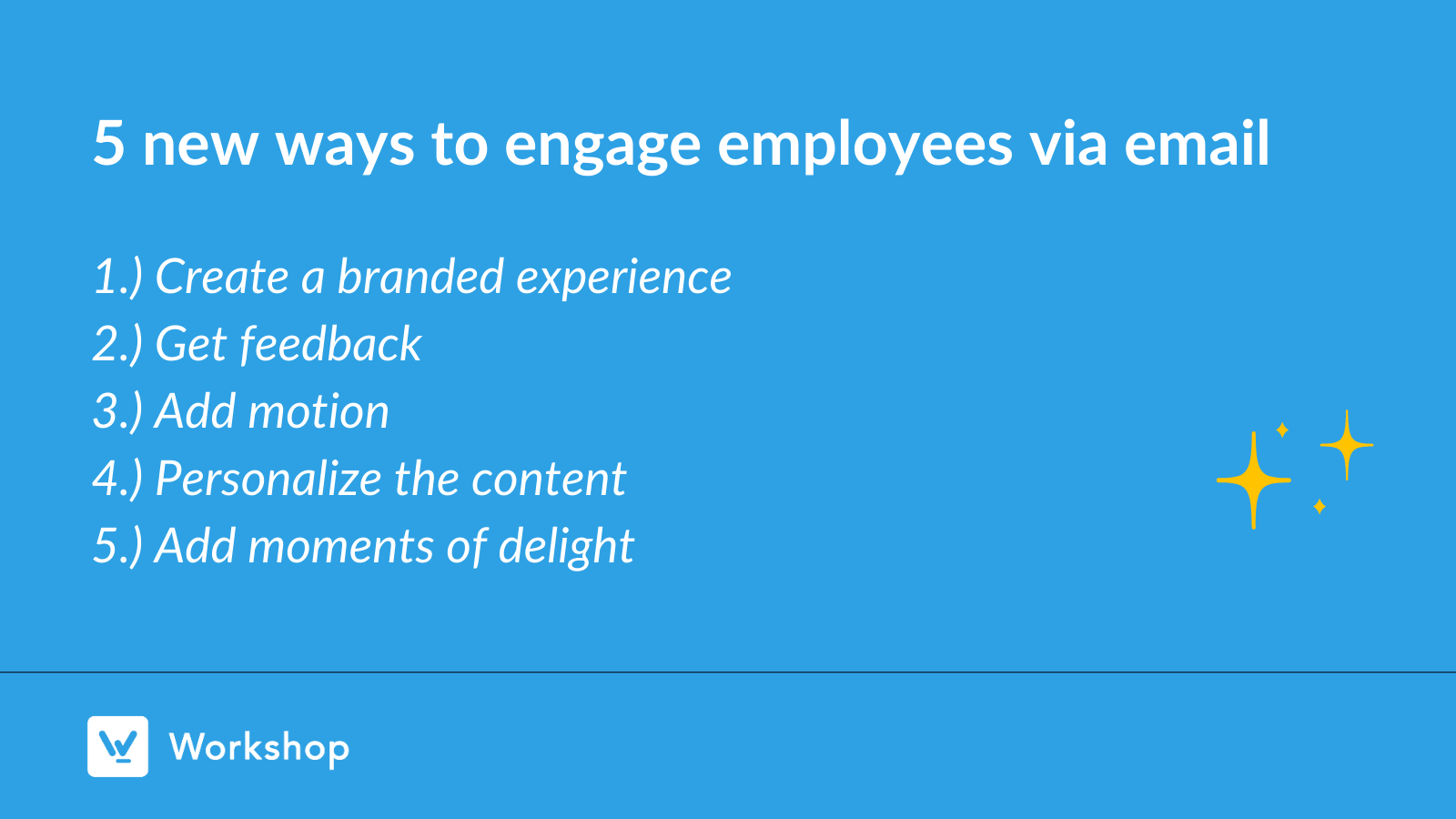
1.) Create a branded experience.
Marketing emails to customers and prospects look a lot like the stuff on the left. We are creating branded templates, we’re making sure the emails are engaging, we’re adding fun imagery, and we’re being thoughtful about the way information is templated out.
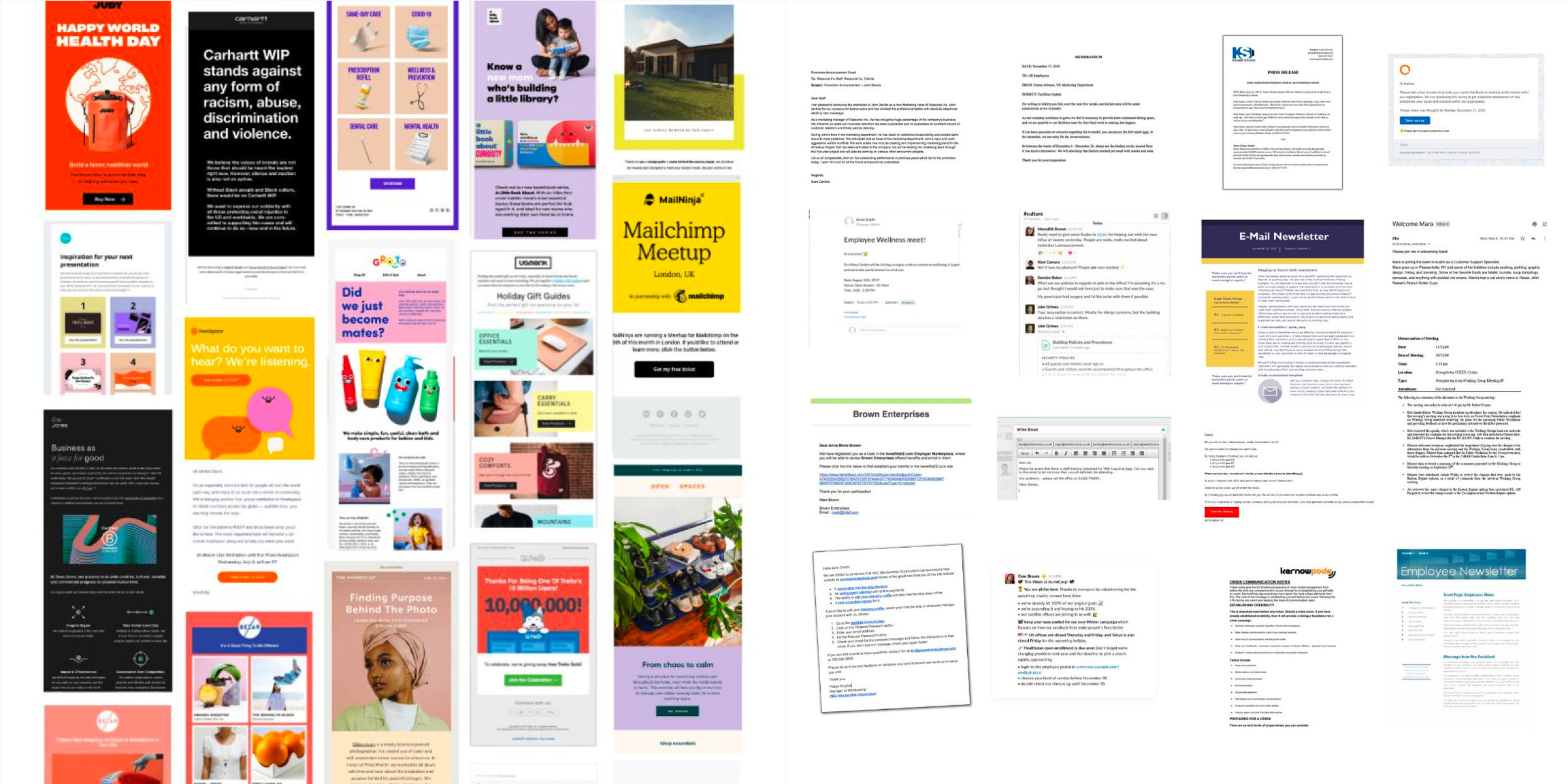
On the other hand, a lot of the internal communications wind up looking like the stuff on the right. It’s all text-based, it’s all just kind of this long wall of stuff. Your eyes get blurry looking at it. We really feel passionate about making internal communications look more like the stuff on the left, and as an internal email platform, we’re happy to enable companies to be able to do that!
Spend time on template design

An easy place to start is your template design. Take a little extra care in the way your information is laid out, the colors you’re using, your imagery, etc.. If you can match and reflect the company brand as much as possible, that’s where you get that “mixternal” win, that internal and external brand coming together.
Creating a branded template is going to build affinity with your employees — and it doesn’t have to be really complicated or flashy. We’ll show you a couple of simple templates you can use too, and in a lot of cases, the time that you’re spending on that template, you can clone it from there on at least in Workshop or in a lot of internal email tools. You can do that so you build in that extra time up front and you can work with a marketing team on some of those templates too. And then you’re kind of set, you’re good to go for a while.
One of my favorite designs is the one we use for our Happy Monday Club newsletter; it’s a simple template, basically just a ‘top five.’ We usually recommend this if you’re uncertain about where to start with template design. A top three or top five is a clean and simple way to deliver need-to-know info to employees. It requires very little lift, and tends to get GREAT engagement.
Use photos of your own employees
Using photos of your own employees it’s always going to perform better than using stock imagery. Try it for yourself on your next email! We promise you it will be a far better and much more engaging email. And the photos do not have to be professional. They can just be candids, but no matter what, they’ll be unique to your company.
And if you don’t believe me still, you can just look at your LinkedIn company page! You will notice that the posts that have employee images in there are going to far outperform the ones that have stock images. Everyone wants to see their coworkers, and it’s a lot more fun to bring those things in. Again, they don’t have to be professional.

Consider who you’re sending the email from
We spend a lot of time on subject lines, but it’s not the only thing that someone looks at before they open the email. Consider ghostwriting or sending emails as specific members of your team. You could do that as leadership (that’s an easy one). If you’re sending a department email, send it from the head of the department. No matter what the topic: if you’re sending it from a specific name rather than the comms team or something, you’re going to get a lot more engagement that way.
Create mini-brands around specific campaigns
Another one of my favorite, favorite things is just create mini brands around specific campaigns. It helps employees know what to expect from a specific email and develop an affinity for them; in many cases, it leads the employee to actually look for that email in their inbox, which is fantastic.
This is perfect for creating specific content that reflects your company values. If you’re struggling with one value specifically, or if you want to bring attention to one, creating a campaign or a newsletter idea around that value is pretty fun. You can highlight different employees that are contributing to that value, or different things that the company is doing to continue to integrate that value in your daily lives.
Don’t go nuts with the mini-brands, though, because some campaigns just need to be really practical. You don’t need to brand open enrollment emails, but it’s really fun to create some mini-brands around something like your employee newsletter (here’s an article on how to name it, if you’re looking for a few ideas)!
One last example: our CEO puts together his own weekly newsletter and he calls it the Friday Focus. He sends it every Friday, and that is in the subject line. So you see it, you know what it is, you’re clicking into it right away. 🙂
2.) Get feedback.
Embed pulse surveys
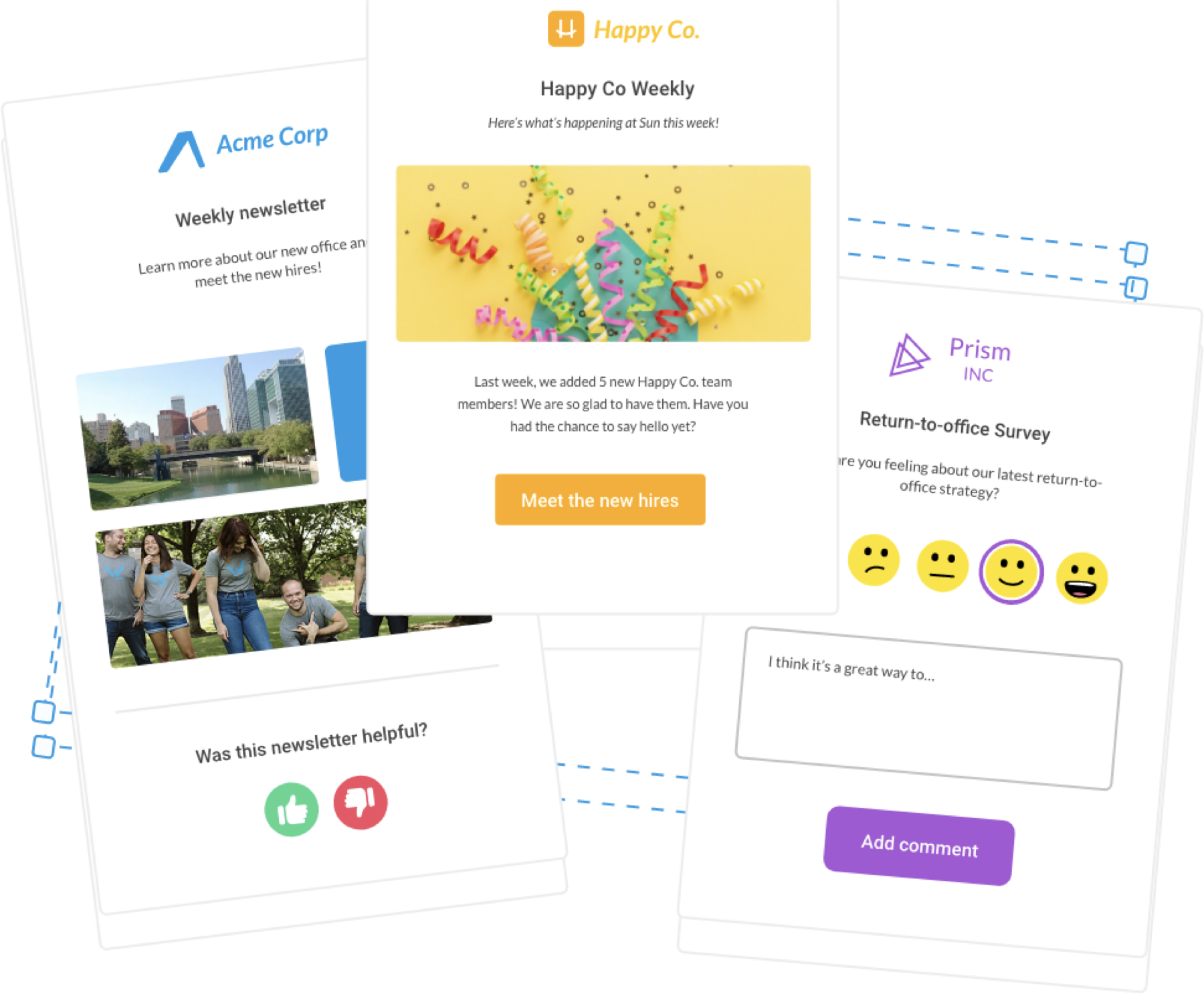
You can’t run a full employee engagement survey every week, but embedded surveys are such great ways to get feedback and a ‘pulse’ check! You can measure the results of these surveys based on clicks (but it’s really hard to track manually.) In some email platforms, like Workshop, the responses to these surveys can be anonymous, and you can filter the data by department, role, etc.
It’s really important to make sure that we are not only measuring the success of your emails by the objective results of open and click rates, but you’re also adding in the sentiment and the raw feedback from your teams. Pulse surveys are a great way to do that. It can be something as simple as: Are you planning to attend this upcoming event?
A lot of our customers will put a newsletter rating at the bottom of all of their internal newsletters and they’ll say, “How did we do this month? Or how did we do this week?” And they’ll give it a one to five star rating or a mood (sad face to happy face). And then people can also add in their own feedback or ideas for more content in future newsletters.
Encourage replies
Looking for feedback? No need to overcomplicate things; simply ask for it. 🙂 Encouraging replies to an email is a great way to get thoughtful ideas and in-depth responses from all over the organization.
We find this approach is best when you’re sending the email from a specific individual, and when the topic isn’t sensitive.
Quick tip: Don’t send your employee communications from an address like “donotreply@company.com.” When it comes to internal communications, you actually want replies! You want to convey to the team that you’re listening and responding, not that their replies will go to nowhereland.
Track email performance

Opens, clicks, read time, etc. – it’s all quantitative feedback! Don’t underestimate the impact of having really measurable results. In Workshop, you can filter email performance data by department, role, seniority, you name it (and see who is most or least engaged).
Consider campaign data, too. It’s a great way to see a holistic view of an internal comms effort (like a newsletter or CEO note), rather than simply comparing individual emails one-to-one.
This is just one piece of the puzzle of the engagement puzzle. We want you to be able to use this kind of information to start to form an answer for the big question: “Are people engaged?” Maybe this one piece of information can’t tell you that, but it likely answer the following questions: Are they receiving the information that they need to receive? Have we shared it enough times?
Our favorite way to measure true email performance and engagement is not only to get this really detailed and objective data, but to pair that with something like a pulse survey or replies so you can gather some sentiment. It can be really nice to marry the quantifiable data as well as the qualifying data, to give yourself a fuller picture of how people are doing, and measuring their sentiment with the types of messages that you’re sending out.
3.) Add motion.
Incorporate video
Adding video into your internal emails is a widely known tactic to boost click through rates (and “watch” is a high-performing CTA in a subject line)! Of course, embedding video in an email isn’t widely supported or recommended. But there are plenty of workarounds! You can overlay a play button on a graphic or use a GIF of the video.
Try functional GIFs
Including GIFs is one of our favorite ways to add personality, but it can add practicality, too! You can animate a button to call attention to it, or an arrow to point out a really compelling section of the email. Think of ways to use motion to encourage someone to interact with your call-to-action.
Use carousel images
Rather than stacking a bunch of images on top of each other and creating a longer email, you can create a carousel of images instead! Keynote and Powerpoint will both let you create animated GIFs from a slideshow presentation. Just go to File -> Export -> Animated GIF!
4.) Personalize the content.
Add merge tags
Merge tags are used in an email as placeholders that are represented with real values at the same time the email is sent. The most common example of this would be inserting the employee’s first name into the email or subject line, but you can use it for all kinds of other fields. (In Workshop, you can use any HRIS or custom field you can think of!)
A few examples: congratulating them on an employment anniversary by pulling in their start date; adding in the contact information for their direct manager or HR; specific URLs (you can send individualized gift cards this way)!
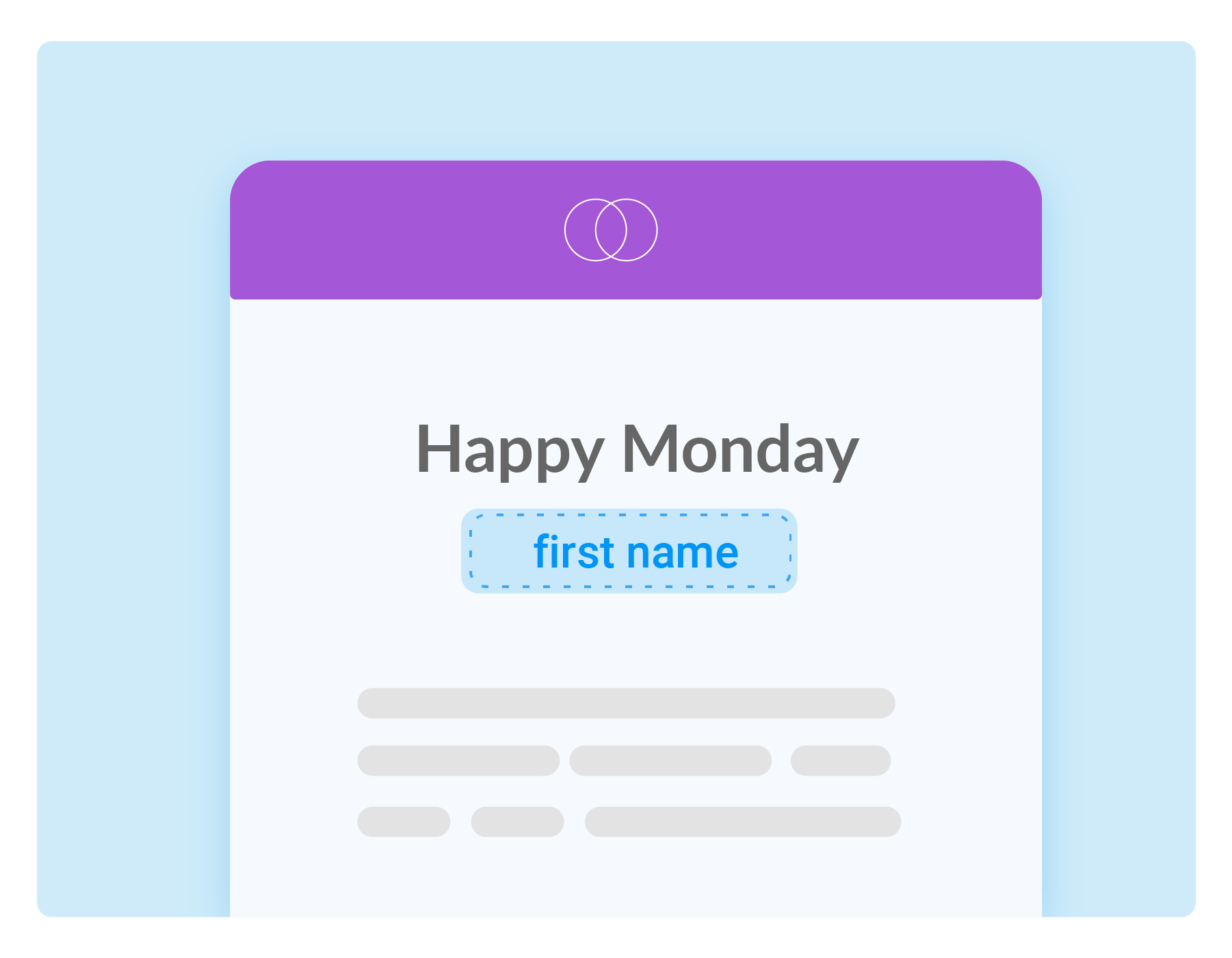
Segment your distribution lists
Avoid sending irrelevant information to your teams (like info about the Austin family picnic to all of your remote employees). Of course, personalization is only as good as the employee data that you have. Look for an internal communications email platform that syncs with your HRIS or payroll data to ensure your distribution lists are always up-to-date.
You can also think about scheduling your emails for different segments. The same information, sent at different times, can have drastically different levels of success! Consider when shifts end, when company meetings take place, and other times that may impact your email performance.
Customize sections for different audiences
With certain internal email platforms (like Workshop), you can create content that is displayed based on the employee’s list membership. This option exists for any row in your email, so you can display content for specific audiences (or change it across departments or locations, for example).
A few examples: For your open enrollment emails, you could display content differently based on whether the employee’s chosen plan is changing or not. Or for your employee newsletters, you could create variations of a local events calendar to display to employees based on their location. (Here are a few more ideas for how to get started with segmenting your internal audiences.)
5.) Add moments of delight.
Hide easter eggs
Hide something fun within the email itself. It’s a clever way to ‘gamify’ your newsletter and reward those who regularly read it!
We have one customer who hides the company logo somewhere in the newsletter, and there’s a prize for the first five people who find it. You could also offer a limited-edition company t-shirt at the bottom of the email (so only those who read it can claim it!) or DoorDash gift cards to the first five employees who reply.
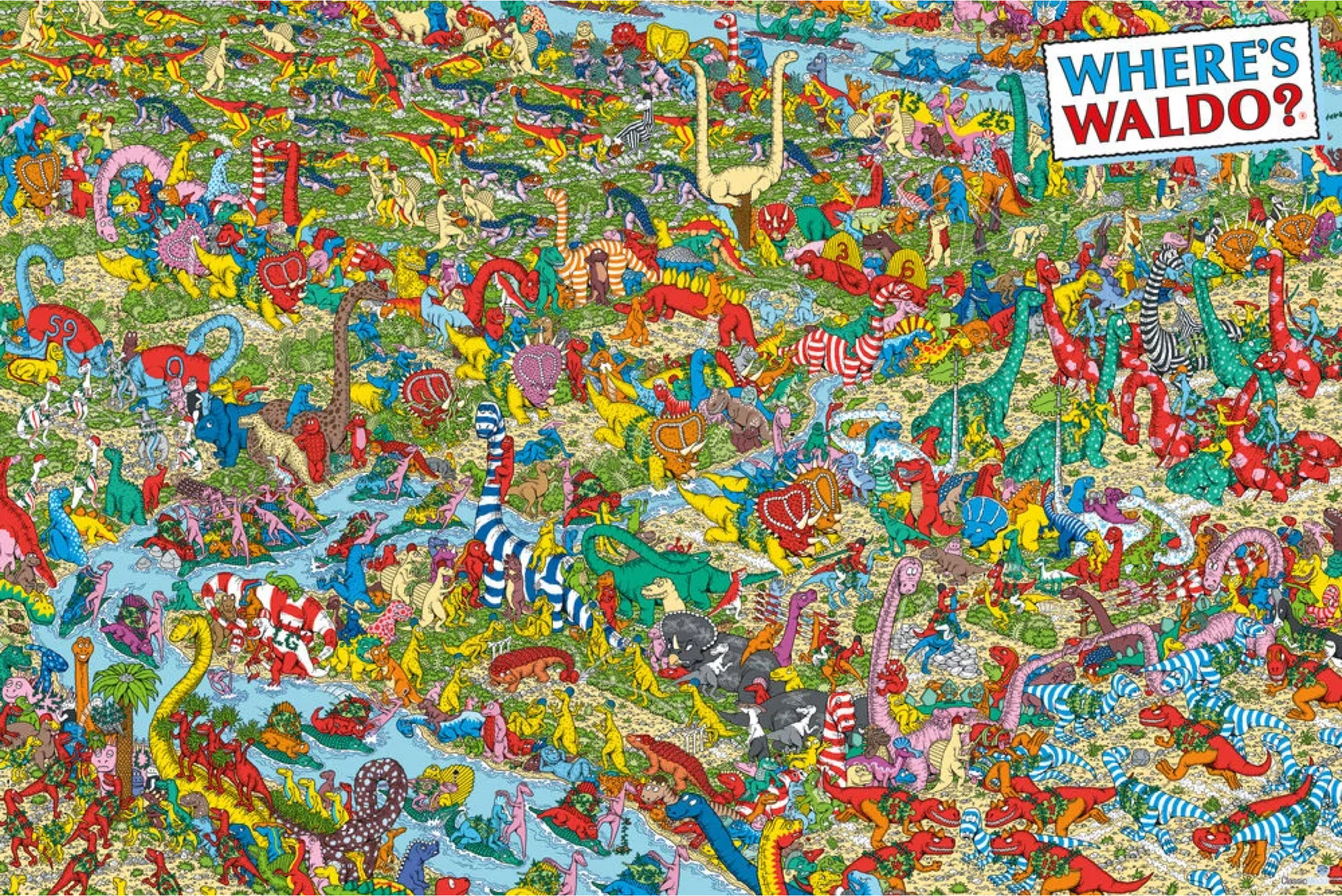
Play trivia & quizzes
We love incorporating a more interactive, fun element like a trivia or quiz in an employee newsletter. It can be relevant to your industry, your products, your employees, your company’s history, you name it!
If you don’t have a feature that tackles this, you can simply ask the question at the top of the email and answer it at the very bottom 🙂 We have one customer who even changes the main header of their email to match the trivia question of the week!
Add a ‘miscellaneous’ section
We have a “Happy Monday” section at the bottom of our newsletter for memes, GIFs, tweets, quotes, or words of affirmation. You can use it to spotlight an employee and one of their particular passions or hobbies (I always love recipes!), or offer a really practical tip.
Other ways to think about creating engaging employee emails
When it comes to engaging employees, think about how you can do a little bit every day. Here are two questions you can ask every single time you send an email to employees:
– Is this content personalized? By name, team, location, or role?
– Is this content visually engaging?
The next step:
Learn more about Workshop and request a demo here!