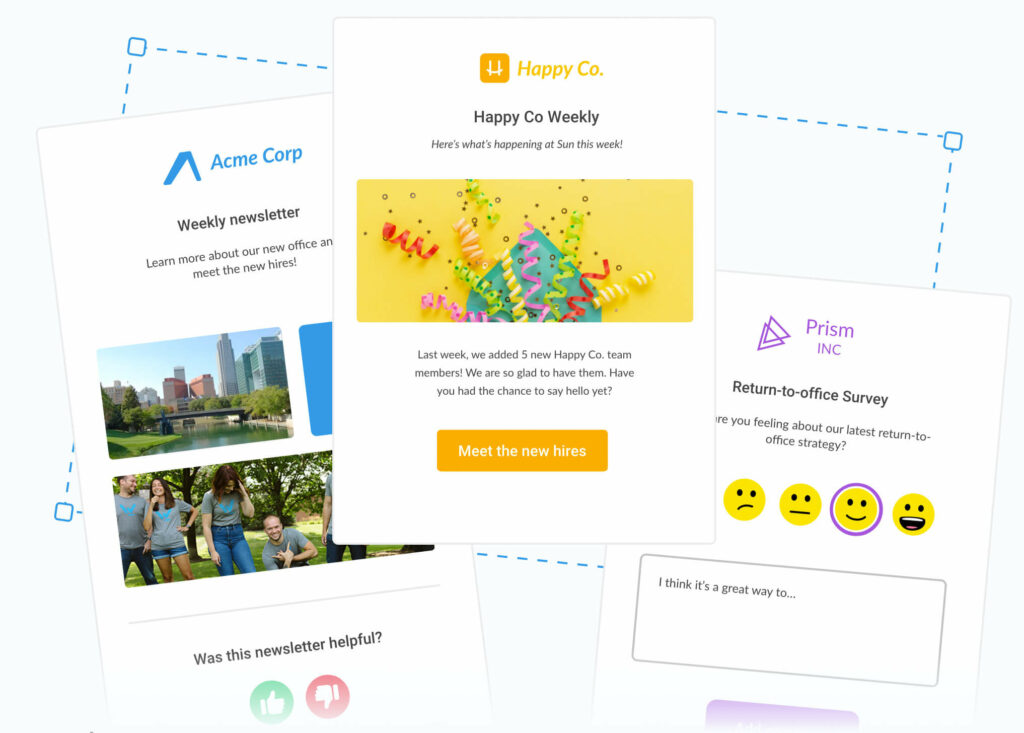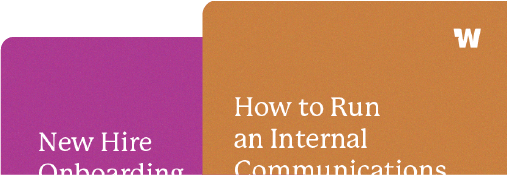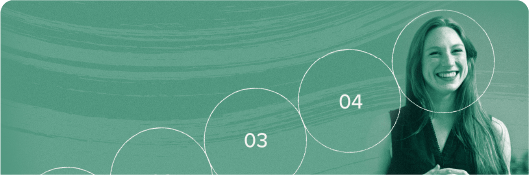Can you use an Outlook plugin for internal communications?

As a communications professional, you’re probably used to the idea of “making it work” with the tools and budget you have at your disposal.
Many times, that’s whatever email client your company is already using (usually Outlook or Gmail). Of course, creating internal emails in straight-up Outlook is such a challenging experience: the designs are incredibly limited, the distribution lists are almost impossible to manage, and the analytics can feel like a total black box.
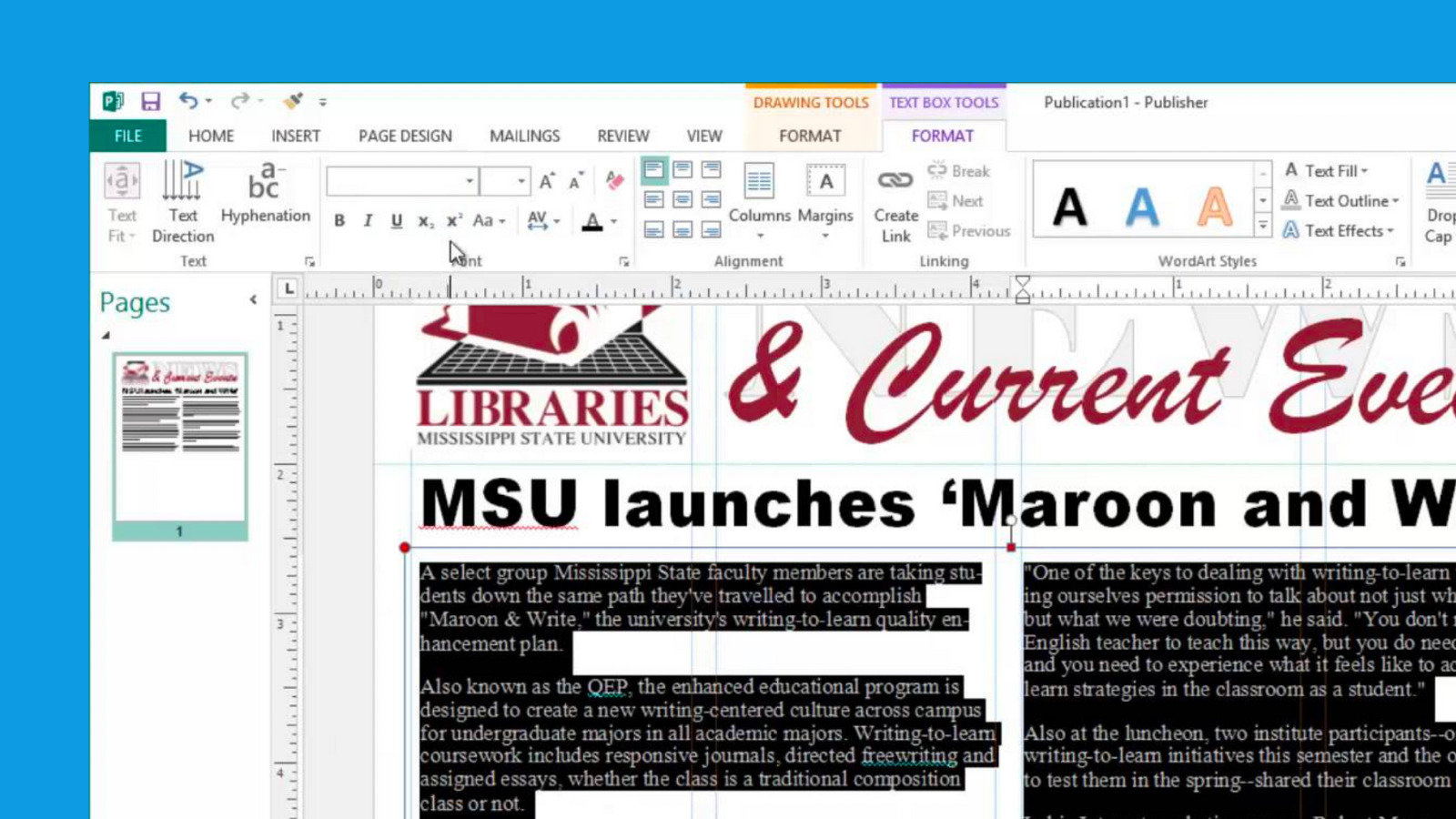
Naturally, you may be looking for something that’s much better suited for creating one-to-many internal emails. Many internal communications email solutions are built as a plugin on top of Outlook, and try to overcome all of its shortcomings when it comes to email templates, distribution lists, and analytics. This software can be really valuable, but it tends to mask the issues that exist for communicators working with Outlook, rather than truly solving them. Plus, a plugin is dependent on Outlook playing nice – when the Outlook 2024 update is made, plugins might not be supported.
So, when it comes down to it: can you use an Outlook plugin for internal communications? Or, perhaps more importantly: should you use an Outlook plugin for internal communications?
Why use an Outlook plugin for internal communications?
There are some pros: you may be pretty familiar with Outlook, and you’re also in there every day, reading your own emails, so you don’t have to log into a separate system. We consider it a “step up” from not using any email solution at all, and it can certainly extend the functionality of Outlook for internal communications teams.
Most of these Outlook plugins will offer you the following features:
- The ability to create a templated email directly from Outlook, and a wider variety of template designs
- Scheduling
- CSV importing
- Enhanced analytics of some kind
It’s a much, MUCH better solution than using an external marketing tool for internal communications, too (we get into the why and why nots of that in this post). Overall, there are a lot of really great features and benefits to investing in an internal communications email platform!
Why Outlook plugins don’t work for internal communications
While those tools can certainly improve your internal emails, they aren’t free, and they’re still very limited in terms of the features they provide. There’s a stability risk, too – software like Outlook is regularly updated, and third-parties and plugins can be excluded at any time. As a result, they can (and will) present serious barriers to your day-to-day workflow, the deliverability of your messages, and perhaps the long-term success of your efforts.

Here are some of the top reasons why companies choose a web-based internal email platform instead. And if you are already using Outlook plugin-based tools (like Contact Monkey or Politemail), it’s very likely that you’ve run into one (or many) of these logistical issues already:
- Distribution lists: A tool like Workshop actively syncs with your employee data sources (whether that’s in AD or your HR/payroll system) so your lists are always up-to-date. We find that it’s really rare that a company’s Outlook distribution lists are totally accurate, so we recommend (and integrate with) other platforms to get that information in a more trustworthy, automatic way. We also offer the ability to create your own lists in Workshop using this data, so you don’t have to request a distribution list from any other team.
- Reliability: Plugins often crash when sending to large lists. Outlook can also just completely disable the plugin if it decides that the plugin is slowing down the time it takes to start up Outlook. (We have also heard that antivirus applications can interfere with performance, as well, if the plugin isn’t properly safe-listed.)
- Scalability: Large lists just don’t work with a plugin. Not only will it potentially crash the plugin, but as a result, you may run into hard sending limits (meaning you can’t send an email to more than X number of people in a send). And if you can’t send the email in a single send, the analytics for that email are immediately split across a series and almost impossible to track. We find that larger corporations (over 10,000 employees) are immediately frustrated when they try to make an Outlook plugin work for internal comms.
- Limited customization: While Outlook plugins allow for some customization of email templates and signatures, it may not offer enough flexibility for companies with unique branding or communication needs. It’s also really difficult (or impossible) to create a NEW template while you’re in Outlook. Some tools even charge extra for additional template options, or require you to contact support for a new template!
- Deliverability: With a plugin, it’s impossible to tell if your email was sent or not.
- Updates are manual: Plugins need user- or IT-initiated updates, so you’ll have to remember to do these yourself. With Workshop, all updates are done for you!
- Dependency: Microsoft could stop allowing plugins at any time! There is a planned 2024 Outlook update called “New Outlook for Windows.” With each major update, there is the potential to kick out more third parties – it’s never a great idea to have a big part of your workflow depend on a software that could stop functioning due to something out of your control.
- Lack of collaboration: You can’t really have multiple people working within or across a plugin in a great way. With a web app like Workshop, multiple people can work in the platform at the same time, edit drafts, send emails, etc.
- Integrations: Although it’s nice that you can build an email within Outlook, the tradeoff is that you lose the ability to a better workflow for yourself on the whole. We connect to the tools and channels that internal communicators use (Slack, Sharepoint, Teams, etc.), so you can use Workshop as more of a central hub for creating and sending your messages.
- Usability: Certain features won’t work (or are unnecessarily difficult) with a plugin. For example, ghostwriting is a huge pain; you’d have to get permission to someone’s inbox to send on their behalf, which also invites a whole bunch of privacy issues! We also find that designing templates, formatting content, and editing drafts is challenging with an Outlook plugin. In many cases, you may be doing some things in a desktop app, and some things in the Outlook plugin, and have to constantly jump back and forth.
- May only work on a Windows PC: If you prefer a Mac for any reason, you may have to work off of two separate computers.
- Misc. features: Since Workshop was created with internal communications in mind, we have added features like SMS integrations, an editorial calendar, and embeddable pulse surveys to make your workflow even easier.
Still not sure? We’ll dig into each of these key areas as we go (and we’ll tackle any of your budget concerns, as well)!

Why limit yourself to Outlook at all?
We’ve found that internal communicators aren’t looking to create their employee newsletters and all-staff emails from their inboxes; they’re much more interested in having a centralized communications hub where they can create email templates, generate distribution lists, check analytics, and build out multi-channel campaigns. That’s why Workshop has intentionally chosen to build all of its functionality within a web app, and doesn’t include a plugin at all.
There are a plethora of reasons why you shouldn’t limit yourself to working within the constraints of Outlook, and there are also many reasons why you shouldn’t settle with the reduced functionality of a plugin. At the end of the day, these Outlook plugins are a pretty significant software cost, so signing up for a tool that doesn’t offer you the flexibility to grow and scale your comms feels unnecessarily limiting.
Here’s a quick-and-simple look of some of the main head-to-head differences between a web-based internal communications platform like Workshop and an Outlook plugin like Politemail or Contact Monkey.
Let’s explore each of them in-depth!
1.) Distribution lists
It’s relatively easy to set up a new distribution list in Outlook, but everything that comes after gets a little more complicated!
For starters, some Outlook plugins will only sync with your Outlook distribution lists, so you’re beholden to whether or not those are consistently updated with accurate contacts and information. They aren’t set up to sync with other employee data sources at all, and you’re often left manually managing distribution lists every single time you need to send a new piece of communication. You aren’t able to dynamically and easily create a distribution list for, say, Austin employees that were hired before 2020, or February work anniversaries, or people who didn’t open that benefits email you sent last week.
Outlook also has an internal limit of how many contacts you can place in a distribution list (that limit depends/varies based on how much information you’re storing for each contact). You may find that you have to send an email in batches just to get it out to the right number of people. This also wildly messes up the tracking, and in many cases, you can lose all analytics when sending emails to an Outlook distribution list. If you include 3 distribution lists of 200 people each, for example, many tools will read that as sending to 3 recipients, instead of 600.
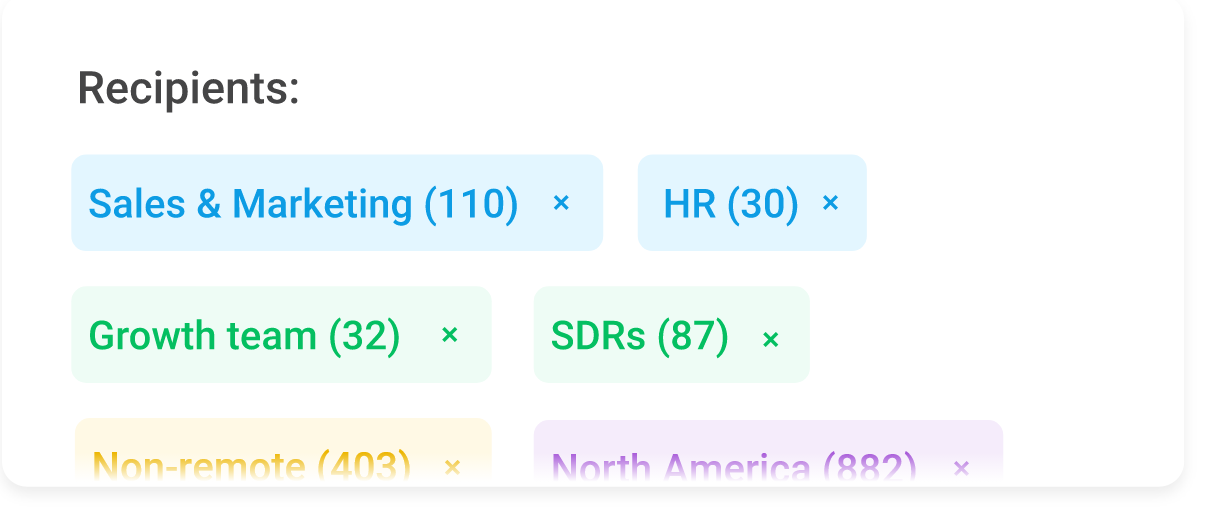
This is an area where an internal communications platform like Workshop absolutely excels. We offer more HRIS integrations than any other solution out there, so we can connect to whatever source has the most up-to-date information for your employees: whether that’s Active Directory, Outlook, Google, Workday, ADP, your payroll software, you name it. That means your lists will always be ready for you to use, and you can filter them by the information and fields that truly matter to you (like location, department, or role). And, if you need to do a one-off send to a specific list, it just takes a couple of clicks to set it up.
2.) Reliability
Anyone who has used Outlook for email knows that it is just not reliable all the time. You can see this called out in hundreds of reviews for some of these companies (“There *can* be down time and traffic jams”); often, this limitation is even called out in the most positive of reviews! But when it comes to internal communications, reliability is incredibly important. You don’t want mission-critical or crisis communications stuck in a ‘queue’ waiting to be sent, or putting together an important draft of an email just to have the plugin crash (and not autosave your work).
Other issues that we’ve heard from customers: Outlook can disable the plugin against your will if it feels that the plugin is slowing down the startup time of Outlook, and antivirus applications can interfere with performance, as well, if the plugin isn’t properly safe-listed. And the big one – what happens when Microsoft decides to limit or eliminate plugins from their platform? We wouldn’t want to invest time, energy, and money into a tool that’s depends on the whims of a tech giant. Those are a lot of potential issues to troubleshoot during a time where speed and reliability may be incredibly important. A web application is able to operate outside of the bounds of Outlook and ensure delivery, uptime, and reliability in these critical communication situations!
3.) Scalability
Large lists and large emails just don’t work with a plugin. (From one review: “I’ve had trouble sending out large emails (1 MB+). When I click send, nothing happens. Not knowing if an email was actually sent or not creates anxiety because we definitely do not want to send out multiple versions.”)
Not only will sending a large email potentially crash the plugin, but as a result, you may run into hard sending limits (meaning you can’t send an email to more than X number of people in a send).
And if you can’t send the email in a single send, the analytics for that email are immediately split across a series and almost impossible to track. We find that larger corporations (over 10,000 employees) are immediately frustrated when they try to make an Outlook plugin work for internal comms. If you are a larger organization, we highly encourage you to look into a more dedicated, web-based application like Workshop for your internal email solution!
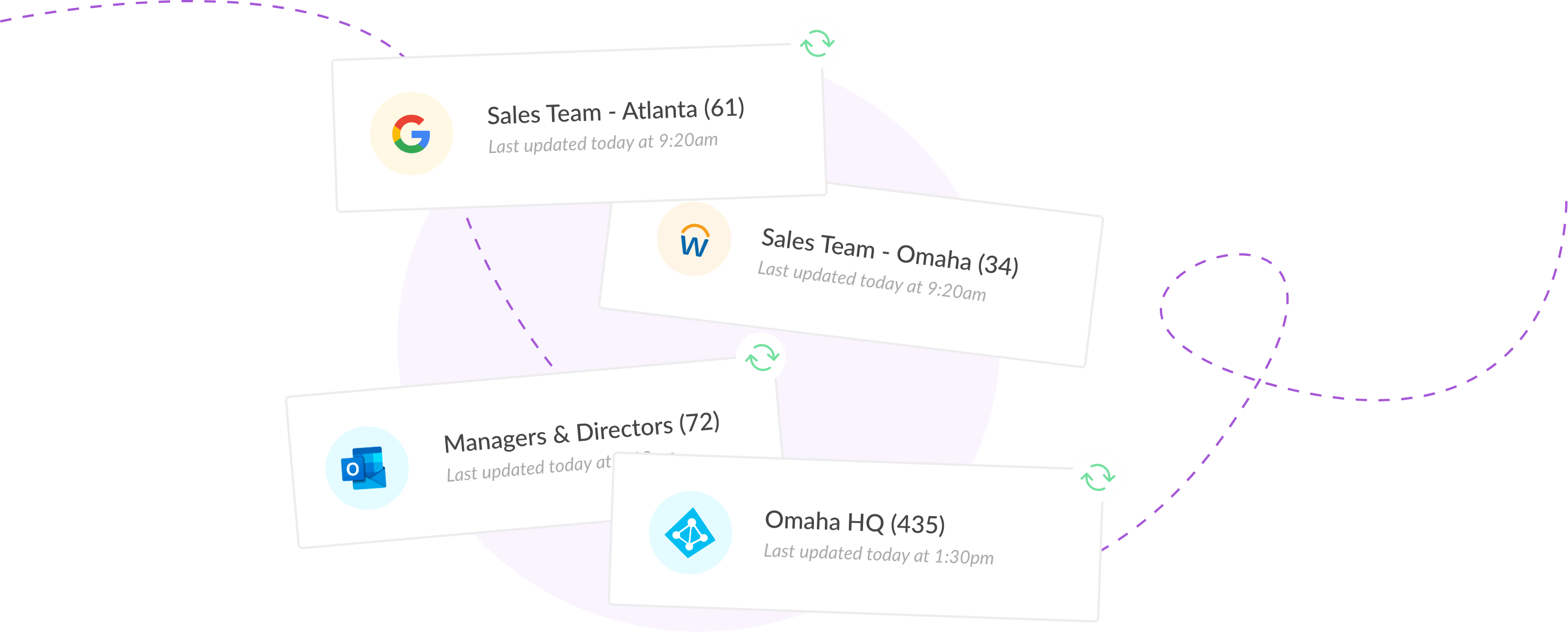
4.) Limited customization
While Outlook plugins allow for some customization of email templates and signatures, they often don’t offer enough flexibility for companies with unique branding or communication needs. One example is audience segmentation, which allows you to customize the content in a certain row for different audiences. This kind of functionality within a template isn’t found in most Outlook plugins. And while selecting a template from an Outlook plugin like Contact Monkey or Politemail might be easy enough, we’ve heard from countless customers that the experience of creating a new template in the plugin is non-existent or really clunky.
Many tools even charge extra for additional template options, or require you to contact support for a new template! We want you to be able to create as many templates as you need, make sure you have the tools to be able to create them as quickly as possible, and provides easy access for you to share them with your team.

5.) Deliverability
Many plugins aren’t able to actually tell you if your email is sent or not, leaving you totally in the dark. You aren’t able to see if it was sent, or when it was sent, and you’re left just waiting for the analytics come in (which often don’t report in real-time) to see some kind of confirmation that it actually got out the door when it was supposed to. With timely or mission-critical messages, having confidence in deliverability is crucial to your success.
6.) Manual updates
Anyone who has managed a WordPress site knows that plugin updates are a complete pain. When there’s a bug fix or a new version of Contact Monkey or Politemail, you’ll have to remember to make the update yourself. Not updating in a timely manner can expose you to performance dips, missing features, or even security concerns. A web-based application like Workshop is able to roll out updates quickly and without any interruption to your day or your workflow, so you can create, send, and measure your internal communication with confidence that you’re doing so on the most up-to-date system.
7. ) Dependency on Microsoft
We’ve heard it’s coming. There will be a day when Outlook no longer allows plugins to function in their system. The interruption and re-work that the big change will cause for plugin-based internal comms solutions and their customers will be a serious headache. That’s why we built Workshop to be 100% web-based – the speed and reliability of our comms isn’t dependent on anyone else.
8.) Lack of collaboration
You can’t really have multiple people working within or across a plugin in a great way. With a web app like Workshop, multiple people can work in the platform at the same time, edit drafts, send emails, etc.
9.) Integrations
Although it’s nice that you can build an email within Outlook, the tradeoff is that you lose the ability to a better workflow for yourself on the whole. We connect to the tools and channels that internal communicators use (Slack, Sharepoint, Teams, etc.), so you can use Workshop as more of a central hub for creating and sending your messages.
If there’s one truth we all know in internal communications, it’s that we know you need to get the message out more than once. That means more than one email, and certainly more than one channel. Mailchimp isn’t set up for that kind of repetitive, campaign-oriented thinking; it’s set up primarily for one-off blast or automated marketing emails.
And though Workshop’s primary focus is on internal email, we’ve set up a system that makes it incredibly easy to re-iterate messages across all of your communications platforms: Slack, Sharepoint, Microsoft Teams, and even SMS. You can send customized notifications to any (or all) of these channels to boost the visibility of your email, and easily create follow-up messages to re-send to the employees who didn’t engage with it the first time.
10.) Usability
Certain features won’t work (or are unnecessarily difficult) with a plugin. For example, ghostwriting is a huge pain; you’d have to get permission to someone’s inbox to send on their behalf, which also invites a whole bunch of privacy issues! We also find that designing templates, formatting content, and editing drafts is challenging with an Outlook plugin. In many cases, you may be doing some things in a desktop app, and some things in the Outlook plugin, and have to constantly jump back and forth.
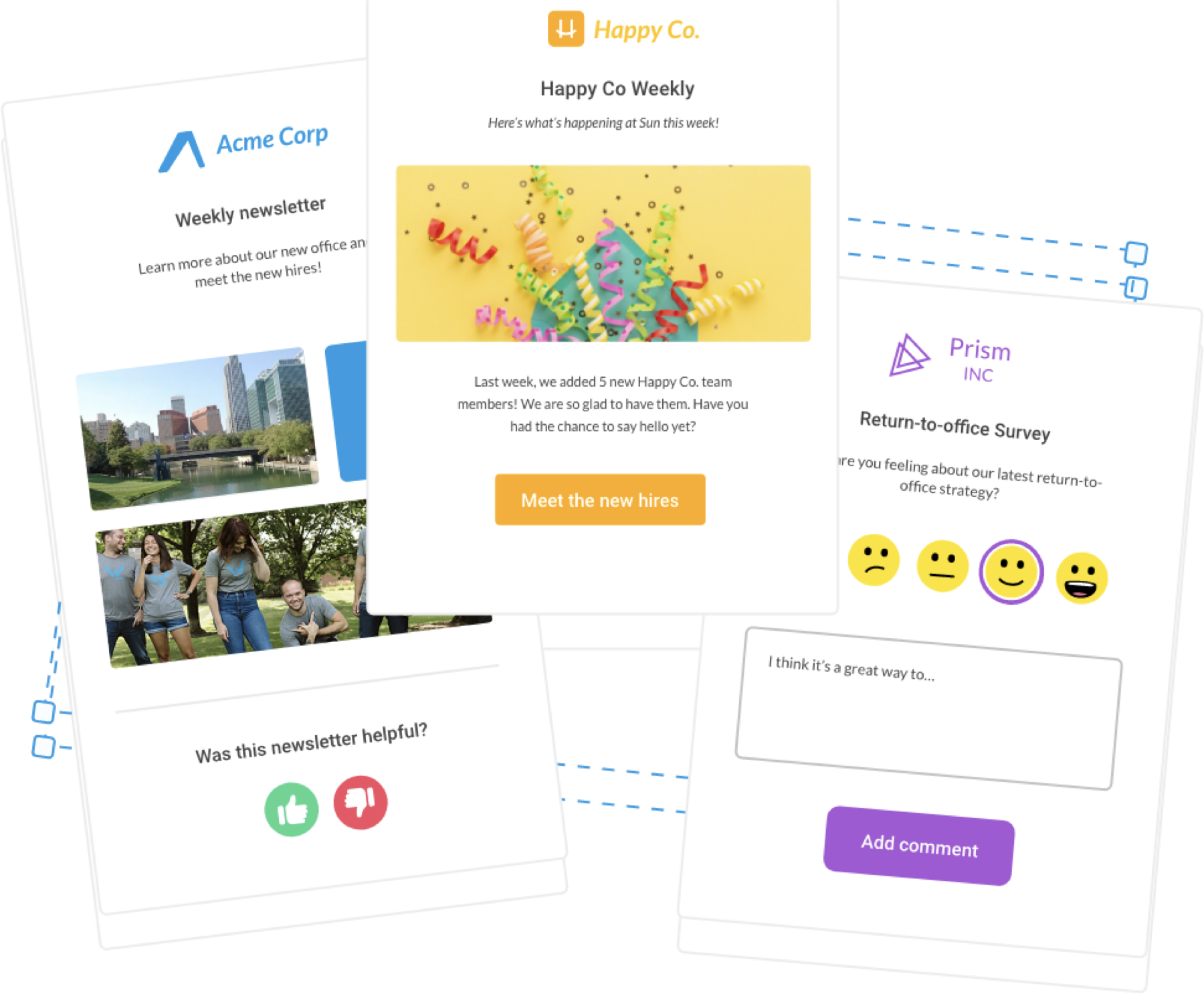
11.) May only work with Windows PCs
If you prefer a Mac for any reason, you may have to work off of two separate computers! One of our customers switched to Workshop entirely for this reason…in his own words: “I hate the experience of toggling back and forth between app and plugin. I use a Mac so I have to carry around two laptops because I can only use the plugin on a Windows PC.”
12.) Misc. features
Every Workshop customer receives a dedicated account manager and full training to make sure your team is comfortable using our email editor from the very beginning. (Often, this training takes no more than 15 minutes.) We often collaborate with our customers on important new internal communications campaigns (rebrands, mergers & acquisitions, major policy changes, etc.) and will do everything we can to ensure you’re set up for success from the very beginning. Plus, we’re always available for support via phone, email, and chat, regardless of what plan size you choose. (You can find more detailed information about our pricing here.)
How to make the case for dedicated internal email software
At the end of the day: if you have a dedicated budget for an Outlook plugin, you absolutely have the budget for a web-based tool like Workshop! There’s absolutely no need to sacrifice functionality, analytics, and ease of use in order to send an email directly from Outlook.
If you are starting from only using Outlook, then we understand that adding an additional piece of email software (like Workshop) can feel like a big ask, even when the pros aggressively outweigh the cons.
There are typically four areas where we you can propose budget for a dedicated internal email tool, if you don’t already have a formal budget for internal communications:
- Employee engagement: Internal communication is an absolutely critical part of engaging your team. Whether it’s “employee experience” or “people” costs, we often find that a tool like Workshop fits squarely into this category, and is a much more practical purchase than many of the survey or engagement software on the market.
- HR: Many organizations use Workshop to run all of their communication campaigns for human resources, from new hire onboarding to open enrollment to DEI to employee resource groups.
- Operations: In terms of helping the business run more smoothly, there’s few things more impactful than internal communications! Logistically, Workshop is the tool for getting mission-critical information into the hands (and phones!) of employees everywhere, and we’re the go-to tool for all-company newsletters.
- Marketing: I’ve personally segmented 10% of the marketing budget for internal communications, primarily because I believe it to be a huge driver for our marketing efforts (especially when it comes to employee advocacy).
If you need additional help advocating for a bigger budget for employee experience and/or internal communications, we’ve put together a massive resource on that here!
The next step:
Learn more about Workshop and request a demo here!